How to Secure Your Webcam
Last Updated:
Your webcam might be spying on you right now. Yes, you.
And who’s on the other end of that unblinking tiny black mirror? It could be anyone.
Hackers. Stalkers. Creeps. Government spies.
Feeling paranoid yet? You should be.
Because webcam hacking is a very real threat.
Why do you think Mark Zuckerberg famously covers his laptop camera?
This is the kind of thing we tell ourselves will never happen to us…until it does.
But you’re smarter than that.
You can take action now to protect your camera and your privacy.
Your Camera Could Be Hacked Right Now
Webcam hacking is like something straight out of a horror movie.
Imagine some shadowy figure secretly watching your every move through your computer camera, or even worse – recording you.
It’s a nightmarish invasion of privacy.
And it happens more often than you’d think.
In one chilling incident, a hacker spied on Miss Teen USA Cassidy Wolf through her own webcam. The creep then blackmailed her with the captured photos.
Stories like this prove you can never be too careful.
So how can you tell if your camera has been hacked?
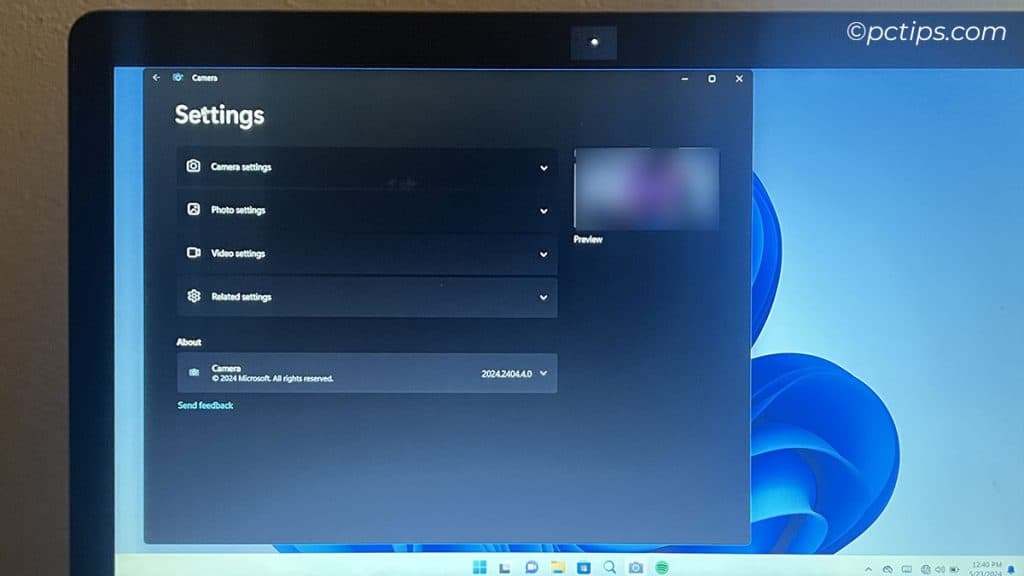
Watch out for these warning signs:
- The webcam light turns on when you’re not using the camera
- You notice strange webcam activity in your network logs
- Suspicious files appear on your computer, especially in the webcam directory
- Your webcam settings change unexpectedly
- You see the camera light blinking at random times
If you notice anything off, take immediate action with the steps below.
Cover That Camera
The simplest way to foil webcam peepers is to physically block the camera when not in use.
I’ve tried a bunch of covers and here are my top picks:
- Eyepatch webcam covers – At under $10 for 7, these reusable stickers are a cheap, easy solution. The adhesive is strong enough to stay put but comes off clean.
- Slide webcam covers – These hard plastic covers are more durable and allow you to slide the cover open and closed. I like the Cimkiz brand, you get 3 for about $7.
- Tape – Good old masking or electrical tape works in a pinch. Tear off a small piece to cover the lens. Not the most elegant, but you can’t beat the price!
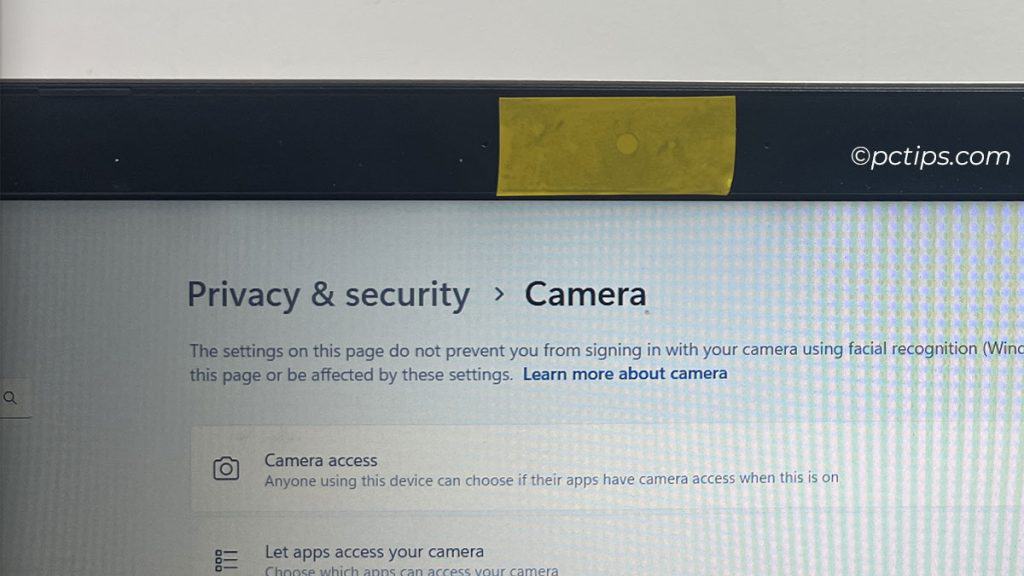
One word of caution for laptop users: Using a physical cover can potentially damage your screen if you close your laptop with it on. Macbooks are especially vulnerable due to the tight clearance between keyboard and display. Stick to the thinnest covers and always remove before closing.
Disable in Device Settings
Don’t want to fuss with a physical cover?
Most computers let you disable the camera in settings.
On a Mac, go to System Preferences > Security & Privacy > Camera.
Here you can block camera access entirely or limit it to specific apps.
PC users; head to Settings > Privacy & Security > Camera. Toggle off “Camera access” to shut down computer-wide.
You can also scroll down to choose which Microsoft Store apps can use it.

For iPhone, go to Settings > Privacy > Camera.
You’ll see a list of apps that have requested camera access. Toggle off any that don’t need it.
Android users, navigate to Settings > Apps & notifications > App permissions > Camera.
Similar to iPhone, you can view and adjust camera permissions by app.
Pro tip: If an app you barely use is demanding camera access, deny it. There’s no reason your random free game or coupon app needs to see through your phone lens. Be stingy with camera permissions – grant access only to essential and trustworthy apps like video chat.
Use Camera Blocking Software
For extra protection, you can use a dedicated app to control your camera.
These programs can block unauthorized camera access and alert you to any suspicious attempts.
My top choice is Kaspersky Total Security (Pricey, but it’s got Webcam Protection ON LOCK), when I need to.
Any program that tries to turn it on gets promptly kicked out. I barely notice it…until I need it.
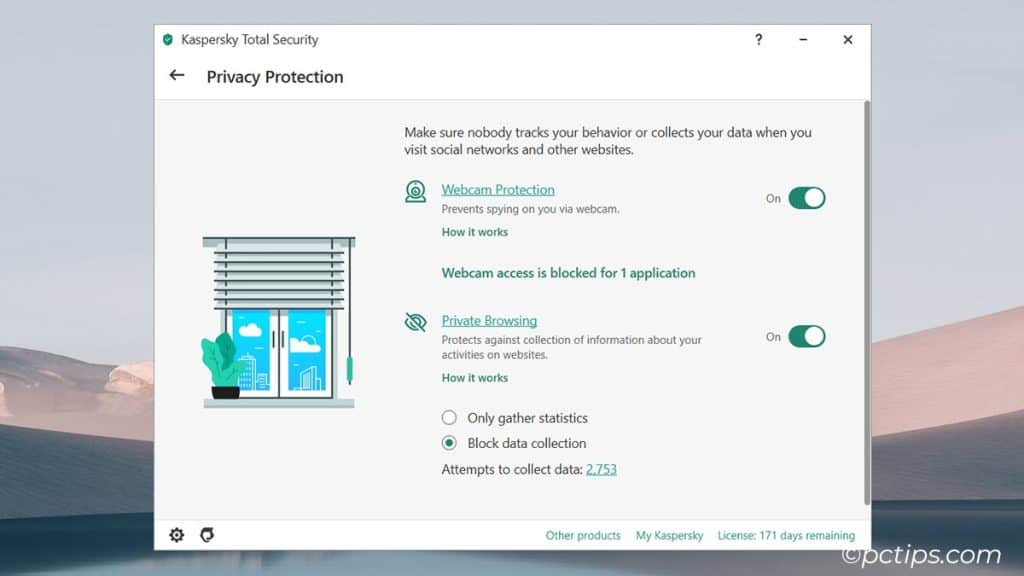
Beware of Malware
Malware is enemy #1 when it comes to webcam security.
Hackers can slip Remote Access Trojans (RATs) onto your device, giving them secret webcam control.
Terrifying.
Signs you might have webcam malware:
- Webcam light turns on randomly
- Webcam is active in Task Manager but you’re not using it
- Your antivirus detects suspicious activity related to the webcam
Think you’re infected? Check out my guide: Computer Infected With Malware? Look for These Red Flags
Be Careful What You Click
How does malware end up on your computer?
Usually via a shady link or email attachment.
Practice safe clicking:
- Don’t open email attachments from unknown senders
- Avoid clicking suspicious links
- Download apps only from official app stores
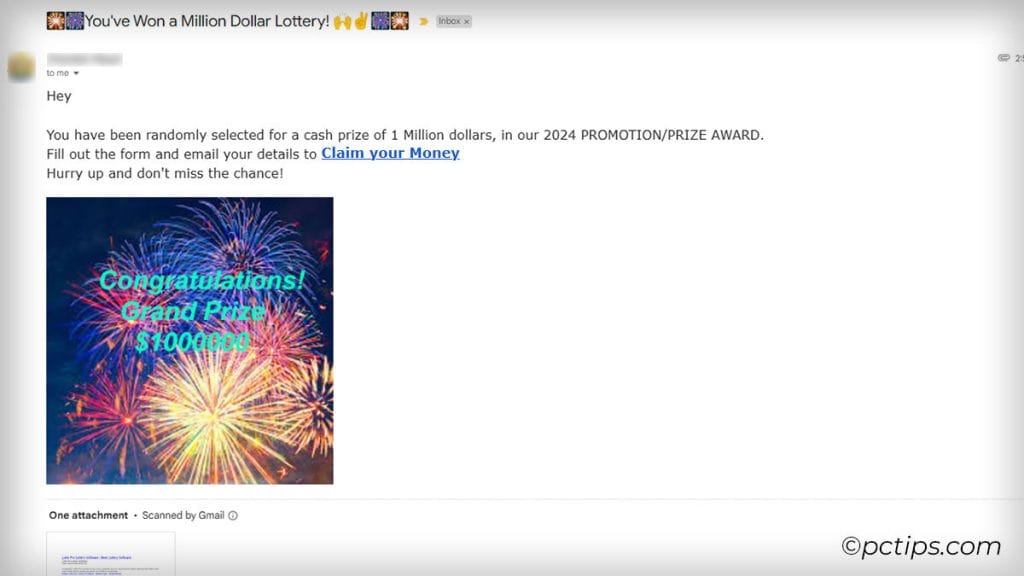
Want more tips? Read my other article: 21 Tips to Check If a Link Is Safe Before You Click
Keep Your Software Up to Date
You know those annoying “Update Available” pop-ups? Don’t ignore them.
Sure, it’s a pain to pause your Minesweeper marathon for an update.
But out-of-date software is like an open window for hackers to climb through.
The newest software versions often contain critical security fixes that patch known vulnerabilities.
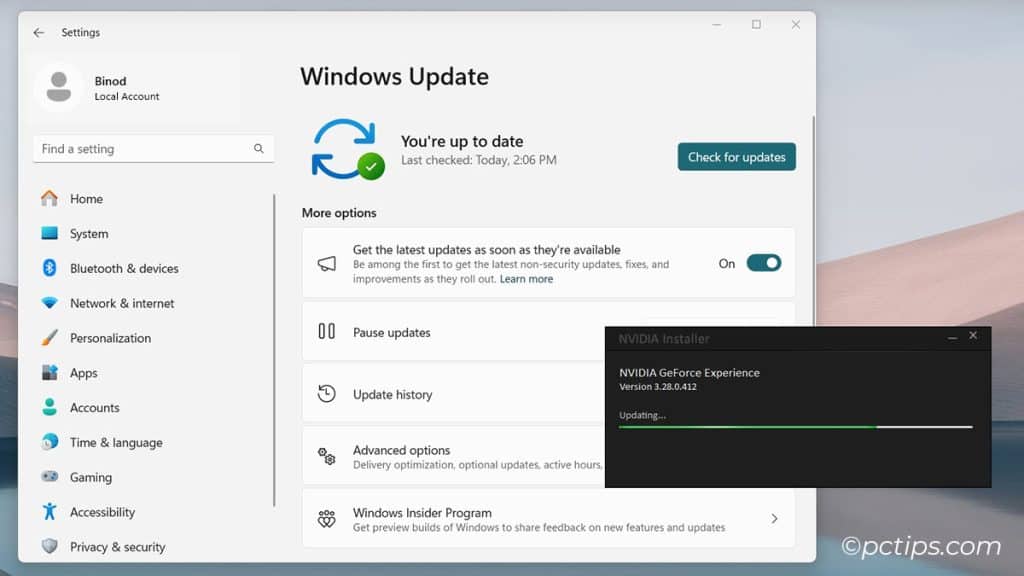
Older versions are easier to crack. It’s like locking your front door but leaving the back door wide open.
So bite the bullet and install those updates as soon as they come out.
Turn on automatic updates if you’re the forgetful type.
And don’t forget to periodically check for firmware updates for your camera itself.
These can close loopholes that allow unauthorized access.
Unplug When Not In Use
If you’re not actively using the webcam, unplug it or turn it off. Radical, I know.
But if the camera isn’t on, hackers can’t use it to spy. Amazing how that works.
Obviously, this is easier with external webcams.
Just yank that sucker out when you’re done Skyping Grandma.
For built-in laptop cameras, you can disable them in the BIOS settings or with a keyboard shortcut.
The key is reducing the window of opportunity for sneaky snooping.
On the rare occasion, I need my webcam, I connect it, do my business, then promptly unplug it.
Yes, it’s a slight inconvenience. But isn’t your privacy worth an extra 10 seconds of effort? I think so.
Stay Vigilant on Video Calls
Alright, story time. My friend Amul was on a Zoom call for work. 20 minutes in, someone starts screaming – turns out one of the call members didn’t realize his camera was on and he was buck nxxxxxxx!🙈
Point is, weird stuff happens on video calls.
Make sure there’s nothing sensitive in view of the camera.
No financial documents, no personal items you wouldn’t want a stranger to see.
I’m not saying you need to chat in front of a blank wall, but do a quick scan of what’s visible.
Angle the camera so it only captures what you’re comfortable sharing.
And if you’re really worried, consider using a virtual background to block your real environment.
This might sound excessive, but in the unlikely event your camera does get hijacked mid-chat, it limits what the creepers can see.
Better to be over-cautious than accidentally expose your personal life to prying eyes.
Don’t Let Your Webcam Become a Spy Cam
Alright, we’ve covered a lot of ground here! To recap, the key things to remember are:
- Physically cover your webcam when not in use
- Disable camera access for apps that don’t need it
- Use webcam security software for an extra layer of protection
- Don’t click shady links that could download malware
- Keep everything updated – OS, apps, and firmware
- Unplug or disable your camera whenever possible
- Be mindful of your backdrop during video chats
I know this is a lot to take in, but webcam security is no joke.
A little bit of prevention goes a long way in keeping creeps and criminals out of your camera.
How do you keep your camera under wraps?
Got any tips I missed? Or perhaps a sneaky webcam spying story to share?
Leave a comment below, I’d love to hear your thoughts!
And if you found this guide helpful, I’d love it if you could share it with your friends and family.
The more people know about webcam security, the harder it is for hackers to spy on unsuspecting victims.