20 Things to Never Share Online
Last Updated:
We live so much of our lives online these days. Shopping, streaming, scrolling, repeat.
But have you ever stopped to think about all the personal info you’re spreading around the web?
I have. A lot. And let me tell you, it’s scary stuff!
In 2023, According to the Federal Trade Commission (FTC) there were over 1 million reports of identity theft, with credit card fraud being the most prevalent at 416,582 reports.
After doing a deep dive into the shady world of identity theft, I’ve put together this list of the Top 20 things you should NEVER share online.
No ifs, ands or buts about it.
Lock this info down tight!
Your Full Name and Date of Birth
Seems obvious, but you’d be shocked how many people put it all out there.
Your full name + date of birth is a golden ticket for fraudsters. They’re halfway to stealing your identity!
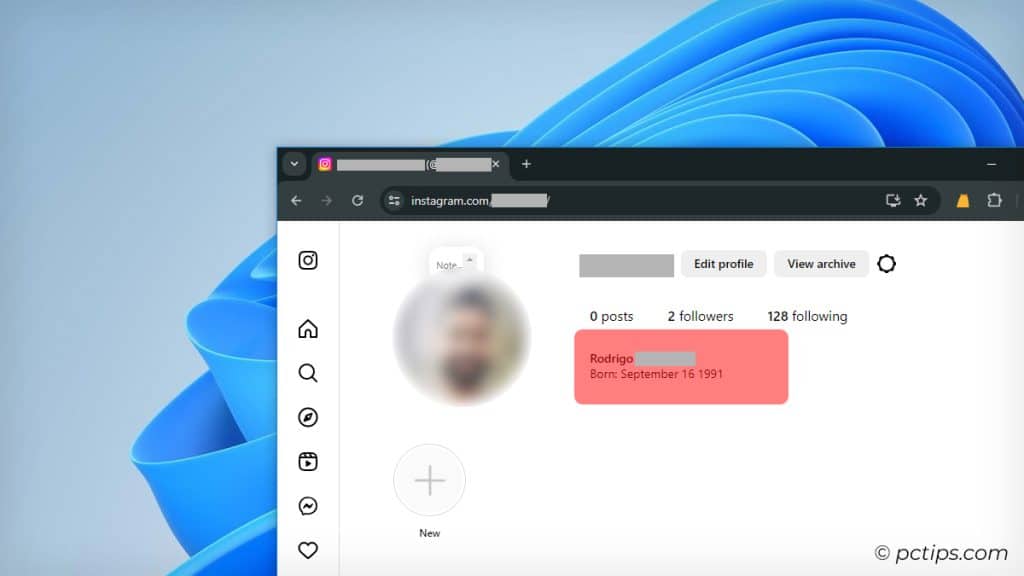
Limit the personal details you share online. Go by a nickname or first name only in your public profiles.
And never post your real birthdate!
If a site or app requires a birthday, make up a fake one that you’ll remember but that isn’t connected to your true information.
Your Full Address
There might be times when you need to provide a shipping address to receive a package.
But your full home address shouldn’t be plastered all over your public profiles.
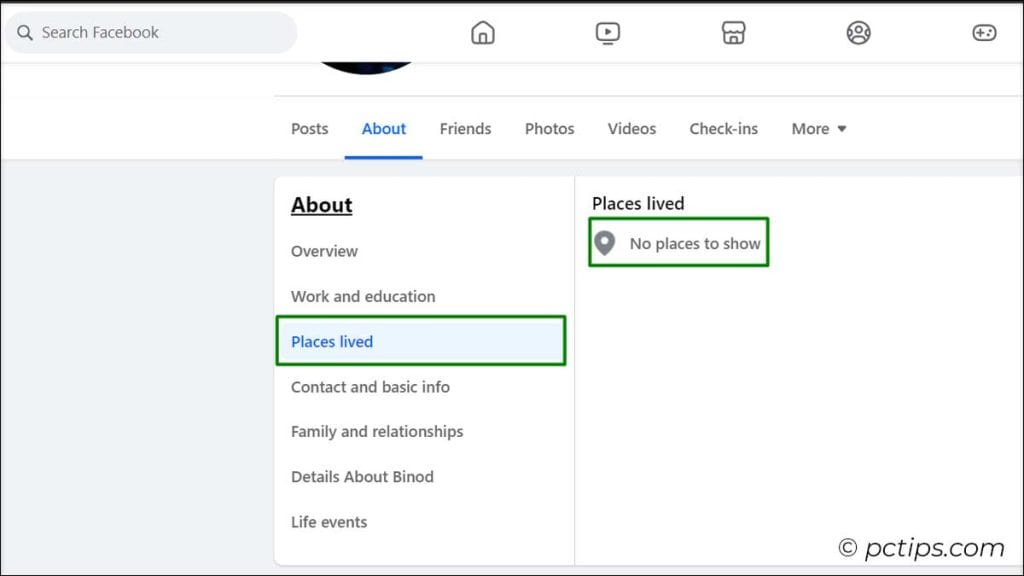
Why make it easy for any weirdo online to show up at your door?
If a form requires an address and you’re not comfortable sharing your real one, try giving just the city/state or even a PO box.
You can always message the recipient privately later if they actually need your full details.
Social Security Number
Come on now, this one should be obvious.
Your social security number is the master key to your identity.
It can be used to open bank accounts, take out loans, apply for government benefits…all sorts of mayhem in the wrong hands.
Never enter your SSN on any website unless you’re 100% sure it’s legitimate and secure (think banks, government agencies, employers).
And even then, double-check that you’re on the official URL – not some spoof site.
Scammers are tricky.
Driver’s License & Passport Numbers
Along with your SSN, ID numbers like your driver’s license or passport should be closely guarded.
Scammers could use them for all kinds of fraud and forgery.
Can you imagine someone renting a car or even boarding a flight in your name? What a nightmare.
The DMV and government have very strict protocols for keeping ID numbers secure.
Ordinary websites don’t. So keep ’em to yourself.
Sensitive Financial Details
Look, I enjoy online shopping as much as the next person.
It’s so easy to just whip out a credit card and go wild. But be very careful about which sites you share financial deets with.
Stick to trusted, established retailers with proper security (look for “https” in the URL and that little lock icon).
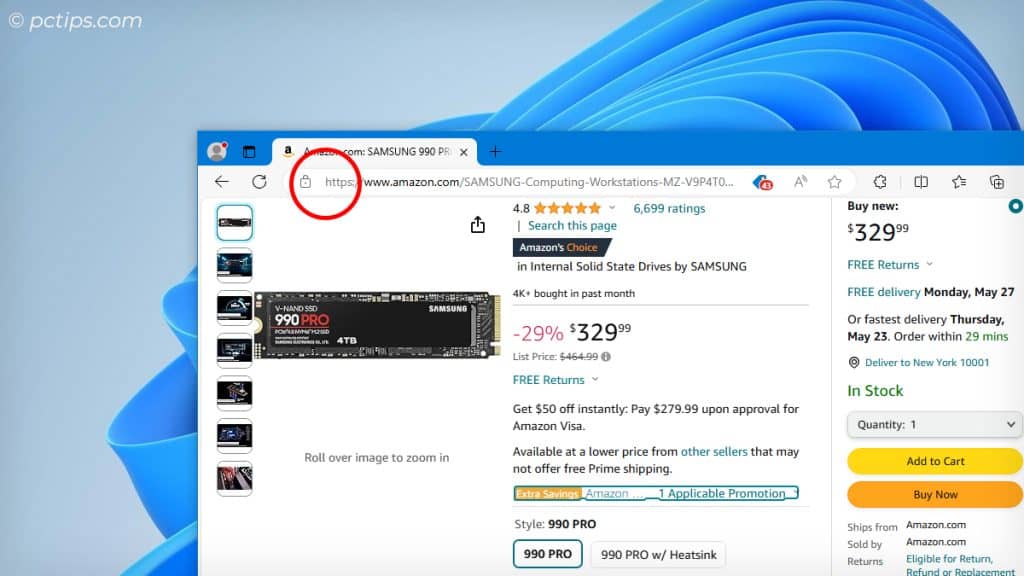
Avoid entering credit card numbers on random blogs or stores you’ve never heard of.
And while we’re at it, don’t post photos of your credit/debit cards online.
You wouldn’t wave your wallet around in public, right? Same principle.
Especially considering consumers reported losing over $10 billion to fraud in 2023, marking a significant increase from previous years. That’s a lot of hard-earned money down the drain!
Passwords and Login Credentials
“123456”, “password”, “qwerty”…we’ve all heard about the most common (and worst) passwords people use.
But even if you’re using a strong, unique password, it doesn’t do much good if you’re sharing it with the whole internet.
Never post your passwords or login details publicly, period.
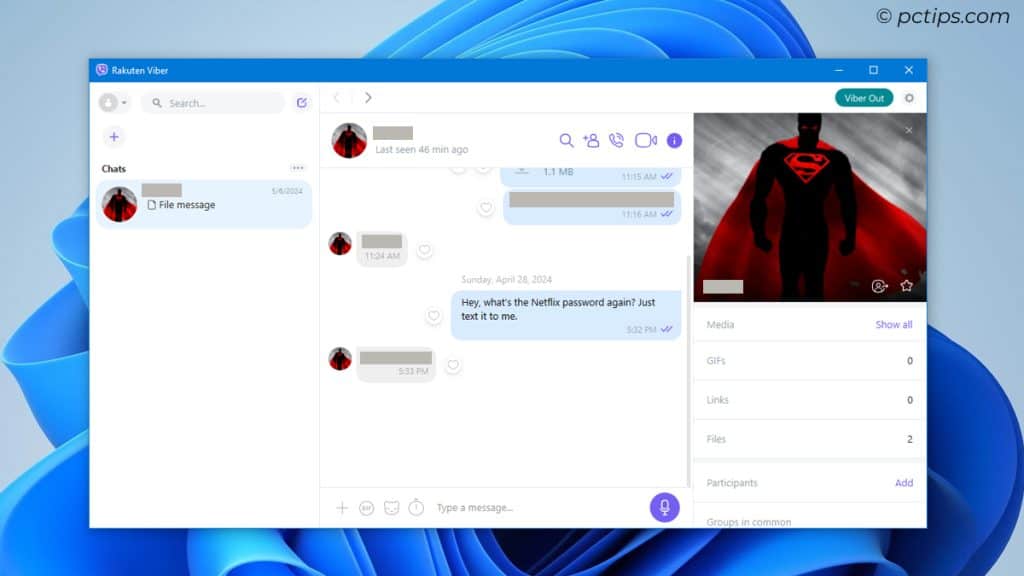
Not on forums, not in comments or tweets, not in your Instagram bio.
And don’t share them via insecure channels like email either.
If you absolutely must share a password, use an encrypted messaging app.
And while we’re on the subject, are you making these 20 critical password mistakes? Might want to give that a read after this!
Your Home Wi-Fi Info
Posting cute photos of your “FamilyWiFi” chalkboard sign? Just don’t.
Everything you send over your home Wi-Fi could potentially be snooped on if your network isn’t secure.
Besides using a strong password and encryption, keeping your SSID (network name) and login private is just good common sense.
Change that generic password your ISP set up ASAP.
Use WPA3 encryption if available, WPA2 is the bare minimum.
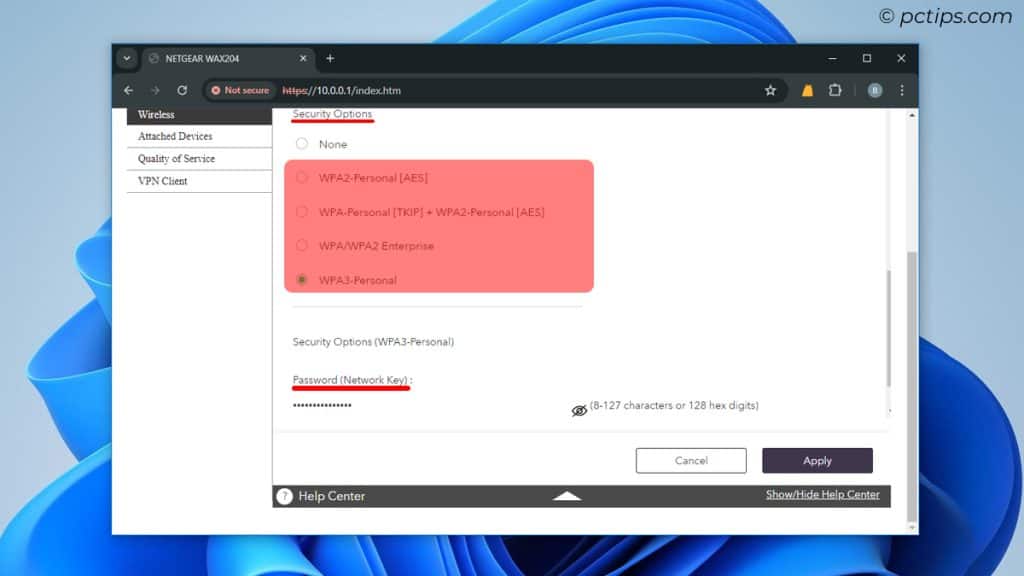
Set a loooooong, random password with uppercase, lowercase, numbers, and special characters.
Sensitive Employment Info
Generally best practice here is simple: Don’t rant about work online! Whether it’s projects, clients, coworkers – keep it offline.
Never share your work email, employee ID, system logins etc.
Anything that could put your job or company privacy at risk is a hard no.
Clock out and keep it classy!
Private Medical Details
Dr. Google is not a real doctor!
I know it’s tempting to post about health woes for sympathy or answers.
But your medical history is mega personal and could be used against you.
Keep convos about health between you, your doc, and your closest crew.
Avoid posting pics of prescriptions, medical records, test results. Play it safe!
Kids’ Photos & Info
I totally get the urge to spam your feed with a zillion adorable kid pics.
Believe me, my camera roll is 90% baby binod at this point.
But take a beat before posting to consider what details those cute candids might be revealing.
Avoid photos that show sensitive info like your kid’s full name, school, home address, or other family members.
And definitely don’t post other people’s kids without permission.
Just because they’re too young for social media themselves doesn’t mean their privacy isn’t important.
Relationship Status
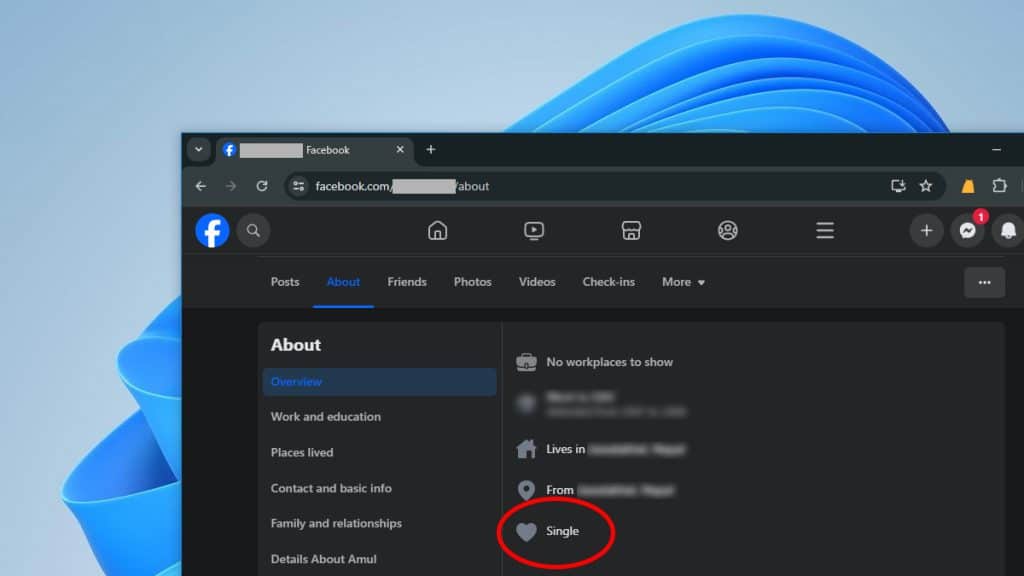
Single? Taken? It’s complicated? We’ve all been there.
Okay, I’ll be the first to admit I love a good “OMG I’m engaged!!!1!” post as much as anyone.
Celebrating milestones = great.
Giving all your bumble matches a front row seat to your love life = less great.
Bad actors online are skilled at exploiting relationship statuses for scams (hello, “romance fraud”) and harassment.
Ask yourself how much you really want random internet strangers knowing about your dating/marital sitch.
Vacation Plans
You’re finally taking that trip to Bali and you want your 1,000 closest Insta pals to know!
I get it. But hold off on posting that beach selfie and sharing every detail of your itinerary until after you’re home.
Announcing to the world that you’ll be out of town for a week is like hanging a big “EMPTY HOUSE, PLEASE ROB” sign on your front door.
Wait to post those vacay pics and make your friends jelly later. It’s worth it for the peace of mind.
Photos with Identifying Data
Speaking of posting pics…always check what’s in the background before hitting “share”!
You’d be amazed how much intel can be gleaned from a simple snapshot.
Visible street signs, addresses, license plates, computer screens, nametags, desk calendars, paperwork – all of these can reveal sensitive info you probably don’t want public.
When in doubt, crop it out.
Always remove metadata from photos before posting – it can include location, camera type, even exact GPS coordinates!
Use a tool like ExifTool to see and edit file data.
Mother’s Maiden Name
“What’s your mother’s maiden name?” has to be the most common security question of all time.
And would-be identity thieves are counting on your family tree being just a few ancestry.com clicks away.
Here’s a weird one that gets overlooked a lot.
For some reason, online security questions love to use your mom’s pre-marriage surname as a way to verify your identity.
But if your mother’s maiden name is public knowledge (like if she hyphenates or if you’ve posted cute wedding throwbacks), that question isn’t secure at all.
Signatures & Handwriting Samples
I know those #GOALS planner spreads look awesome on Pinterest, but pause before posting cute pics of your impeccable handwriting and swirly signature.
Scammers can and will use signature samples to forge documents.
And any example of your handwriting could potentially help them impersonate you more convincingly. It’s a little freaky
Keep your John Hancock to yourself! And opt for typed documents over handwritten wherever you can.
Are You Sufficiently Paranoid Now?
The point isn’t to scare you off the Internet entirely.
There are so many amazing benefits to being connected online.
But it’s also smart to be proactive and stay vigilant about protecting your identity and personal data.
I’ve found taking a few simple precautions can really help maintain that balance.
Alright, over to you!
How do you keep it real (and safe) online?
What’s the riskiest thing you’ve seen shared? Let me know in the comments – let’s swap stories!
And hey, if you found this guide helpful, pass it on!
Your one share could save a bud from identity woes down the line.