17 Amazing Things You Didn’t Know Your Computer Could Do
Last Updated:
You use your computer every day, but I bet there’s a ton of cool stuff it can do that you had no idea about.
I’m talking mind-blowing, “I can’t believe a machine can do that!” level tricks.
Strap in, ’cause this is gonna be a fun ride.
Clone Your Voice
With AI getting scary good, you can now clone your own voice with just a few minutes of audio. Imagine having a digital version of your pipes that can say anything! Wild.
With AI-powered tools like Elevenlabs, Descript, or my personal fave, Fliki, your computer can create a scary-accurate digital copy of your voice.
But be warned: this tech can be a double-edged sword. Sadly, criminals are already using voice cloning for seriously messed up stuff, like faking kidnappings to extort money from terrified parents.
Check out this bone-chilling CNN story for a glimpse into the dark side of voice cloning.
Create AI-generated Art
Forget about spending years mastering a paintbrush or graphics tablet.
With AI image generation tools like DALL-E, Midjourney, and Stable Diffusion, you can create stunning, one-of-a-kind images just by describing what you want to see.
Want a portrait of a cat wearing a top hat and monocle? Done.
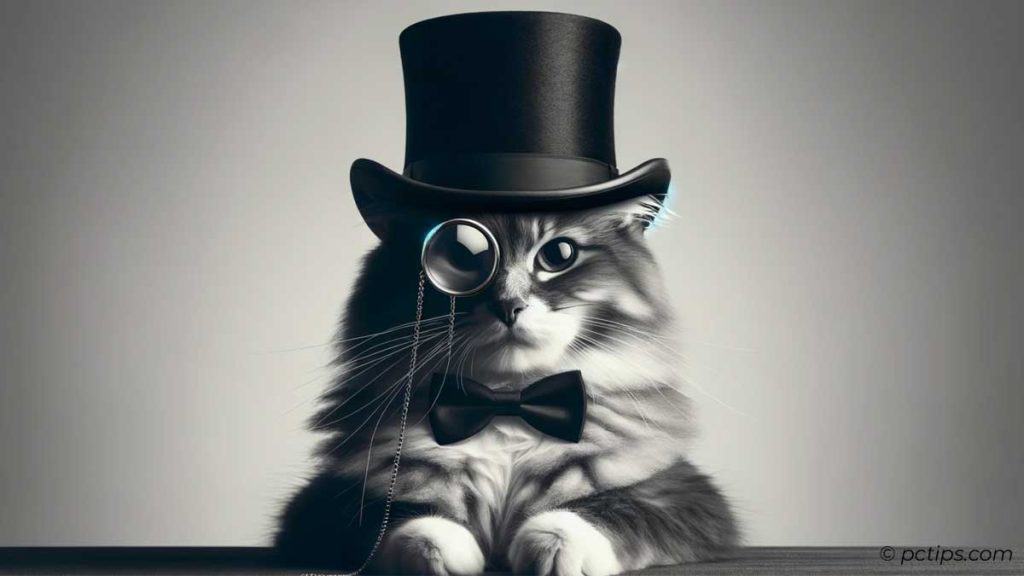
A landscape of a neon city on a distant planet? Easy peasy.

The possibilities are literally endless – and endlessly entertaining.
Generate Videos From a Single Image
You know how in Harry Potter, the paintings can move and interact? Well, your computer can pull off that magic trick in the real world.
With AI tools like Kaliber or PixVerse, you can bring any still image to life. And I mean any image.
Got a pic of your dog? Boom, now Max’s tail is wagging and he’s running around the yard.
Here’s what I did with my late dog Krypto using PixVerse with a simple prompt.

It was like having him back again for a brief, magical moment, bounding around the yard just like old times. 😌🐶💙
Oh, and if you really want to bend your brain, check out SORA. This AI can take a single image and not just animate it, but make the animated object react to prompts and commands.
So you could take a pic of your cat, and then tell SORA “Make the cat dance salsa” or “Make the cat play the piano“. And it’ll generate a video of your cat doing exactly that, all from a single still image.
Generate Photorealistic Faces
Ever needed a face for a project but didn’t want to deal with pesky model releases or copyright issues?
Well, your computer can now generate stunningly realistic faces of people who don’t even exist!
Sites like ThisPersonDoesNotExist.com use crazy advanced AI to create totally unique, totally fake mugs on demand.
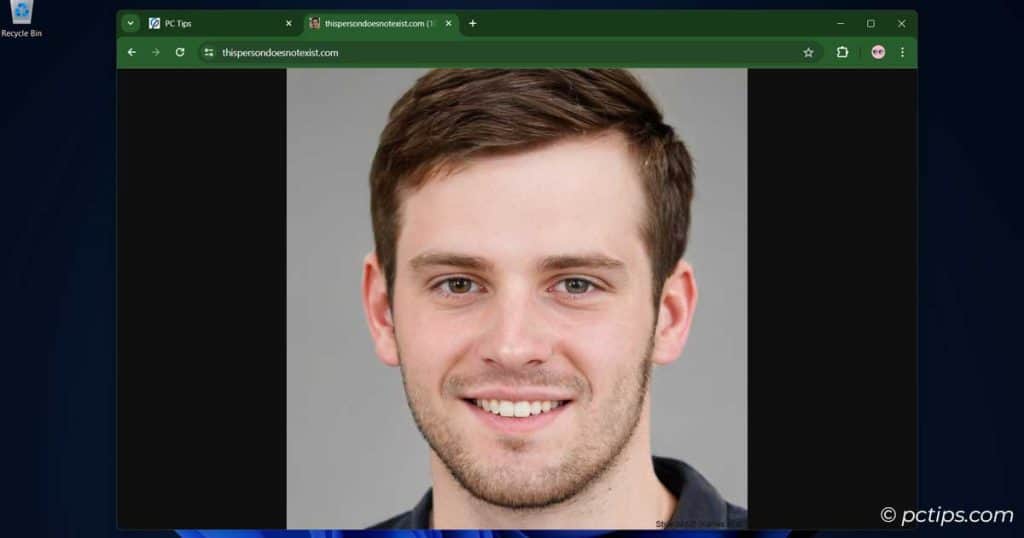
It’s like having an infinite supply of stock photos at your fingertips.
Fun Fact: The AI behind this was trained on a dataset of real celebrity faces.
So if one of the fakes looks weirdly familiar, it might be a bizarre mashup of your favorite stars! Creepy? Maybe. Cool? Absolutely.
Remove Objects From Photos
You know that feeling when you take the perfect photo, but there’s some rando photobombing in the background? Infuriating, right?
Well, fret no more! Your computer can now magically erase unwanted objects (or people) from your pics like a boss.
Adobe Photoshop has a handy “Content-Aware Fill” tool that can intelligently remove selected areas and seamlessly fill in the background.
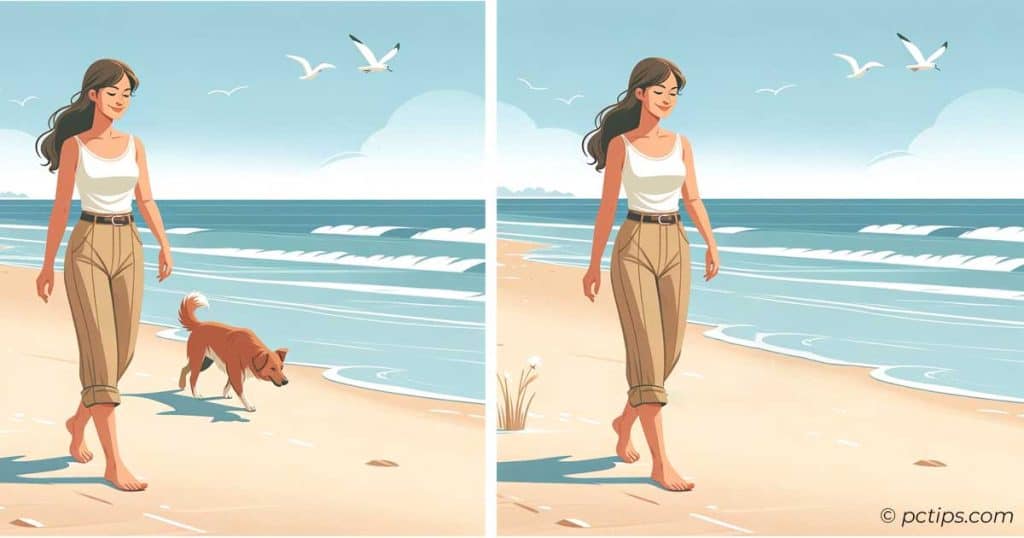
It’s like having a clone stamp tool on steroids.
There are also nifty online tools like Cleanup.pictures that harness the power of AI to vanish photo-ruining objects in seconds. Seriously, it’s sorcery.
Fair Warning: With great power comes great responsibility. Don’t be a jerk and abuse this to erase your ex from all your couple photos. Not cool.
Colorize Old Black & White Photos
Ever wished you could see your grandparents’ old photos in color? Well, now you can, thanks to the magic of AI!
Free tools like DeOldify and Colorize.cc use machine learning to intelligently add realistic color to old B&W pics.
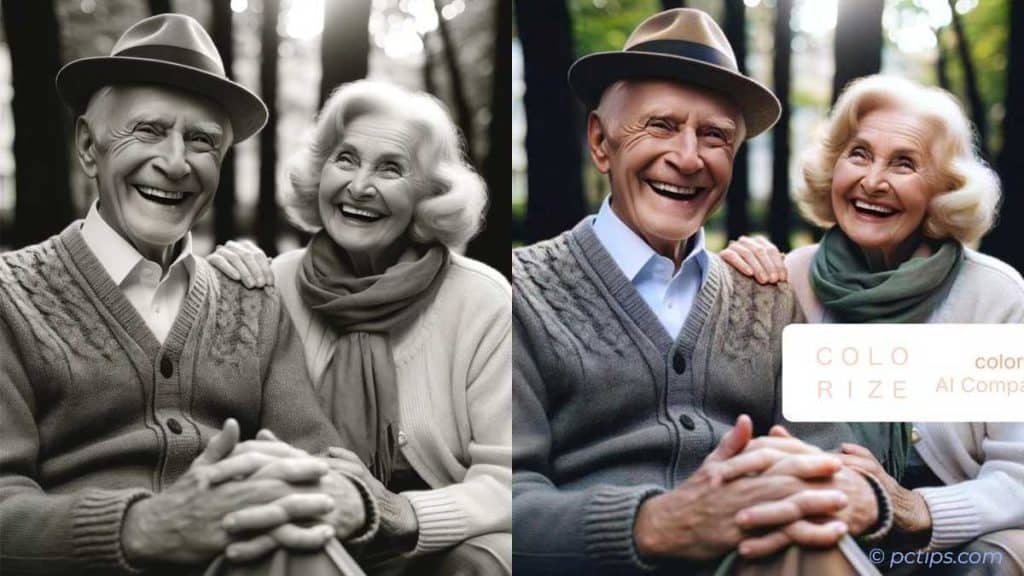
The results are stunning – it’s like going back in time and seeing your grandparents’ world come to life.
If you want even better quality, Photoshop also has a new “Colorize” filter powered by their Sensei AI that does an incredible job. It’s not free, but the results are worth it IMO.
3D Print…pretty Much Anything
Remember when printers just spit out boring old 2D paper?
Well, those days are long gone. With a 3D printer, your computer can create physical objects out of thin air!
Want a custom phone case? A replacement part for your vintage car? How about a life-sized T-Rex for your backyard?!
Just fire up that 3D modeling software, hit print, and watch the magic happen.
And the materials! Oh, the materials! From classic plastics to wood, metal, and even food (yes, there are 3D printers that can print CHEESE), the possibilities are endless.
Classify Anything Instantly
Ever come across a funky-looking bug, mysterious plant, or obscure logo and thought “What the heck IS that thing?” Well, wonder no more, my curious friend!
Thanks to machine learning, you can now instantly identify almost any object, animal, or plant just by snapping a pic with your phone or computer.
It’s like having a genius biologist, botanist, and brand expert in your pocket 24/7.
My personal favorite is the Seek app by iNaturalist.
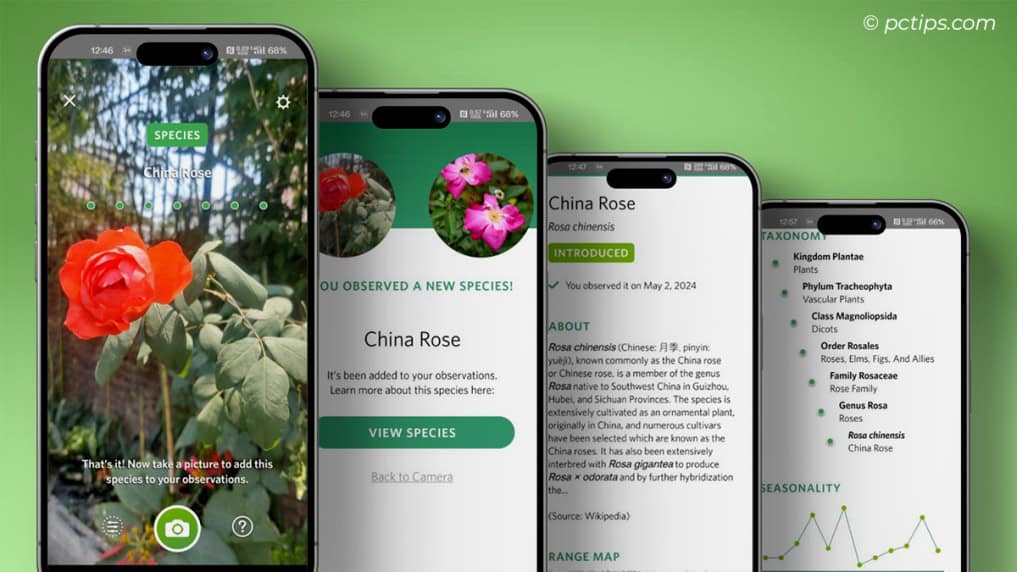
Just point it at any living thing and it’ll tell you exactly what species it is, along with a ton of fascinating facts. It’s a game-changer for nature walks and camping trips.
For more general object and logo detection, you can’t beat Google Lens (built right into the Google app on iOS/Android). It can identify landmarks, products, text, and even solve math problems!
And if you want to get real nerdy with it, check out the free Wolfram Language Image Identification API.
You can build it into your own apps to classify images into thousands of categories. Perfect for scratching that AI itch.
Automatically Organize Your Photos by Faces
Too many pics clogging up your hard drive?
Programs like Google Photos, Apple Photos and even Windows Photos use facial recognition to auto-sort your snaps by the people in them. Genius.
No more scrolling through endless folders to find that one pic of your bestie from three years ago. Just click on their face and boom – instant photo album.
Got a NAS device? Tools like Synology Photos and Qnap’s QuMagie use AI to auto-tag your pics by the mugs in ’em. I’ve tried ’em both and they’re seriously slick
But for me, Synology Photos takes the cake – it’s been my go-to for years.
And for you open-source fans, PhotoPrism is the bee’s knees. It’s like having a facial recognition party right on your computer. I can’t get enough of it.
Run Multiple Operating Systems
Mac vs PC? Linux vs Windows? Pfft, why limit yourself to just one operating system when you can have them all?
With virtualization software like VirtualBox or Proxmox, your computer can run multiple operating systems at the same time, each in its own cozy little virtual machine.
Need to run that one pesky Windows app on your Mac? No problem! Want to test out the latest Linux distro without nuking your main setup? You got it!
And for the true galaxy brains out there, you can even nest virtual machines inside each other like some sort of Russian doll of operating systems. Computerception, if you will.
Travel Through Time With the Wayback Machine
Great Scott! Okay, so your computer can’t actually take you back to the 80s (as much as we might want it to).
But the Wayback Machine (web.archive.org) lets you travel back in time and see websites as they looked years or even decades ago
This incredible online archive has been taking snapshots of websites since 1996, preserving them for posterity (and curious internetgoers like you and me).
As someone who practically grew up online, the Wayback Machine is my go-to for nostalgic internet trips down memory lane.
It’s also a killer research tool for tracking website changes over time.
You can go on YouTube and watch videos uploaded in 2013 with the old UI. Or check what MySpace profiles looked like in 2007.
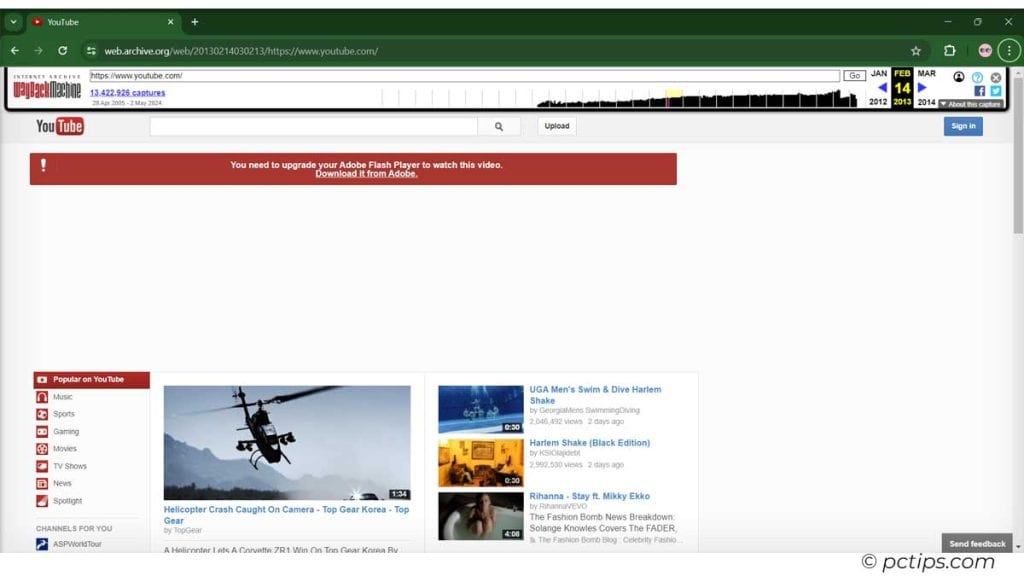
And this is only the web collection.
Archive.org’s library actually comprises all sorts of media (free books, movies, software, retro games, and whatnot).
So, if you’re looking for an old book or an arcade game you played in the 90s, you’ve got a good chance of finding it on the Internet Archive.
As of 2024, the Wayback Machine has archived more than 866 billion web pages and well over 99 petabytes of data
Control Your Computer With Your Brain
Listen, I love a good keyboard as much as the next person. But what if you could ditch the keys entirely and type just by thinking?
In 2002, researchers first demonstrated a monkey moving a mouse cursor purely using neural movement signals.
In 2017, a human subject controlled a mouse cursor mentally for the first time.
Brain-computer interfaces like the ones being developed by Neuralink or Kernel aim to do just that. By implanting tiny electrodes in your brain, these devices can translate your thoughts into digital commands.
Most recently, Neuralink made headlines in March 2024 by livestreaming their first human patient recovering.
The patient, a quadriplegic, played a chess game live by controlling the cursor with his brain. He also claimed to have pulled off an all-nighter on Civilization VI!
Imagine being able to type a novel or code an app just by focusing your thoughts. No more carpal tunnel, no more writer’s block. Your brain becomes the ultimate input device.
Now, I know what you’re thinking. “Isn’t brain surgery a bit extreme just to type faster?” And you’re not wrong. But for folks with paralysis or other mobility issues, this tech could be life-changing.
Plus, Elon Musk is involved, so you know it’s gonna be wild. 🚀
Enter the Matrix (Kind of)
Want to jack into cyberspace like Neo? With a VR headset and the right software, you can dive into digital worlds that feel scarily real.
Strap on an Oculus Quest or HTC Vive and suddenly you’re battling aliens on distant planets, exploring ancient ruins, or just chilling on a virtual beach.
The graphics are getting insanely good, and the sense of presence is wild.

Fair warning: you will look like a dork flailing around with a hunk of plastic on your face. But trust me, it’s worth it for the mind-bending experience.
Teleport Across the Globe
Forget planes, trains, and automobiles. With a VR headset and Google Earth, you can zip around the planet faster than you can say “beam me up, Scotty.”
Want to hike the Great Wall of China? Done.
Scuba dive the Great Barrier Reef? Easy.
Take a leisurely stroll through the streets of Paris? Oui oui, mon ami.
It’s not quite as good as actually being there, but it’s a whole lot cheaper (and jetlag-free). Just don’t try to eat the virtual food – trust me, it doesn’t work.
Simulate an Entire Universe
“Astronomy is a humbling and character-building experience.” – Carl Sagan
Imagine landing on the moon and observing Earth from the opposite perspective. Imagine searching for life in distant galaxies. Or better yet, imagine flying past those galaxies and reaching the edge of the universe.
It’s hard to truly wrap our minds around these things. Their scale is after all, astronomical.
Now, imagine being able to actually do all these things. Universe simulators let you do just that.

SpaceEngine is easily one of the most impactful programs I’ve ever used. If you’re an astronomy nerd like me, this is the one thing from this article you HAVE to try!
Universe Sandbox is also great if you’d prefer to simulate astronomical destruction.
Track Flights in Real Time
Waiting on a flight? Tracking a package? With tools like FlightAware and FlightRadar24, you can follow any commercial flight worldwide, right from your computer.
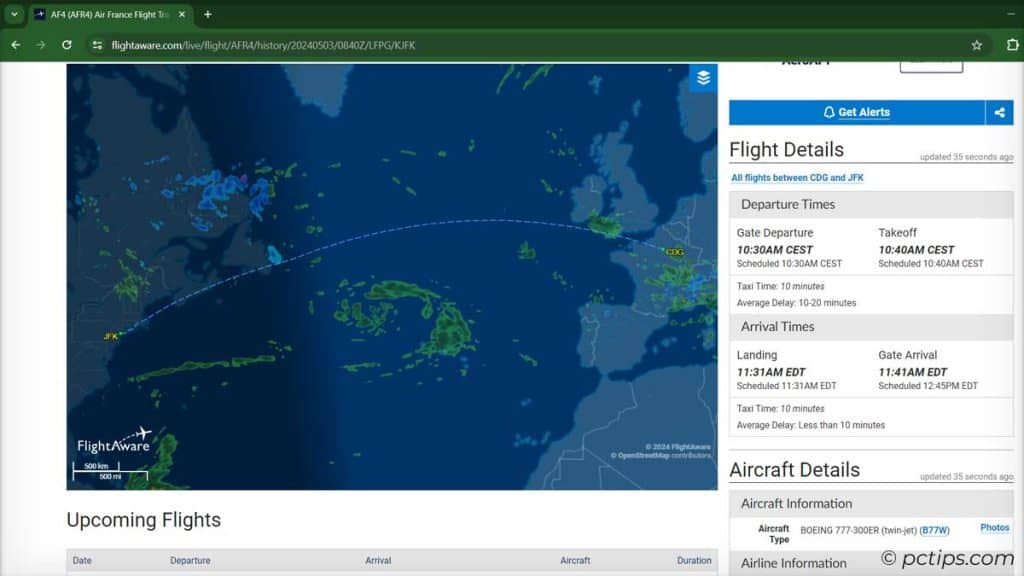
It reports publicly available data such as the Flight Name, Aircraft Model, Airline, Origin and Destination location, Departure and Arrival time, live altitude, speed, distance covered, and more.
Seeing an airplane take off or land in front of your eyes while viewing all this info on your phone or laptop is a unique experience.
Learn Anything for Free
Forget expensive tuition and pricey textbooks. With the power of the internet and your trusty computer, you can learn just about anything for the low, low price of free.
Platforms like Khan Academy, Coursera, and MIT OpenCourseWare offer entire university-level courses on everything from art history to astrophysics.
All you need is a web browser and a thirst for knowledge.
Want to learn to code? Check out freeCodeCamp or The Odin Project.
Itching to improve your photography skills? Give Alison’s free digital photography course a shot. The possibilities are endless!
As someone who’s always hungry to learn new things, I’ve spent countless hours diving deep into these free educational resources.
It’s amazing how much knowledge is out there, just waiting to be soaked up by curious minds.
So go ahead, indulge your inner nerd.
With your computer as your guide, you can explore any subject under the sun (and even a few beyond it).
Just don’t blame me when you’re suddenly the smartest person at every party.
Now That’s What I Call a List!
I don’t know about you, but I feel like I just ran an intellectual marathon.
From voice cloning to brain-computer interfaces, the stuff we once thought was science fiction is now a reality.
And the best part? You don’t need to be a tech wizard to wield these powers – just a curious soul with a computer.
But hey, I’m sure I missed a few mind-blowing tricks. That’s where you come in.
What techno-wizardry has left you scratching your head in awe?
Share your favorites in the comments and let’s geek out together!
And while you’re at it, why not spread the wonder by sharing this post with your tech-loving pals? The more minds we blow, the merrier!
So go forth, experiment, and push the boundaries of what these marvelous machines can do. And don’t forget to report back with your discoveries – we’re all in this together.
Waking up to what Ai can do. Thanks for the introduction to new knowledge.
This is incredible, I'm going to check this out.
I am a real computer illiterate person, or I should say, I was until you happened into my email. Thank you. I am learning so much and at a speed I can handle!!