15 Brilliant Ways to Repurpose an Old Laptop
Last Updated:
Got an old laptop gathering dust in the closet?
Before you toss it or donate it, check out these genius ways to give it new life.
I’ve personally tested all of these and trust me—you’ll be blown away by how useful that aging notebook can still be!
Dust It Off and Boot It Up
First things first. Dig out that laptop, wipe off the grime, and power it on.
Fingers crossed it still works! If it does, you’re in for some fun.
Here are some proven tips to make your computer faster.
Use It as a Second Monitor
Put that old laptop to work as a secondary display!
There are tons of great software options out there, but my personal favorite is Spacedesk.
It’s free, easy to set up, and works wirelessly.
I use this setup all the time when I’m coding and don’t have access to my usual desktop setup.
Having that extra monitor makes a world of difference for productivity.
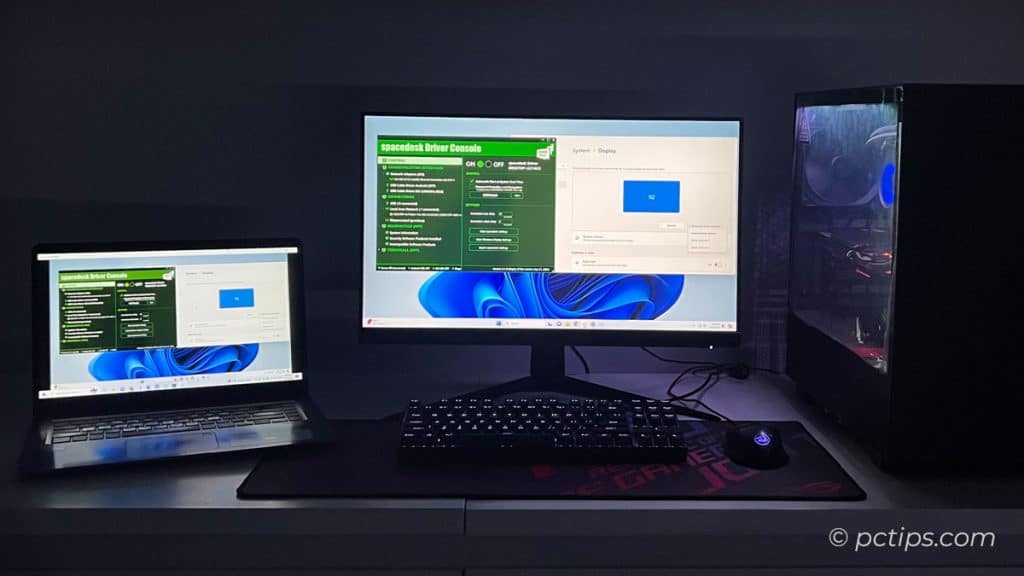
Use It as a Backup Machine
We all know we should back up our files, but let’s be real – most of us don’t do it nearly enough.
Dedicate your old laptop to backup duty and rest easy.
External hard drives are great, but I love the added reassurance of having a whole separate machine.
I suggest scheduling weekly backups, and I recommend using Syncthing, FreeFileSync, or even just Robocopy to keep your data synced and backed up.
Trust me, when a hard drive fails or a virus strikes, you’ll be so glad you took this step!
Make the Ultimate Kid’s Computer
Keep your little ones entertained without handing over your precious main machine.
Load up their favorite games and educational apps on the old laptop and let ’em go nuts!
I love having peace of mind that they’re not accidentally deleting my work files. Win-win!
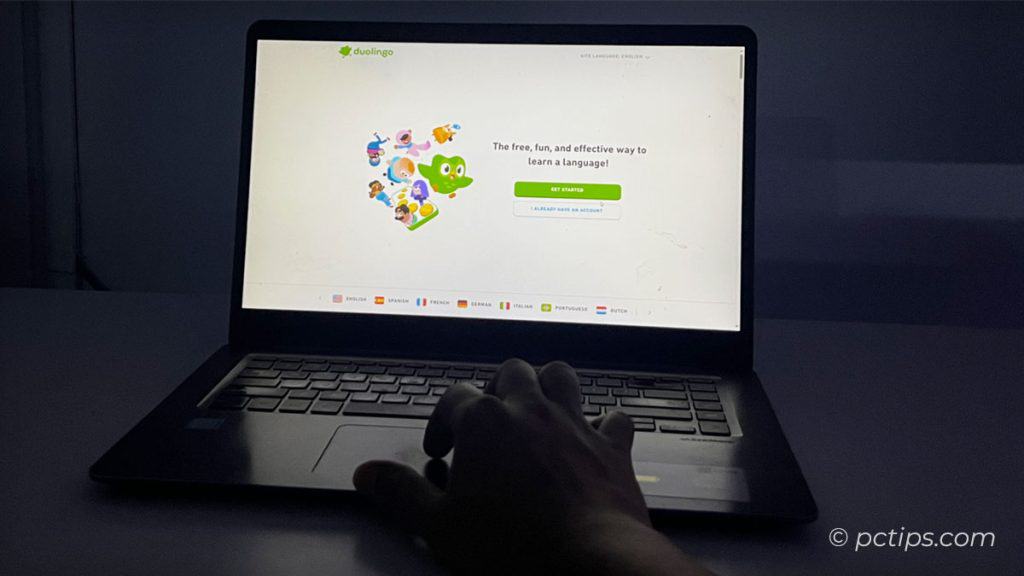
Transform It Into a Lightweight Linux
Laptop Bogged down by Windows bloat?
This is basically the best thing to do with your old laptop.
Just Wipe the drive and install a lightweight Linux distro instead.
It’s like giving your laptop a double espresso—everything feels faster and snappier.
My favorite lightweight distro of choice is Linux Mint, but if you are starting out you might like Ubuntu.
In side-by-side tests, even the most tired laptop perked right up with this lean, clean OS. Plus it’s FREE. What’s not to love?
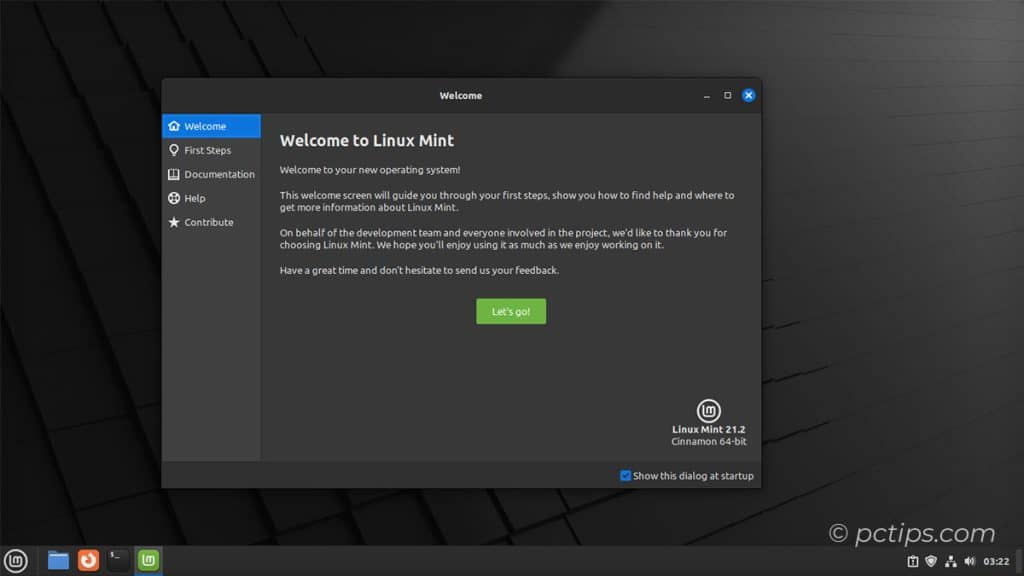
Master a New Skill
We’ve all got that one thing we’ve been meaning to learn.
Whether it’s a new language, an instrument, or a programming skill—make your old laptop a dedicated practice zone.
Load it up with the software, tutorials, cheat sheets, whatever you need.
Then dive in distraction-free!
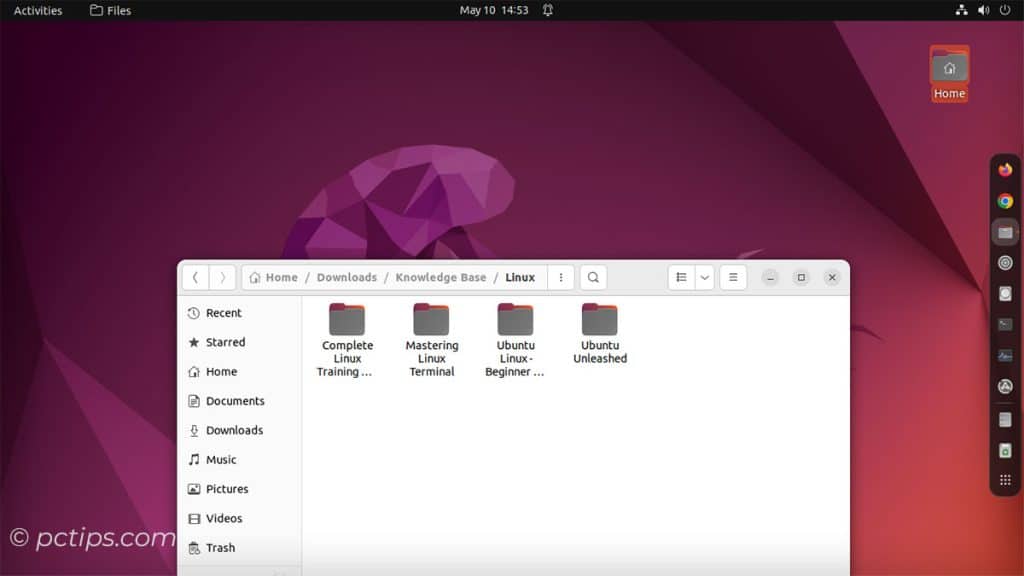
An Always-On Kitchen Assistant
Forget buying an Echo or Google Home for the kitchen. Dedicate that old laptop to the cause instead!
In my own testing, I found it perfect for:
- Displaying recipes
- Setting timers
- Playing music/podcasts
- Quick measurement conversions
- Adding items to your grocery list
All you need is a sturdy stand to prop it up and you’re set. If the battery is shot, just keep it plugged in.
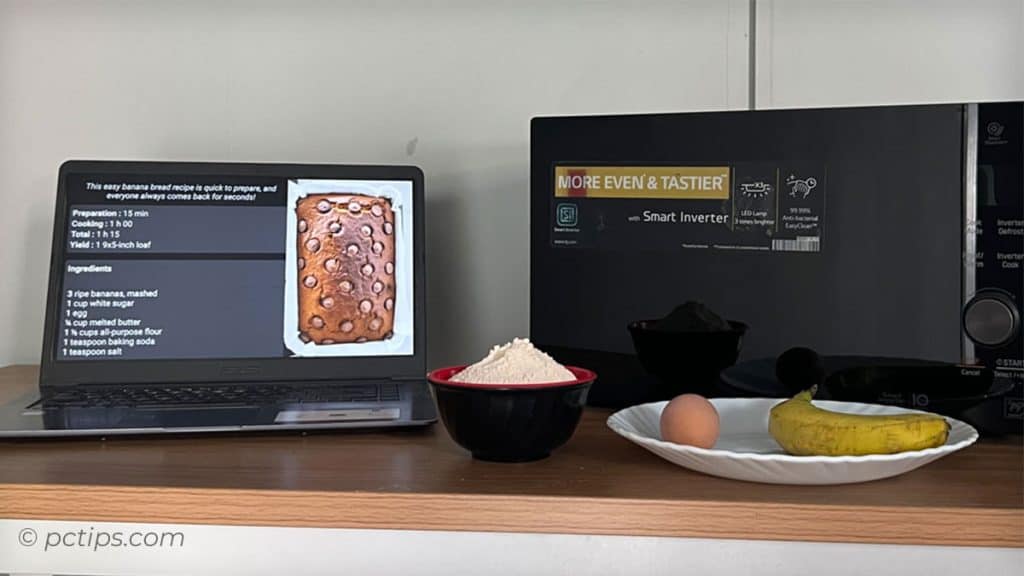
Build a Digital Photo Frame
All those vacation pics and family milestones hidden away on your hard drive?
Set your old laptop to loop a slideshow and, you’ve got a big, beautiful digital photo frame.
It’s a powerful way to showcase your favorite shots.
Game Like It’s 1999
Remember the Commodore 64, Atari 2600, or Nintendo? Take a nostalgia trip and relive the 8-bit glory days!
All you need are some emulators, ROMs, and a USB gamepad.

Build a Network-Attached Storage (NAS) Device
Turn your old laptop into a centralized file storage system for your home network.
Install FreeNAS or OpenMediaVault, load up some large capacity drives, and you’ve got your own personal cloud.
I use mine to back up important documents, store media files, and access my data from anywhere.
It’s like having a personal version of google drive server in your closet!
Create a Dedicated Kodi Media Center
Transform your old laptop into the ultimate home theater PC with Kodi.
This powerful open-source media center software turns any computer into a streaming powerhouse.
Install it on your laptop, hook it up to your TV, and you’ll have access to all your movies, TV shows, music, and more.
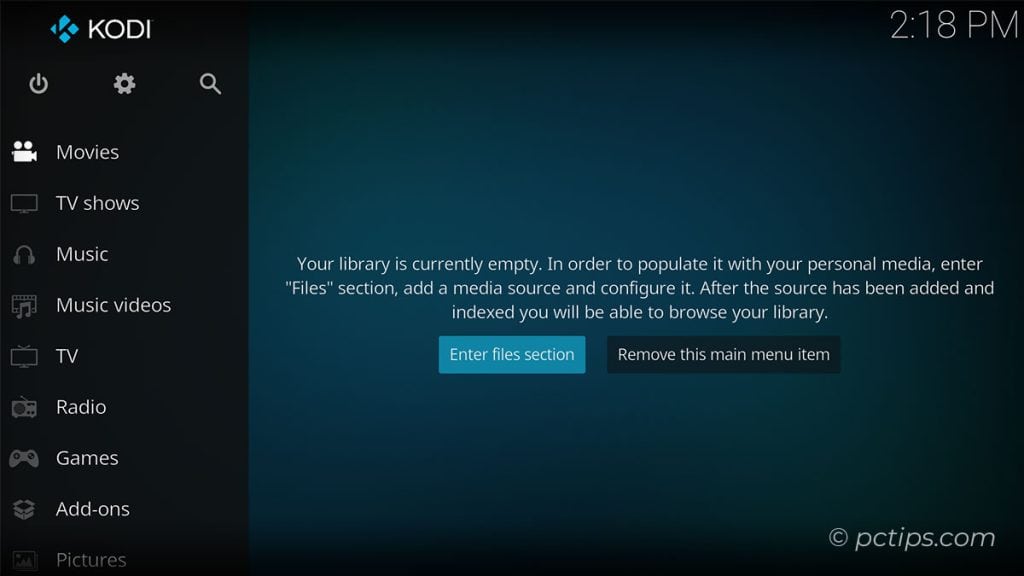
Turn It Into a Home Media Server with Jellyfin
Why let your old laptop collect dust when it can be the heart of your home entertainment system?
I recently converted an ancient Dell into a Jellyfin server, and let me tell you, it’s amazing. Jellyfin is a free and open-source media server that puts you in control of your media.
It’s like having your own personal Netflix, but better!
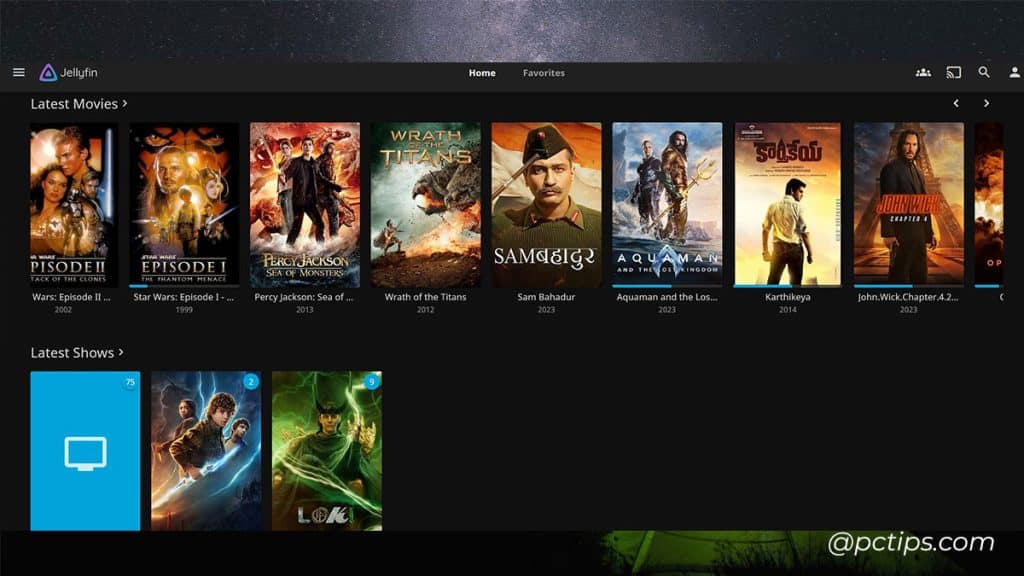
Set Up a Pihole Ad-Blocking Server
Sick of obnoxious ads and trackers ruining your browsing experience?
Set up a Pihole server on that old laptop and kiss them goodbye!
Pihole is a nifty little piece of software that blocks ads and tracking domains at the network level.
That means every device on your home network gets ad-blocking automatically – no browser extensions needed.
I’ve been running Pihole on an old miniPC for over few years, and I love it.
My network is snappy, my privacy is protected, and I can browse in peace.
Give it a shot on your spare laptop and prepare to be amazed.
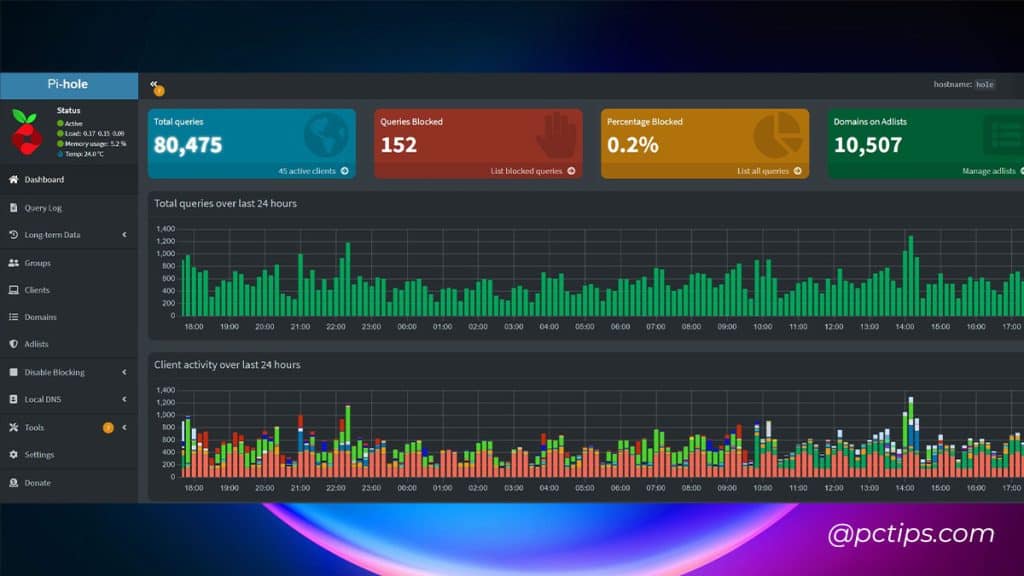
Make a WiFi Security Camera
Beef up your home security with a DIY surveillance cam!
Download some free software like iSpy, position your laptop near a window or door, and suddenly you’ve got a stealthy sentry keeping watch.
Donate It to a Kid, School, or Non-Profit
Okay, this one isn’t exactly repurposing but it’s still worth mentioning. If you’re not gonna use that laptop, consider donating it to someone in need.
More Brilliant Ways to Resurrect Your Old Laptop
Still got the repurposing bug?
Here are even more tested ways I’ve extended the life of aging laptops over the years:
- Use it as a dedicated Minecraft server for the kids
- Dedicate it to distraction-free writing
- Make it a guest PC for visiting friends and family
- Use it to experiment with new Linux distros
- Let the kids take it apart to learn about computer guts
- Use it for controlling 3D printers/laser cutters/CNCs
- Challenge yourself to use it as your only PC for a week
- Gift it to an elderly relative and teach them the basics
- Bring it to a LAN party for old-school gaming
- Use it as a portable sound recorder for podcasting/music
- Mine Some Crypto (for Fun, Not Profit)
- Transform It Into a Chromebook
- Automate Your Home With It
- Install Proxmox or ESXi and dive into the world of virtualization
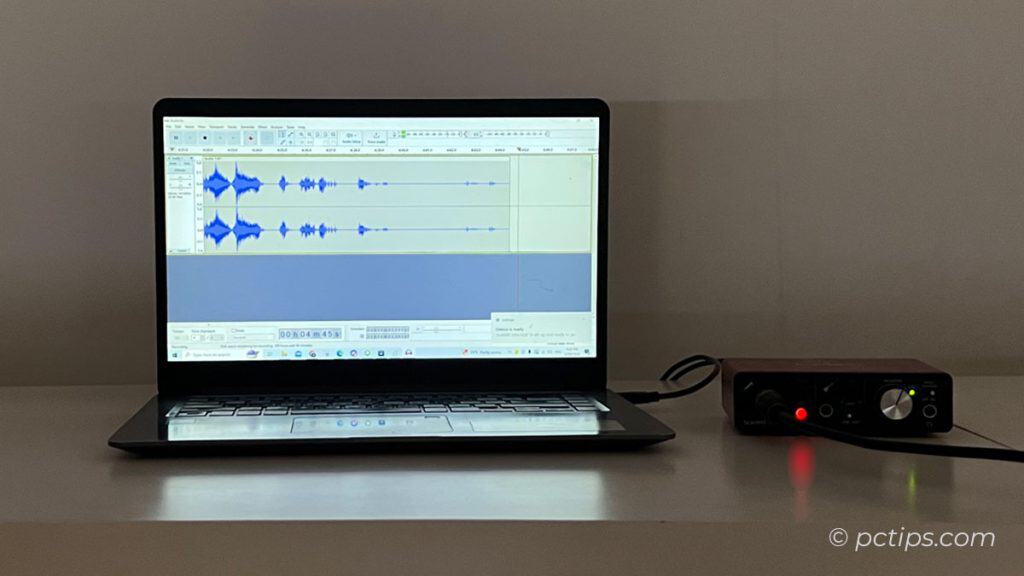
And of course, if you found this article helpful, give it a share so your friends can resurrect their retired machines too.
Together we can save the laptops, one clever hack at a time!
mine just stopped sceen went black, anything I can do with it.
Very good information and environmentally friendly. Also does the Pihole server work on newer laptops such as a HP ChromeBook? Thank You
very good ideas Binod. Thanks
Hi Ricardo, ChromeOS isn't officially supported for Pi-hole https://docs.pi-hole.net/main/prerequisites/ but you should still be able to get it working using Docker.