Why You Should Reboot Your Phone RIGHT NOW
Last Updated:
Most people never think to reboot their phones unless there’s a major issue.
It’s not something that crosses our minds on a regular basis.
I bet most of you can’t even remember the last time you rebooted your device.
What if I told you there are some surprising benefits to giving your phone a fresh start every now and then?
Keep reading to find out why you might want to make it a habit…
The NSA Says So
Don’t just take my word for it—the National Security Agency (NSA) agrees.
In their official best practices guide for mobile devices, the NSA recommends restarting your phone at least once a week.
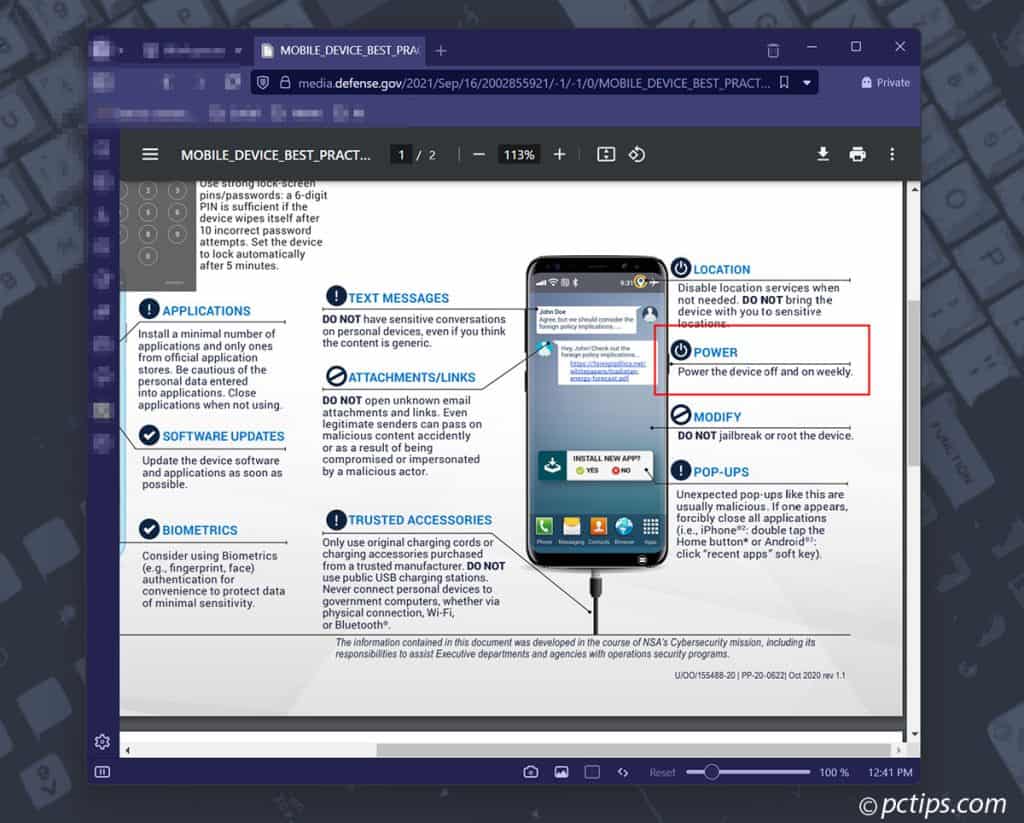
Why?
Because rebooting your device can disrupt potential cyberattacks, especially those that rely on “zero-click” exploits or spearphishing tactics (more on those in a bit).
The NSA guide also includes other important security tips like:
- Disabling Bluetooth when not in use
- Avoiding public Wi-Fi networks
- Using strong, unique passwords
- Not clicking links from unknown sources
But regular rebooting is right up there in terms of importance.
If it’s good enough for the NSA, it’s good enough for me.
Zero-Click Exploits
So what exactly are “zero-click” exploits?
In short, they’re a type of cyberattack that doesn’t require any action from the victim—no clicking links, downloading attachments, or even interacting with the device at all.
Instead, these exploits take advantage of vulnerabilities in the device’s software to gain access and execute malicious code.
Often, multiple exploits are chained together to bypass security measures and take full control of the device.
A prime example is the Triangulation exploit, which infected thousands of iPhones over the course of four years.
Scary part?
Most users had no idea their phones were compromised.
Zero-click attacks are designed to run silently in the background, stealing data or monitoring activity without the user’s knowledge.
That’s where rebooting comes in.
Rebooting your device can interrupt these attacks and clear out any active exploits.
Spearphishing
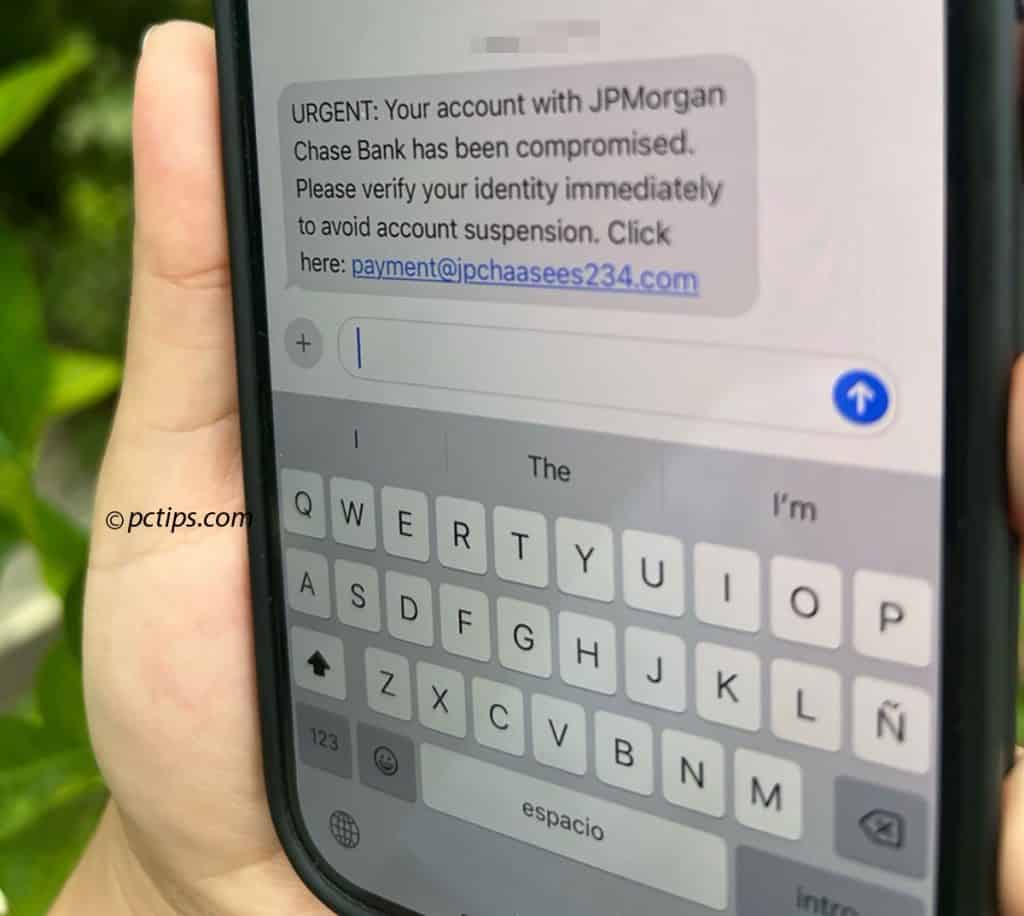
Spearphishing is another attack method that involves highly targeted phishing attempts.
Attackers will craft a personalized message designed to trick you into giving up sensitive data or access.
It might be a message posing as your bank, your employer, or even a friend.
All it takes is one click on a malicious link or attachment, and the attackers are in.
From there, they can steal your data, install additional malware, or even use your phone to launch further attacks.
Again, rebooting can help mitigate the damage.
Many spearphishing attempts rely on you staying logged in to your accounts or keeping a malicious app running.
By restarting your phone, you’re forcing all apps to start fresh, potentially cutting off the attackers’ access.
It’s not a complete solution—the best defense is not to take the bait in the first place.
Rebooting Applies Security Updates
Timely reboots aren’t just about disrupting active exploits.
They’re also critical for applying patches that prevent future infections.
When Apple or Google releases a fix for a disclosed vulnerability, you need to install the update and restart your device to activate the changes.
Until you reboot, the security hole is still there just waiting to be exploited.
Let’s go back to the Triangulation attack on iPhones.
Apple eventually patched all four of the zero-day flaws that the malware exploited:
But for iPhone users who didn’t reboot right after installing those patches, the zerodays were still open for abuse until the next restart.
The longer you delay a reboot, the longer you remain vulnerable to newly discovered exploits – even after patched code is available.
For example, Google just released the September 2024 security updates last week, addressing 35 different exploits.
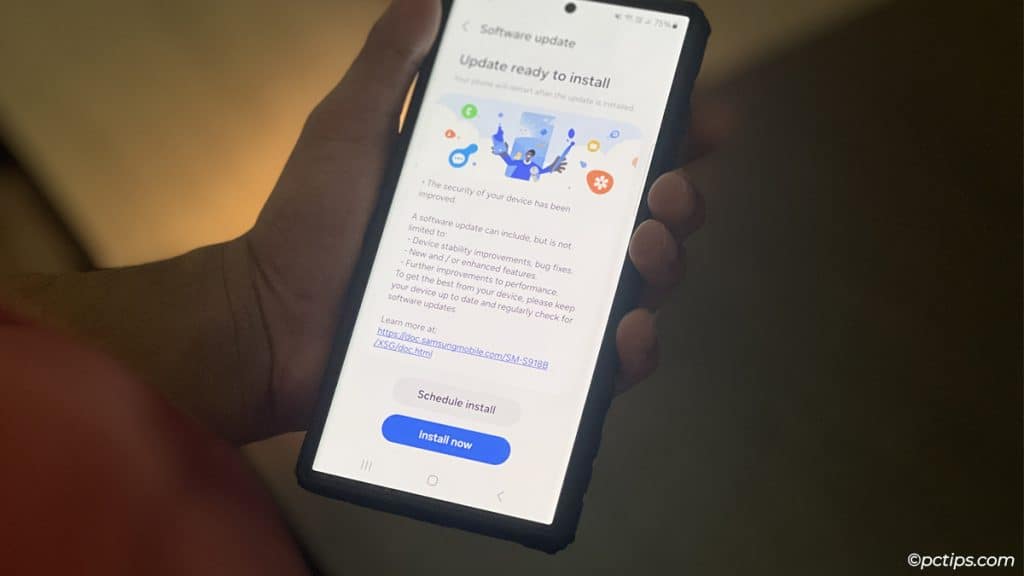
And the August patches before that covered 46 high-risk issues.
If you haven’t restarted your Android phone in a few months, you’re putting it at risk of hundreds of known vulnerabilities.
So next time you see a pending OS update, don’t put it off.
Go to Settings and install it right away, then restart to make sure the fixes take effect.
Malware Threats
In 2021, NSO Group used an iMessage zero-click exploit called FORCEDENTRY to infect iPhones with Pegasus spyware.
All it took was receiving a malicious GIF via iMessage – no user interaction needed.
Apple patched the vulnerability (CVE-2021-30860) but thousands of devices were compromised before then.
And in 2019, attackers used a WhatsApp VoIP vulnerability to install spyware on Android and iOS devices.
Just like with FORCEDENTRY, a missed call was enough to trigger infection, no user action required.
WhatsApp eventually fixed the flaw, but only after an estimated 1,400 users were targeted.
Malicious actors are always finding creative new ways to hack into our mobile devices.
While rebooting is not a silver bullet, it’s one of the most effective tools we have as users to disrupt these cutting-edge zero-click exploits.
Resolves Performance Issues
Security isn’t the only reason to make rebooting a habit – it can also have a big impact on your phone’s performance and stability.
Over time, apps and processes can start to bog down your device, eating up memory and causing slowdowns or crashes.

Restarting your phone gives it a fresh start by clearing the RAM and stopping any misbehaving processes.
If you’ve ever noticed your phone getting sluggish, freezing up, or crashing apps unexpectedly, a reboot should be your first troubleshooting step.
In many cases, it can resolve those issues without any further intervention.
Prevents Battery Drain
Rogue apps and processes can drain your battery in the background, even when you’re not actively using your phone.
These could be apps that are constantly syncing data, checking for updates, or tracking your location.

Some may even have bugs that cause them to consume more power than they should.
Restarting your phone ensures that only the apps you’re actively using are running, which can help extend your battery life.
By shutting down those power-hungry background processes, you’re giving your battery a break and allowing it to last longer between charges.
Prevents Overheating
Another common issue that a periodic reboot can mitigate is overheating.
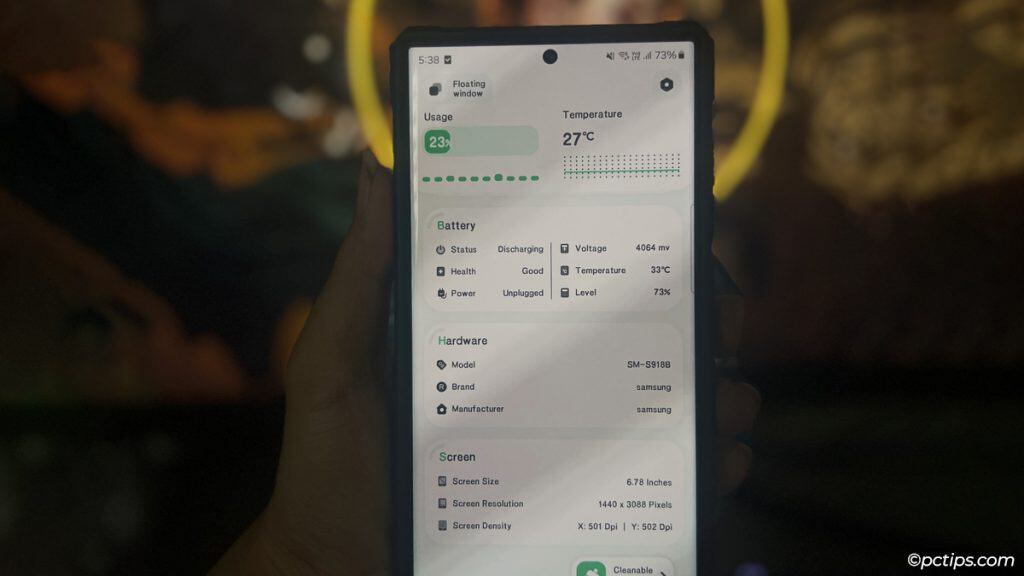
As your phone’s internal components are used, they generate heat.
Normally this heat is dissipated by the device’s cooling system (heat pipes, thermal paste, etc.).
But sometimes, intensive tasks like gaming, video streaming, or even charging can overwhelm the cooling capacity.
When this happens, you might notice:
- The phone gets uncomfortably warm to the touch
- Performance throttling as the CPU clocks down to prevent damage
- The screen dims to reduce power draw
- In extreme cases, an automatic shutdown to protect the components
Regularly restarting your phone gives those overworked internals a chance to cool down and recover.
Just be sure to let your phone cool off for a few minutes before turning it back on.
Resolve Connectivity Issues

Restarting your phone can sometimes resolve issues with Wi-Fi, Bluetooth, or cellular connectivity by resetting the relevant hardware and software components.
If you’re having trouble connecting to a network or pairing with a device, try rebooting before diving into more complex troubleshooting.
In some cases, connectivity issues can be caused by temporary glitches or conflicts that a restart can easily clear up.
It’s also possible that your phone’s wireless radios may have become unresponsive or stuck in an error state, which a reboot can often fix.
Clear Memory Leaks
Memory leaks occur when an app or process fails to release the memory it’s no longer using, causing your phone’s available RAM to slowly diminish over time.
This can lead to slowdowns, freezes, and crashes as your device struggles to find enough free memory to function properly.
Restarting your phone is the simplest way to clear out memory leaks and restore your device’s full RAM capacity.
By forcibly shutting down all apps and processes, a reboot ensures that any leaked memory is reclaimed and made available for use again.
Fix App Crashes and Freezes
If a particular app is acting up or crashing repeatedly, try restarting your phone before resorting to more drastic measures like deleting and reinstalling the app.
In many cases, a simple reboot is enough to clear out any temporary glitches or conflicts that may be causing the app to misbehave.
Of course, if the problem persists after a restart, there may be a more serious issue with the app itself or your phone’s software.
In that case, you may need to try updating the app, clearing its cache and data, or even performing a factory reset of your device.
So, How Often Should You Reboot?
As mentioned earlier, the NSA recommends restarting at least once a week for security purposes.
But from a performance standpoint, there’s no hard and fast rule.
It really depends on your usage patterns and what issues (if any) you’re experiencing.
As a general guideline, I recommend restarting your phone:
- At least once every few days
- Whenever you notice it starting to feel sluggish or glitchy
- After installing major updates
- If an app keeps crashing, freezing, or misbehaving
- When you just want a clean slate and fresh start
Personally, I work with multiple devices like (iPhone 15 Pro / Samsung S23 Ultra / iPhone 14 Pro ) for testing purposes.
I restart these devices a few times a month and haven’t run into any major problems.
But if you’re using an older or lower-end device, you may want to restart more frequently.
These phones tend to have less RAM and storage, which means they can benefit from more frequent restarts to keep things running smoothly.
On the flip side, if you mostly use your phone for light tasks like texting and web browsing, you can probably get away with less frequent reboots.
But I still wouldn’t go more than a week or two .
Will You Lose Everything When You Reboot?
A common misconception about restarting your phone is that it will delete all your data.
This is not true!
Rebooting your phone is different from performing a factory reset or a “hard” reset (which is sometimes necessary in cases of severe software issues or malware infections).
A normal reboot simply shuts down and restarts your device without erasing any of your data or settings.
So when you restart your phone, you won’t lose:
- Installed apps and their data
- Photos, videos, and other media files
- Contacts and text message history
- Wi-Fi passwords and other saved credentials
- Customized settings and preferences
The only things you might lose are unsaved changes in open documents, half-composed emails or texts, and progress in games or apps that don’t automatically save your place.
How to Reboot Your Phone
Now that you’re convinced of the importance of rebooting, let’s walk through the actual process.
The exact steps may vary slightly depending on your device, but here’s the general idea:
For iPhones (iPhone X, 11, 12, 13, 14, etc.):

- Press and hold the side button and either volume button until the power off slider appears.
- Drag the slider to turn your device completely off.
- After your device turns off, press and hold the side button again until you see the Apple logo.
For most Android phones:

- Press and hold the Power button until the power menu appears.
- Tap “Restart.”
- Confirm you’d like to restart your phone.
If your phone is completely frozen and unresponsive, you can usually force a restart by:
- Pressing and holding the power button for about 10-15 seconds until the phone vibrates and the manufacturer’s logo appears
- If that doesn’t work, simultaneously hold down the power and volume down buttons for 10-15 seconds
Remember, a forced restart should only be used as a last resort if your phone isn’t responding to normal inputs.
I hope this article has convinced you of the importance of regular reboots.
If you found this article helpful, I’d love it if you could share it with your friends and family.
I turn my Android off every night. I have a Galaxy S24.