The Truth About Private Browsing – It’s Not as Private as You Think!
Last Updated:
Private browsing, incognito mode, InPrivate – whatever your browser calls it, you’ve probably used it at some point.
You click that little mask icon thinking “I’m safe now, no one can see what I’m doing.“
But are you really as hidden as you think?
When you enable this mode, your browser promises not to save your browsing history, search history, cookies, site data, or information you enter in forms.
Sounds pretty private, right? Well, yes…but also no.
Let me explain…
Most People Have No Clue About Private Browsing
I recently conducted an informal survey ( asked around the office, friends, and family ) about how people use private browsing.
The results were…interesting:
- “Oh it totally hides everything you do online. That’s why I use it for cough personal stuff.” (Yikes!)
- “Isn’t it so hackers can’t steal your credit card?” (Nope, not even close.)
- “I thought it meant websites couldn’t track you?”
Turns out, most folks have some pretty big misconceptions about what private browsing actually does.
But don’t just take my word for it – cold, hard data proves the point.
A 2018 study of about 500 people revealed some jaw-dropping misconceptions:
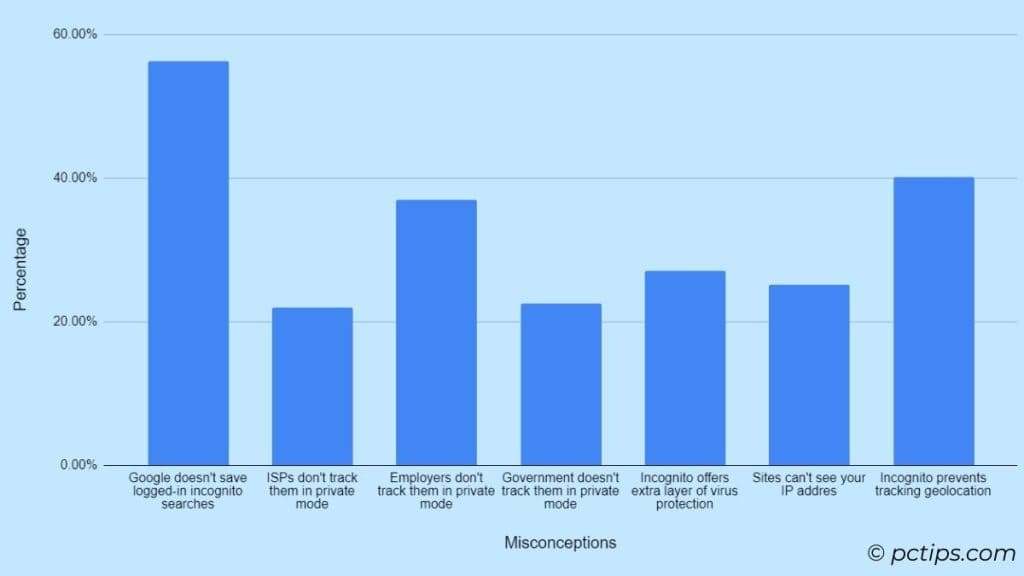
- 56.3% thought Google wouldn’t save searches done while logged in and using incognito mode.
- 22-37% wrongly believed private mode would stop ISPs, employers, and the government from tracking them.
- 27.1% assumed incognito offered extra protection against malware.
- 25.2% thought sites couldn’t see your IP address in private mode.
- 40.2% believed private browsing prevented geolocation.
Another larger 2017 study by DuckDuckGo with 5,710 participants found that a staggering 1/3 of people had never even heard of private browsing!
And of those who had, many had severe misconceptions:
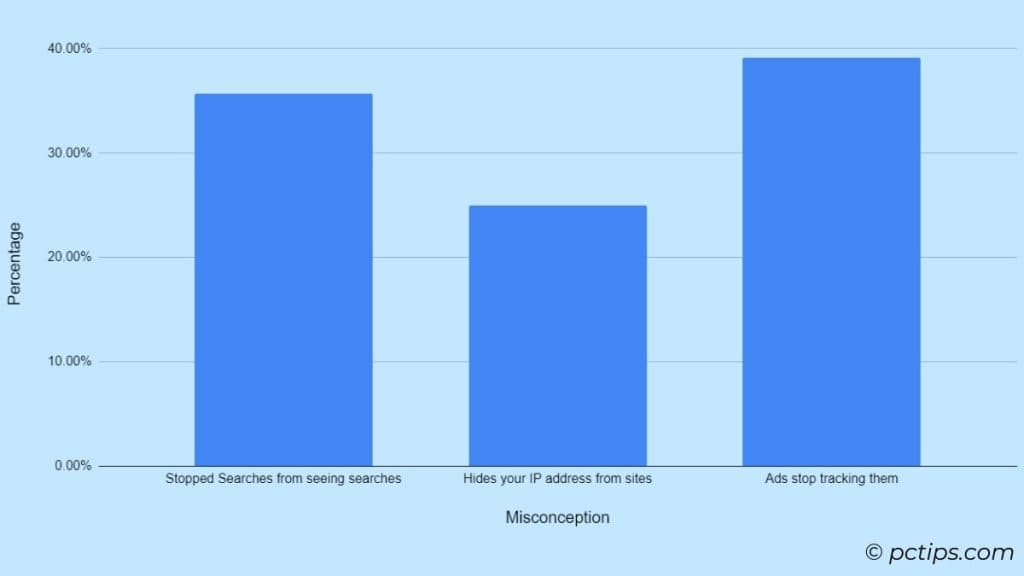
- 35.7% thought private mode stopped search engines from seeing searches.
- 25% assumed it hid your IP address from sites.
- 39.1% believed that ads would stop tracking them.
In reality, private browsing does none of those things.
So yeah, a huge chunk of people – around a third – are completely clueless about what private browsing actually does and doesn’t do.
They think “private” means totally invisible online.
But oh, how wrong they are…
So let’s clear things up, shall we?
Recommended reading: 20 Privacy Mistakes Everyone Makes (And How to Fix Them)
Private Browsing Protects You…From Yourself
Here’s what private browsing actually does:
- Doesn’t save browsing history locally
- Doesn’t store search history
- Doesn’t store cookies after you close the private window
- Doesn’t save information entered in forms
- Deletes temporary files when you close the session
Essentially, it erases local traces of your browsing session.
That’s it.
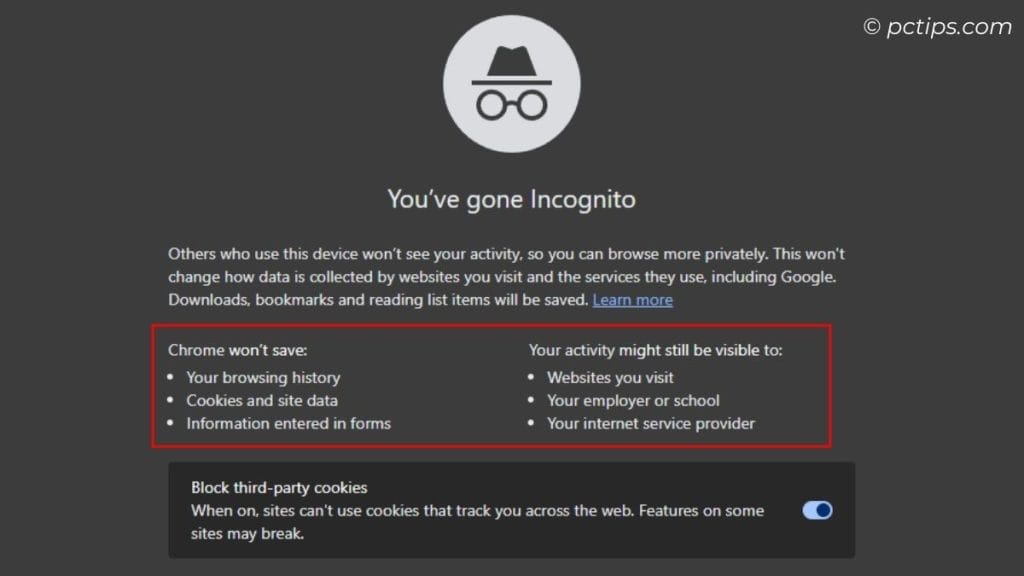
It’s great for hiding your tracks from nosy family members or keeping gift shopping a surprise.
But it doesn’t make you anonymous online.
Private browsing protects you from other people with physical access to your device.
It’s useful if you share a computer and don’t want others to see what sites you visited.
But that’s where the privacy ends.
Your ISP Still Sees Everything
When you connect to the internet, you do it through an Internet Service Provider (ISP).
Every request you make, every site you visit, goes through their servers.
And guess what? They can see it all.
Your ISP has complete visibility into your online activities.
They know every website you visit, every search you make, every video you watch.
Doesn’t matter if you’re in private mode or not.
Some ISPs even sell this data to advertisers!
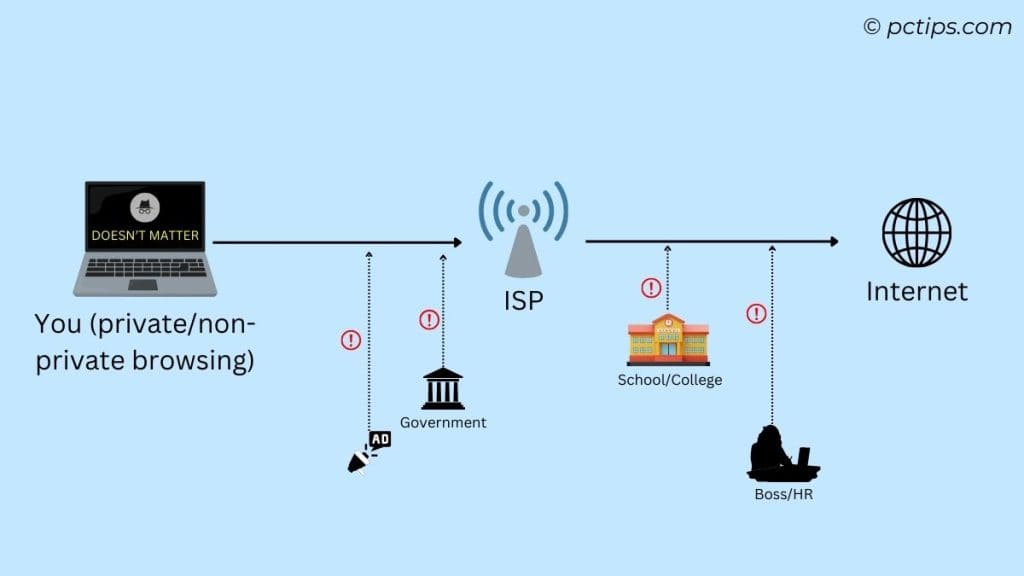
Your Employer or School Can See It Too
If you’re on a company, school, or university network, your IT department has full access to your browsing activities.
They likely run firewalls, proxies, and network monitors to log traffic.
So if you’re browsing “privately” at work or on campus, HR or the dean can still totally check out your browsing history.
Maybe don’t visit NSFW sites on your work computer, even in an incognito window. Just sayin’.
Recommended reading: The Best DNS Servers for Faster, More Secure Internet
Private Browsing Doesn’t Hide Your IP Address
Any website you connect to can see your IP address.
It’s how the site knows where to send the info you requested.
And guess what? Private browsing doesn’t hide your IP address.
Any site you visit can still see it clear as day. They know exactly where you’re coming from.
You can easily test this yourself:
Hit up WhatIsMyIPAddress.com in a private window.
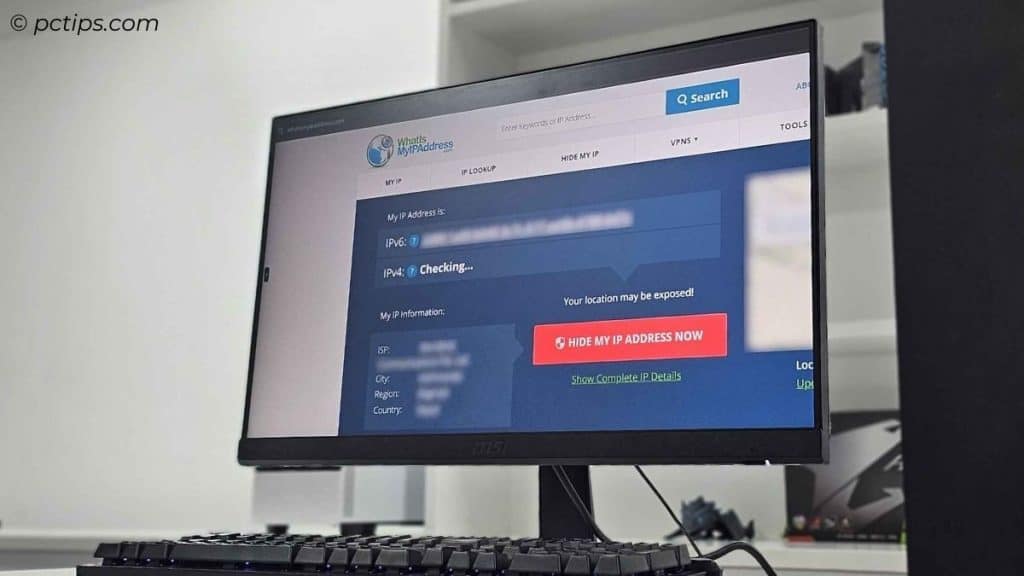
There’s your IP, naked as the day it was assigned to you by your ISP.
So websites can still identify and track you individually, even if you’re browsing “privately“.
Your IP gives away your approximate location, internet provider, and other identifying details.
Websites Can Still Track You
A lot of people assume private browsing blocks all website tracking.
But most tracking actually happens through means other than history and cookies.

For example, websites can use your IP address to track repeat visits (see previous section).
They can also use a technique called “device fingerprinting” to identify your specific browser and device based on its unique characteristics.
This can be used to track you across sites, even if you’re not logged in or using private mode.
Private browsing alone doesn’t prevent this kind of advanced tracking.
You’d need anti-fingerprinting measures or a dedicated tracking blocker as well.
But by default, private mode does diddly squat against it.
Browser Extensions Can Still See Your Activity
Many popular browser extensions have permission to view and modify the pages you visit.
That convenient Chrome extension you rely on may be monitoring every URL and form field.
So if you have spyware or adware extensions installed, they can still operate in private/incognito windows unless you specifically configure the browser to disallow it.
Moral of the story: Be very selective about what extensions you install, and check their permissions carefully.
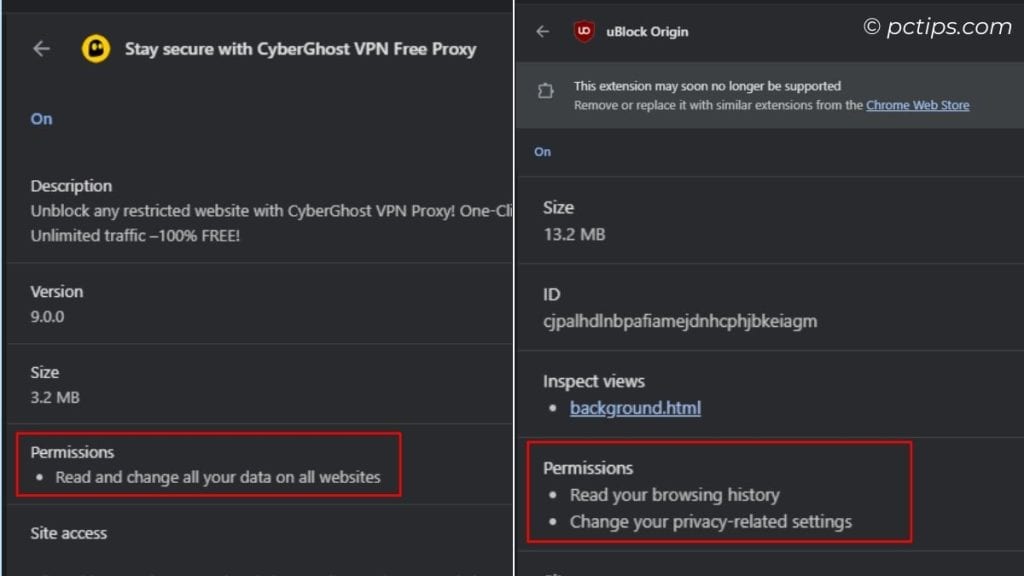
Stick to reputable, open-source extensions.
Avoid anything that asks to “read and modify all data on sites you visit” unless you really trust it.
Recommended reading: 30+ Must-Have Google Chrome Extensions
Bookmarks and Downloads are Still Saved
Here’s a fun fact: If you bookmark a page while browsing in private mode, the bookmark persists when you exit the private session.
It’s added to your regular bookmarks and browser history, circumventing the privacy you thought you had.
The same applies to files you download in private mode.
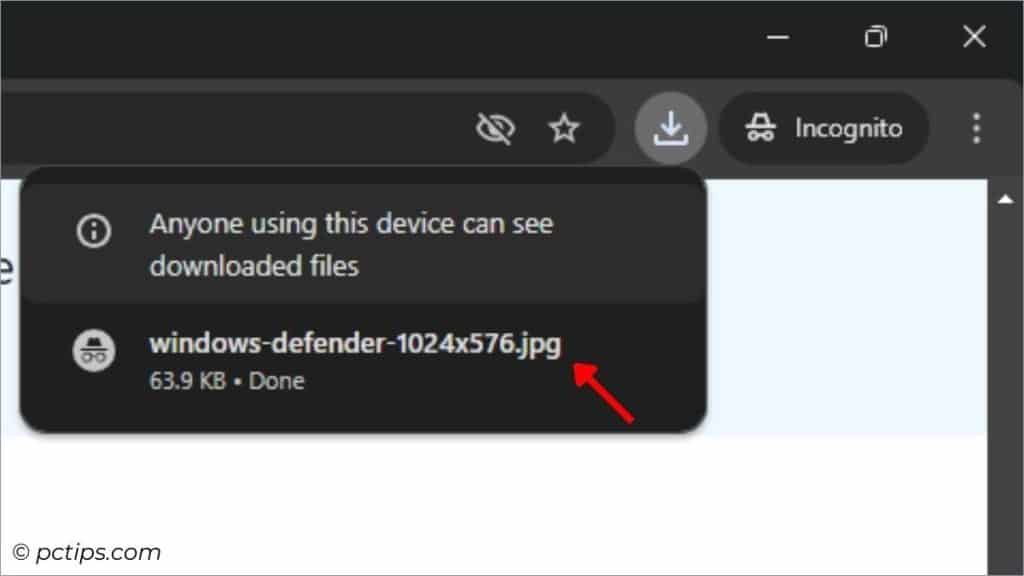
The browser doesn’t retain the download entry in its history, but the actual file still gets saved to your designated downloads folder.
Anyone with access to your computer can see it sitting there.
So if you’re doing some birthday gift shopping for your girlfriend and save a page called “romantic_vacation_ideas_for_jane.html“…
she might find that bookmark and ruin the surprise.
You Can Still Get Malware
Some folks assume private mode offers added security against malware and viruses. Ha!
If only.
Incognito mode provides precisely zero additional protection from online threats.
Any sketchy download or malicious website can still infect you with drive-by downloads, trojans, ransomware, and all sorts of other digital nasties.
Private browsing won’t lift a finger to stop it.
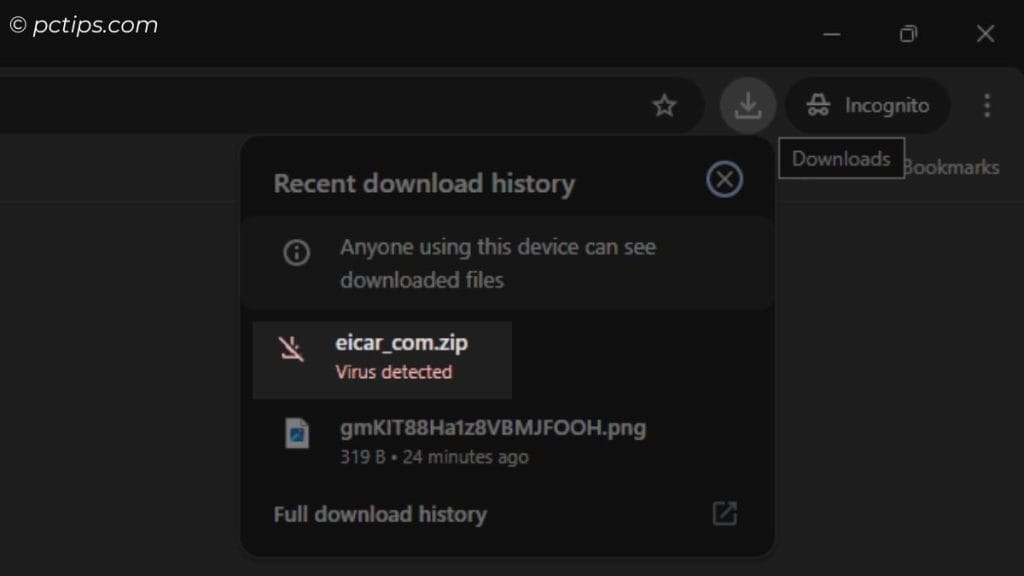
Practice safe browsing in all modes – don’t click shady links, use strong security settings, keep your browser updated, and run good ol’ trustworthy anti-malware software.
Recommended reading: Is Paid Antivirus Worth It? Here’s the Truth
Malware Can Still Steal Your Data
Let’s say your computer does get infected with malware.
Maybe you were careless before your morning coffee, or opened an email attachment you shouldn’t have. Happens to the best of us.
Now that malicious software is running on your machine, it can capture keystrokes, steal login details, spy on network traffic, grab confidential files – you name it.
Doesn’t matter one bit if you originally got infected in a private window.
Once the malware has compromised your system, it has full access to all your data and activities.
So the credentials you enter in private mode can be siphoned off to cybercriminals just as readily as any other browsing session.
Recommended reading: Computer Infected With Malware? Look for These Red Flags
Google Still Knows What You’re Searching For
Many people use Google as their default search engine, entering queries in the Chrome address bar without a second thought.
Google makes it so darn convenient.
But here’s the thing: Google records your search history even if you’re in incognito mode.
In fact, Google recently agreed to settle a $5 billion lawsuit claiming it invaded users’ privacy by tracking them even when they were browsing in “private mode.” ( Source )
As long as you’re logged into your Google account, they associate every search with your identity.
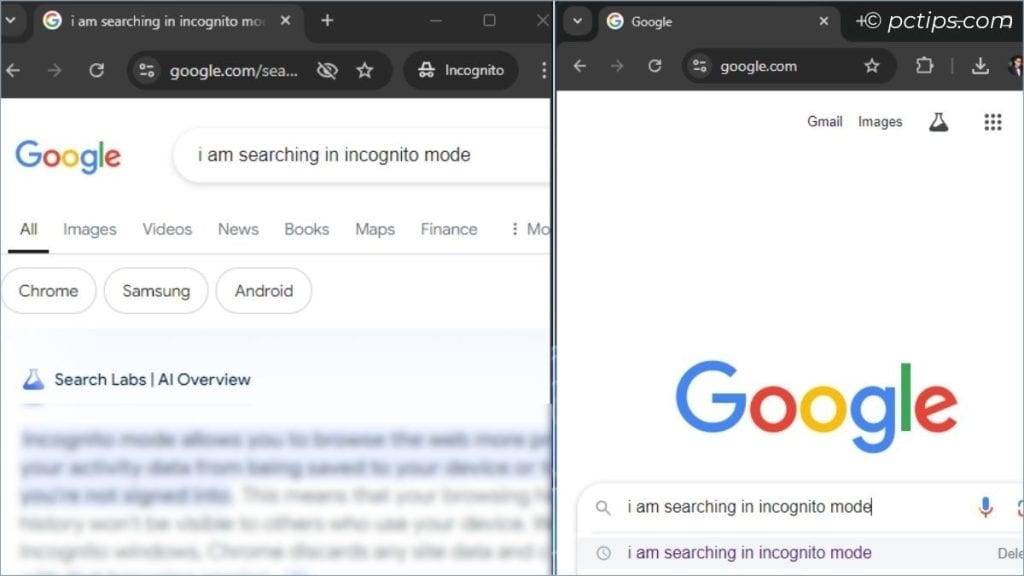
The only way to search Google anonymously is to log out of your account or use a VPN.
Or better yet, switch to a more privacy-focused search engine like DuckDuckGo.
Recommended reading: 30+ Google Search Tricks You’ll Wish You Knew Sooner
So When is Private Browsing Actually Useful?
Okay, after all that doom and gloom, you might wonder: Is private browsing completely pointless?
Not at all! It has legitimate uses. Here are a few:
- Shopping for gifts or surprises: Don’t want targeted ads to ruin the big surprise? Browse in private mode.
- Using a shared computer: Need to check your email on grandpa’s dusty old Dell? Use private mode so you don’t have to log him out first.
- Logging into multiple accounts simultaneously. If you need to log into two Gmail accounts at once or test a website with different user permission levels, private mode lets you log in separately without conflicting cookies.
- Researching sensitive topics: Sometimes you just don’t want awkward searches coming up in your history. No judgment here.
- Testing websites: Web developers can use private mode to see how a site looks to a first-time visitor with no cached data.
- Limiting tracking between sites. Since private mode deletes cookies when you close it, sites typically can’t see where you came from or pass advertising IDs around. It’s not foolproof, but better than nothing.
- Bypassing article limits and paywalls. Some news sites limit your free articles per month based on cookies. Opening the link in an incognito window can reset the count.
- Troubleshooting browser issues. If you’re experiencing weird browser behavior, a quick way to rule out interference from add-ons and cached data is to re-test in private mode with extensions disabled.
So while private browsing won’t make you anonymous online, it still offers some conveniences and privacy benefits, as long as you understand its limitations.
It’s a useful tool in the right context.
How to Actually Browse Privately
Alright, if incognito mode doesn’t make you a ghost, how can you browse privately?
It takes a few extra steps, but it’s doable.
Here’s a quick checklist:
- Use a VPN to encrypt your traffic and hide your IP address. Pick a reputable provider that doesn’t log your activities.
- Use a private search engine: DuckDuckGo and StartPage don’t log your searches or create profiles on you. Unlike some companies….
- Install tracking protection: Tools like uBlock Origin, Privacy Badger, and DuckDuckGo block trackers, ads, and other privacy invaders.
- Manage your browser settings: Turn off third-party cookies, enable Do Not Track, and lock down your privacy settings. Every bit helps.
- Be mindful of the accounts you log into. Logging into Google, Facebook, Amazon, etc. reverts a lot of the privacy protections.
- For maximum anonymity, use the Tor network with the Tor Browser. It’s the gold standard for privacy. Just expect a performance hit in exchange.
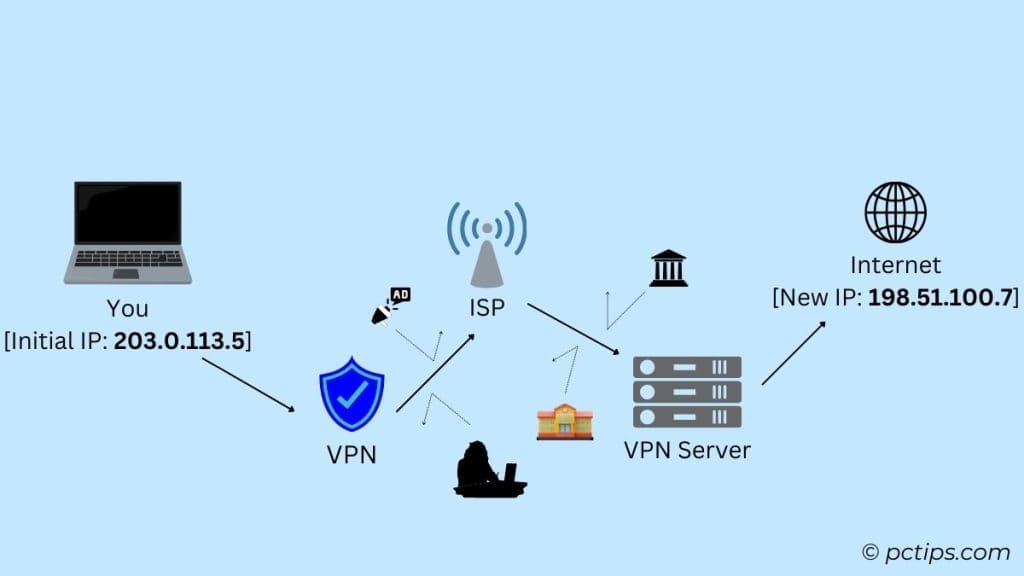
It’s a bit more work, but these tools combined with smart browsing habits (not reusing passwords, avoiding sketchy downloads, etc.) can significantly boost your privacy online.
You’ll never be 100% anonymous – IP logging, browser fingerprinting, and advanced tracking techniques still exist – but you’ll be far better protected than the average Joe.
If you found this info eye-opening, I’m betting your friends would too. Do me a solid and share this article with them.