10 Everyday Habits That Are Destroying your Phone
Last Updated:
Smartphones have never been more central to our lives or more expensive. With top-tier flagships like the iPhone 16 Pro and Galaxy S24 Ultra starting at $1200 or more, you’d hope to get at least 3-4 years out of your shiny new investment.
But in reality? The average phone in 2024 only lasts 2.5 years before meeting an untimely end in a landfill.
It doesn’t have to be this way. Knowingly or unknowingly, we might be using our phones in ways that reduce their longevity.
What Does the Stats Say?
Like I’ve said before, the average smartphone only lasts about 2.5 years before it’s either broken, obsolete, or just too dang slow to use anymore.
Take a minute to think about when you bought your current phone.
If it’s been more than a couple years, you’re basically riding on borrowed time!
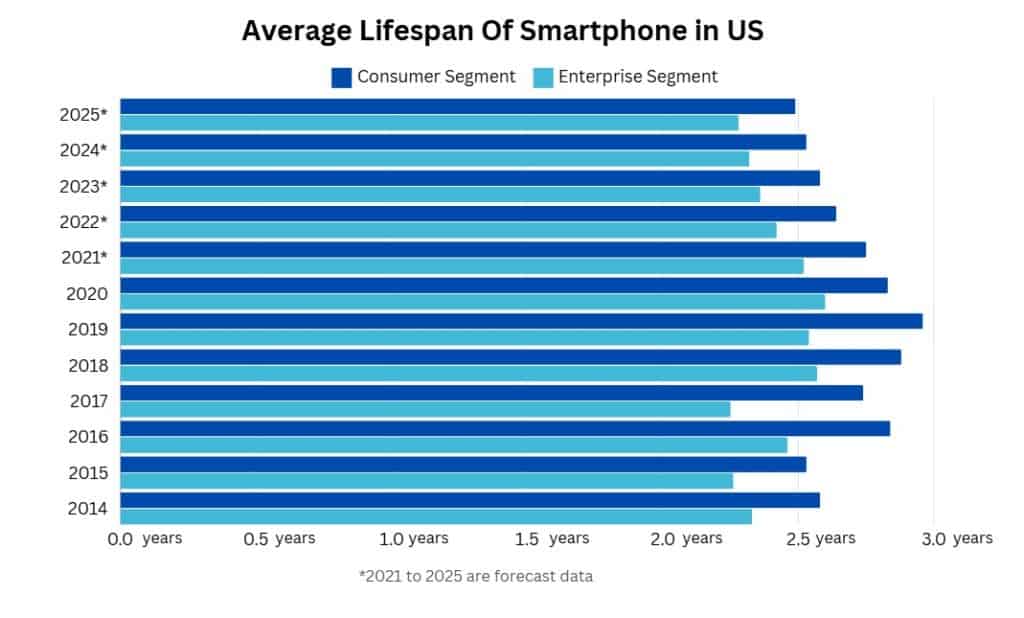
Source: Bankmycell
It’s true that iPhones tend to last a smidge longer than Androids. iPhones clock in at around 4-5 years on average, while Android devices sputter out after roughly 2-4 years.
But here’s the kicker – it’s not because Androids are junk. The real reason is that iPhone users tend to be more careful with their precious devices.
Recent studies show that one in five phones suffer premature death due to accidental damage alone. We’re talking shattered screens, toilet swims, and pavement faceplants. Ouch.
But physical destruction is just the tip of the iceberg. Up to 40% of phone failures stem from software issues like OS glitches and app-related meltdowns.
Who knew?
The hard truth is all phones have an expiration date. But with proper TLC, ANY modern smartphone can last upwards of 5 years or more.
Habits That Might Be Destroying Your Phone
Sloppy Charging Habits
Haphazard charging is murder on your phone’s battery.
If you’re in the habit of running your battery all the way down to 0%, then charging all the way back to 100%, over and over… stop. You’re slowly killing your battery’s capacity to hold charge.
Experts say keep your battery between 20-80% for the longest lifespan.
That’s the sweet spot. Think of your battery like a rubber band – don’t constantly stretch it to its breaking point.
Many modern phones offer “optimized charging” that learns your daily charging habits and waits to charge past 80% until right before you typically unplug. If you have this feature, use it.
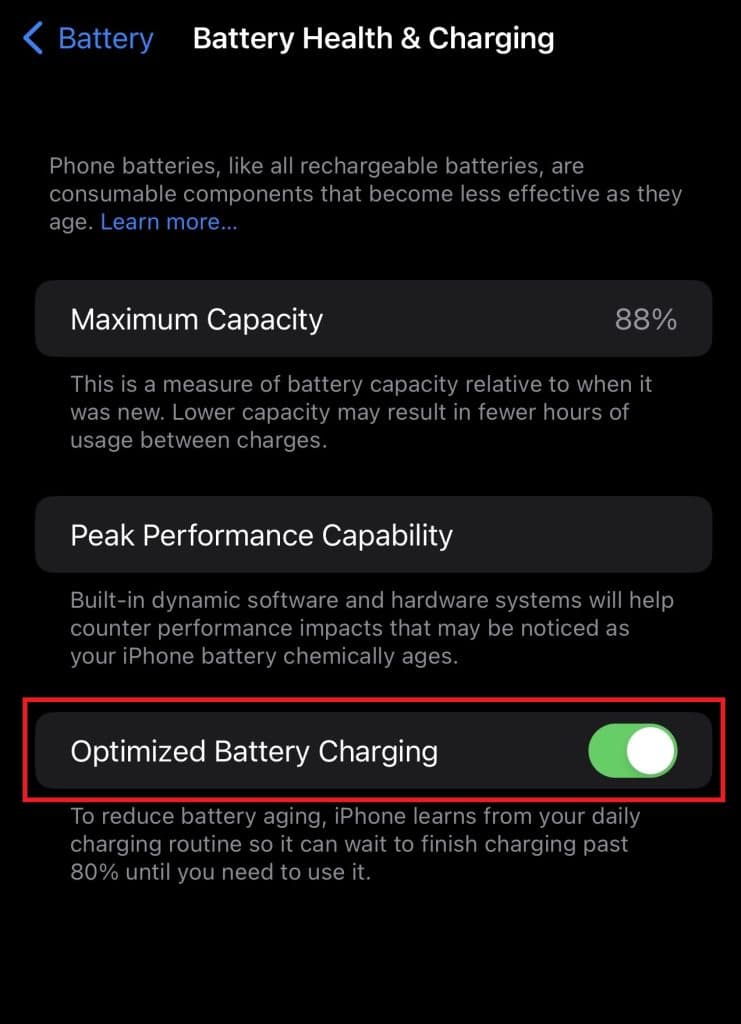
You can check your battery’s health in settings to see how it’s holding up.
Another battery killer? Off-brand or sketchy looking charging cables. I know they’re cheap, but some can seriously fry your battery with the wrong voltage. Authentic chargers are always the way to go.
Too Much Fun under the Sun (or the Cold)
Newsflash – smartphones hate extreme temperatures. Both scorching heat and frigid cold can permanently damage your device.
Lithium-ion batteries HATE both heat and cold.
Use and charge your phone between 62-72°F for max battery zen. Below 32°F, your battery can suffer permanent capacity loss.
And over 95°F, things can get outright dangerous.
In the summer, never leave your phone baking on the dashboard or out in direct sunlight.
And in the winter, don’t let it sit in an icy cold car all day. Room temperature is the sweet spot.
Swimming With the Phone
Some new phones can survive an accidental dunk in the pool. But over time, any lingering moisture in the cracks and crevices can lead to some major malfunctions.
Even if you’re not taking your phone swimming, high humidity environments like a steamy bathroom can still pose a risk. So keep your phone dry and let that post-shower selfie wait.
In 2018, Samsung Australia was fined $14 million for misleading ads about the phone being water resistant . The company admitted that submerging the phones in pool or sea water could corrode the charging ports if the phone is charged while still wet.
In 2020, Apple also faced a €10 million fine in Italy over claims about iPhone water resistance.
You should be cautious about liquid exposure, even with IP68 phones.
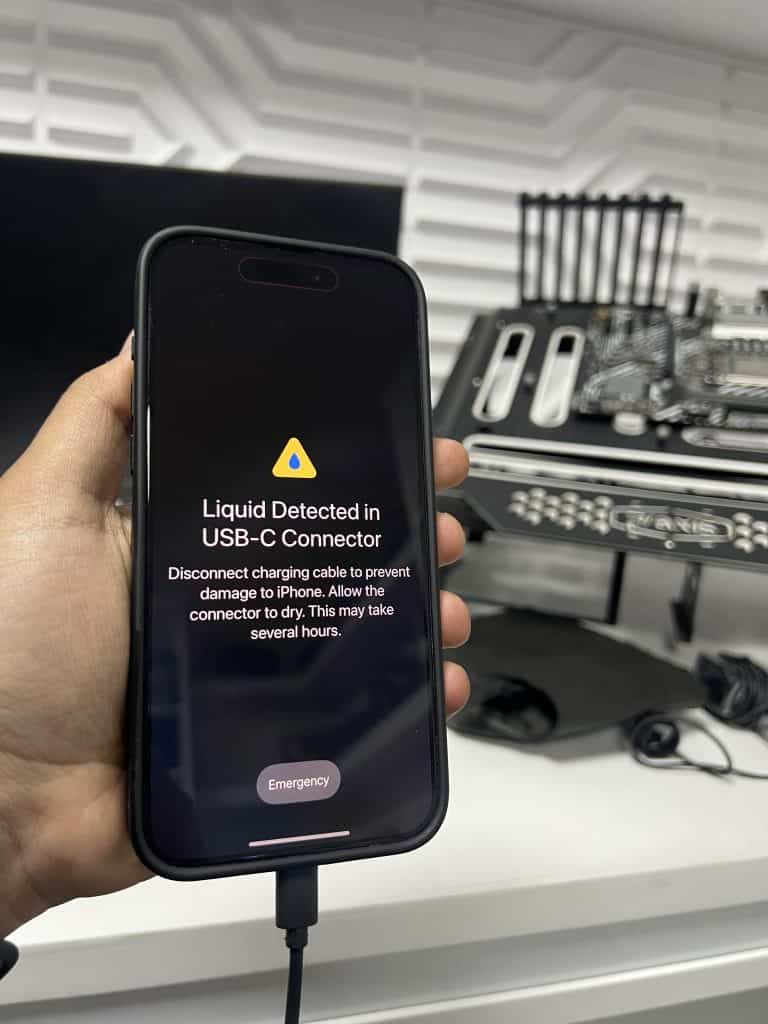
To make a phone water-resistant, potential entry points like ports and speakers are sealed with adhesives, gaskets and membranes. A thin nanocoating is also applied to the internal circuitry to repel water. However, this protection decreases over time as parts age.
Take it to the beach
Another simple way to shorten your phone’s lifespan is to take it to the beach without proper protection. While it may be tempting to snap photos or scroll through social media with sand between your toes, this habit can wreak havoc on your device.
Sand, salt water, and direct sunlight are all potential hazards that can drastically shorten your phone’s life.
Sand particles are incredibly small and can easily find their way into your phone’s ports, speakers, and other openings. Once inside, these abrasive grains can cause scratches, damage(internal components, ports and speakers), and even short-circuits.
On the other hand, Saltwater is highly corrosive and can quickly lead to rust and short-circuits.
If your device gets splashed or submerged in the ocean, the salt can quickly penetrate the protective seals and coatings, leading to corrosion and permanent damage.
And, don’t even get me started with the scorching heat of the direct sunlight.
To protect your phone at the beach, consider using a waterproof case or a sealed plastic bag to keep sand and water at bay. If your phone does come into contact with sand, gently brush it off with a soft, dry cloth and avoid using compressed air, which can actually push the particles further into the device.
If you can, I recommend you leave the device home and use a dumb phone for emergency.
Not Using Phone Case
“I’ve just purchased the all new iPhone 16 Pro Max in a stunning Desert Titanium color. Why would I want to use a phone case and cover it up?”
Simple answer: to protect that precious gem.
While it may be tempting to show off your phone’s sleek design and beautiful finish, forgoing a protective case can drastically reduce its lifespan.
Smartphones are incredibly fragile devices, and even a single drop can result in a shattered screen, dented corners, or worse.

A quality phone case acts as a buffer between your device and the hazards of daily life. It absorbs shock from impacts, prevents scratches and scuffs, and can even provide additional grip to help prevent drops in the first place.
Investing in a phone case is a small price to pay for the peace of mind and extended lifespan it provides.
Plus, with the rising costs of smartphone repairs and replacements, a case can easily pay for itself many times over.
Too Many Apps, Video and Photos
Remember when 32GB seemed like an infinite amount of phone storage? Ha! With today’s apps, and media files, even 128GB can feel like a tight squeeze.
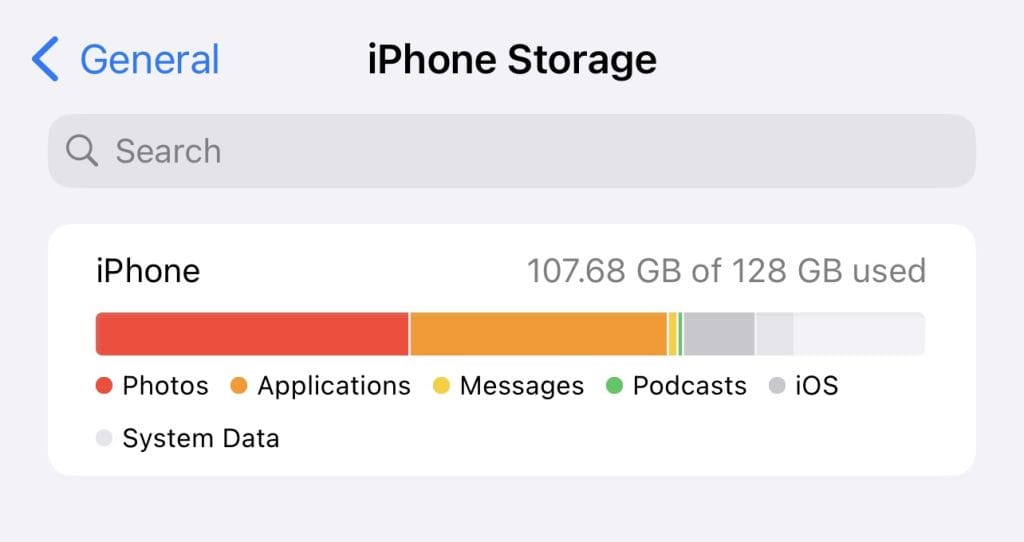
But maxing out your phone’s storage isn’t just inconvenient. It can seriously hamper performance and lifespan. Over time, those photos, videos, and app caches can cause major digital constipation.
As storage fills up, your phone has to work harder to manage and retrieve data. This leads to slower load times, laggy response, and even freezes or crashes in extreme cases. All that strain wears heavily on the internal components.
Regularly clear out the clutter with cloud backups, external storage, or actually deleting those 3,000 puppy pics. Trust us, your phone will feel the difference.
Photos and videos are often the biggest space hogs on your phone. Regularly offloading them to the cloud can help keep your phone storage lean and mean. And that means better performance.
Playing Extensive Games and Heavy App Usage
Not just the storage my friends, it’s the overuse of an app too.
As you push your phone to its limits with demanding games and apps, it generates a significant amount of heat.
The CPU and GPU work overtime to render high-quality graphics, while the battery drains faster, producing even more heat.

If not managed properly, this heat buildup can lead to performance throttling, battery degradation, and even permanent damage to internal components.
Newer, more powerful phones like the iPhone 16 Pro and Galaxy S24 Ultra are especially prone to overheating due to their advanced specs and 5G capabilities. 5G connectivity, while incredibly fast, also generates more heat than older network technologies.
To make matters worse, many of us fall into the habit of extended gaming sessions or heavy app usage, giving our phones little chance to cool down.
Over time, this constant heat stress can significantly shorten a phone’s lifespan.
So, what can you do to keep your phone cool and extend its life? First, be mindful of your usage habits. Take breaks.
You can also invest in a phone cooling accessory, like a clip-on fan or cooling case, to help regulate temperature during heavy use. Some phones have built-in cooling systems, but an external accessory can provide an extra level of protection.
Using App with lots of Ads
Ever notice how browsing feels way faster with an ad blocker? That’s because ads eat up a ton of processing power.
Ads, especially those with animations, videos, or interactive elements, require a significant amount of CPU and memory resources to display.
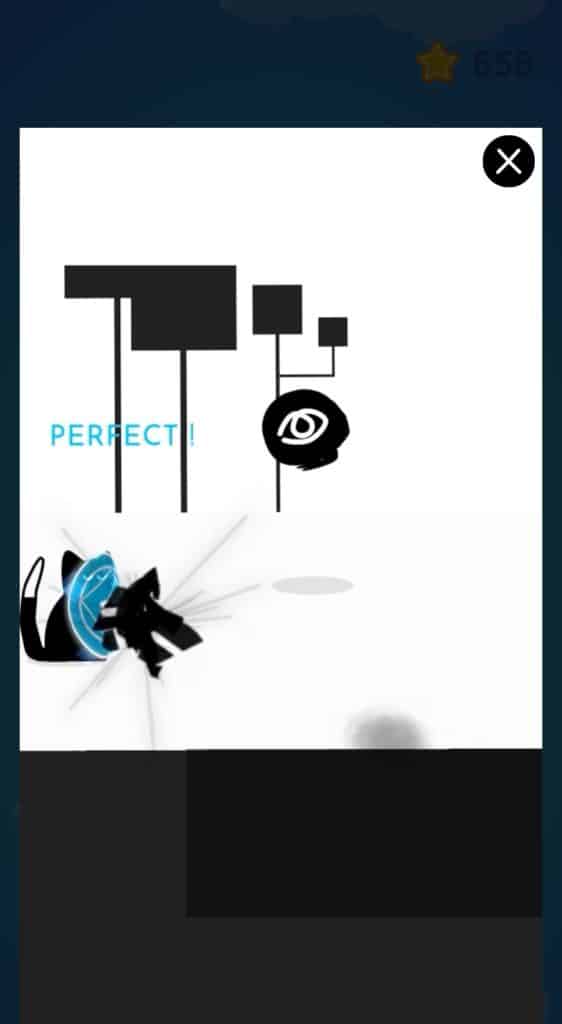
Every time an ad loads, your phone has to work harder, leading to slower app performance, increased battery drain, and a generally sluggish user experience.
An ad-blocking app can help extend phone life by reducing the CPU and memory strain.
Benifits of ad blocker:
- Faster browsing and app performance
- Pages load quicker
- Scrolling becomes smoother
- Less time waiting for content to load
2. Reduced strain on phone hardware
- Lower CPU and memory usage
- Less battery drain
- Faster overall phone performance
3. Extended phone lifespan
- Months or years of additional use
- Prevents premature wear on internal components
4. Improved user experience
- Less frustration and waiting
- More time enjoying content
- Smoother, snappier phone feel
Author’s note: If you decide to use an ad blocker, be sure to choose a reputable, well-reviewed app from a trusted source. Some ad blockers can be resource hogs themselves, so look for lightweight, efficient options that won’t counteract the benefits you’re trying to achieve.
Never Cleaning your Phone
Be honest, when was the last time you gave your phone a deep clean?
We’re not talking about a quick swipe across the screen with your sleeve or a half-hearted attempt with a tissue. We mean a proper, thorough cleaning of every nook and cranny. If you can’t remember, you’re not alone.
Our phones are essentially an extension of our hands, going everywhere we go and touching everything we touch.
They collect dirt, grime, and bacteria from surfaces like tables, counters, and even our own skin.
In fact, studies have shown that the average smartphone harbors 18 times more bacteria than a public restroom.
But a dirty phone is more than just a hygiene nightmare. Over time, all that buildup can actually damage your device and shorten its lifespan.
Dust and debris can work their way into ports and crevices, causing physical damage or interfering with critical components like the charging port or speakers.
The oils from your skin, combined with dirt and dust, create a film on the screen that not only looks gross but also hinders the touch sensitivity. You might find yourself pressing harder or tapping multiple times, putting unnecessary strain on the display.
So make phone cleaning a regular habit.
At least once a week, power down your device and give it a good wipe with a microfiber cloth slightly dampened with water or a specialized phone cleaning solution.
Use a soft-bristled brush or a toothpick to gently remove dirt from ports and crevices. And don’t forget about your phone case – remove it and clean both the inside and outside.
For an even deeper clean, consider using UV sanitizing devices designed specifically for phones. These use ultraviolet light to kill 99.9% of bacteria and viruses without the need for chemicals.
Installing Sketchy Apps and Bloatware
Not all apps are created equal. Some are downright malicious, hiding malware or spyware in too-good-to-be-true packages.
Others are “free” but choked with bloated ads and trackers. And some we just download and forget about, like that fidget spinner app from 2017.
Be picky about what you install on your precious phone:
- Stick to official app stores
- Read reviews and developer info before downloading
- Avoid anything that seems spammy or sketchy
- Regularly delete apps you don’t use
The fewer resource-hogging, battery-draining, spyware-laden apps on your phone, the better it will run and the longer it will last. Curate your collection like an art gallery – quality over quantity.
Skipping the Updates
Software updates are like vitamins for your phone. They keep things running smoothly, patch security holes, and introduce new features and performance improvements.
Most importantly, they often include fixes for bugs and other issues that could be causing undue strain on your phone’s hardware.

When you skip updates, you’re essentially depriving your phone of these crucial “nutrients.”
Over time, this can lead to a sluggish, buggy device that’s more prone to crashes, freezes, and other performance problems.
And all that extra strain? It’s wearing down your phone’s internal components faster than you can say “planned obsolescence.”
But it’s not just about performance. Neglecting updates also leaves your phone vulnerable to security threats.
Of course, we understand the hesitation.
Updates can be time-consuming, and there’s always the fear that a new version of iOS or Android could bring unwanted changes or even slow down an older device. But in most cases, the benefits far outweigh the risks.
Author’s Note: Flip on automatic updates so you don’t have to think about it. Let your phone update itself overnight while it’s plugged in and connected to Wi-Fi.
Know When To Stop
No phone lives forever. Here’s how to know when it’s time to let go.
I know you’re attached to your phone. But at a certain point, you gotta say goodbye and upgrade. Even the best cared-for phones eventually become obsolete.
How do you know when it’s time? Here’s my cheat sheet:
- Consistently sluggish performance, even after tune-ups
- Inability to update to the latest operating system
- Frequent app crashes or freezes
- Rapidly deteriorating battery life
- Lack of storage for essential data and updates
- It is more than 5 years old
- No longer receives software or security updates
- New apps or features you need aren’t supported
- Repair costs more than half the price of a new phone
If your old reliable phone is showing these symptoms, it might be time to start shopping around. And when that day comes, don’t forget to recycle! Those metals and minerals can live on in the great circle of phone life.