25 Best Free Software Alternatives You Should be Using
Last Updated:
I’m a bit of a software junkie.
I’ve tried pretty much every program under the sun over the years, from the big-name expensive stuff to the tiniest freeware utilities.
And you know what I’ve found? 90% of the time, the free alternatives are just as good as the paid versions, if not better!
So put away your wallet and get ready, because I’m about to share with you some of the most amazing free software that will make you wonder why you ever paid for anything.
LibreOffice
Forget spending hundreds on Microsoft Office.
LibreOffice is a full-featured office suite that includes word processing, spreadsheets, presentations, diagrams, and databases.
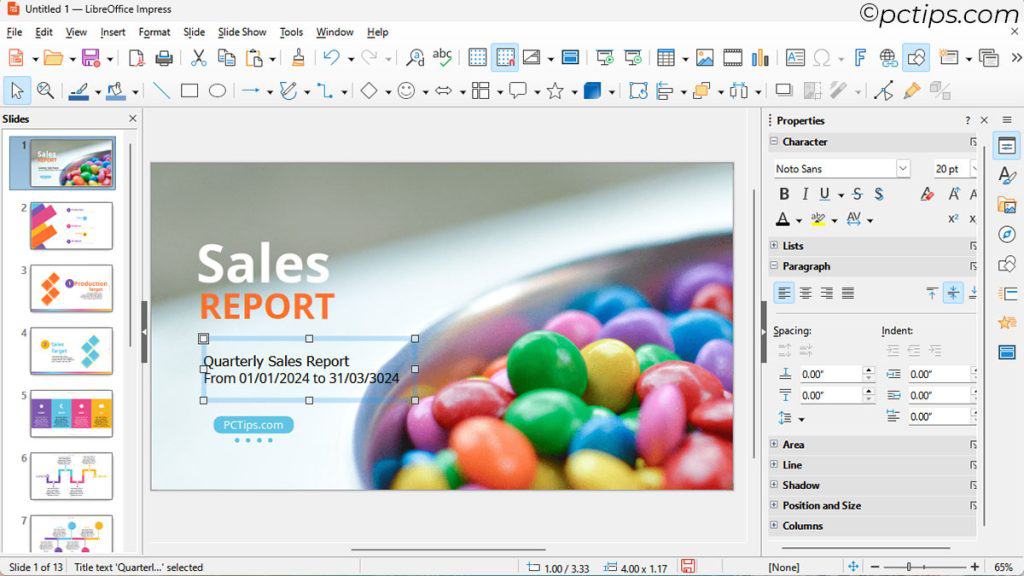
How does it compare to Microsoft Office?
- All the same core features you’re used to
- Saves files in standard formats like
.docxand.xlsxfor full MS Office compatibility - Cross-platform support for Windows, Mac, and Linux
- Not only free, but also fully open source
I’ve been using LibreOffice for all my documents and it’s never let me down.
I can open and edit all my old MS Word docs and Excel sheets with zero issues.
The interface feels very familiar coming from Office.
Download LibreOffice at www.libreoffice.org
GIMP
GIMP (GNU Image Manipulation Program) is hands-down the most powerful free alternative to Adobe Photoshop.
Don’t be fooled by the quirky name – this is a seriously capable graphic design tool.

Feature Comparison:
- Full support for layers, masks, filters, effects – everything a Photoshop user would expect
- Customizable interface with dockable panels
- Extensible with a huge library of free plugins
- Smaller download and faster performance than Photoshop
The interface takes some getting used to if you’re coming from Photoshop.
But once you learn it, you’ll be impressed by just how much GIMP can do.
Grab the free download from gimp.org
DarkTable
If you shoot photos in RAW format, you know that editing them requires a special class of software.
The go-to paid option is Adobe Lightroom – but I prefer the free and open-source DarkTable.
Feature-wise, DarkTable rivals or exceeds Lightroom in most aspects:
- Non-destructive editing of RAW files from 400+ camera models
- Supports basic adjustment as well as advanced effects, drawn masks, etc.
- Tethered shooting support
- No import process, you work directly from your folders

In my experience, DarkTable handles large photo libraries more efficiently than Lightroom, and it has never crashed on me.
The “uncluttered” interface shows only what you need at the moment.
The learning curve is a bit steeper than Lightroom, but the payoff is big.
Download the free DarkTable app from darktable.org
VirtualBox
Want to run other operating systems in virtual machines on your PC?
VirtualBox is the best free solution out there.
It’s a full-featured hypervisor competitive with paid apps like VMware Workstation.
Standout Features:
- Supports Windows, Linux, macOS, Solaris VMs
- Run VMs with up to 32 vCPUs and 512GB RAM each
- Take instant snapshots and revert changes any time
- Host-guest drag and drop, shared folders, remote access
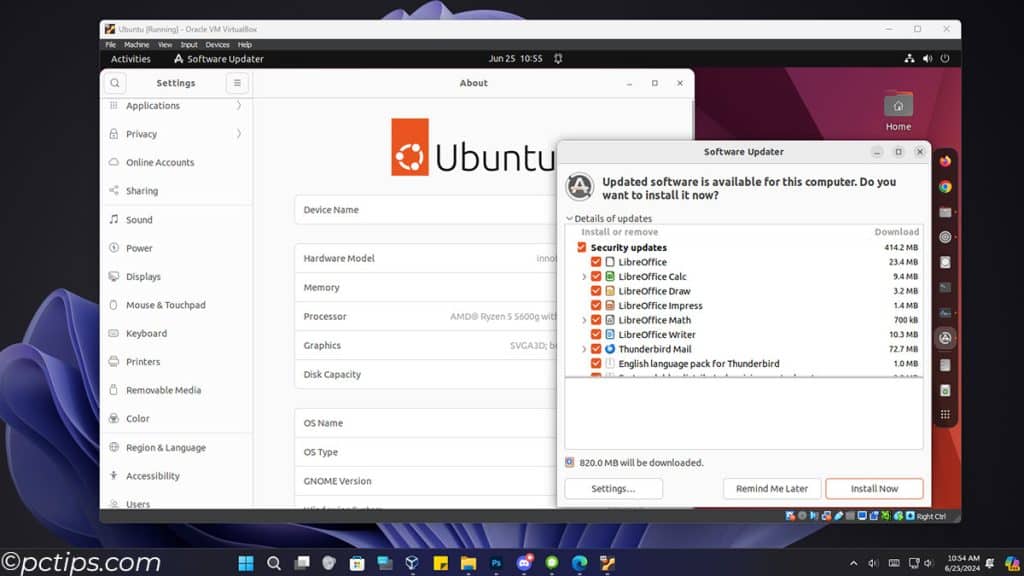
I’ve been using VirtualBox for years to test out new operating systems, run software that isn’t compatible with my main OS, and keep my main system clean and uncluttered.
It’s an incredibly powerful tool that opens up a world of possibilities.
While I prefer more advanced virtualization software like Proxmox for my heavy-duty needs, VirtualBox is still my go-to recommendation for beginners.
It’s easy to set up, easy to use, and does everything most people need.
Visit virtualbox.org and download the latest version
DaVinci Resolve
For a top-notch video editing application, look no further than DaVinci Resolve from Blackmagic Design.
This is the same software used to color-grade big-budget films and TV shows.
The free version offers an enormous range of professional-grade features.
Standout Capabilities:
- Multi-track timeline editing with keyframes, effects, speed changes, and more
- Dedicated Fusion page for motion graphics and compositing
- Fairlight audio page for sweetening sound, complete with an audio mixer
- Color correction tools based on the industry-standard DaVinci Resolve color grading application

The interface is slick and every tool I could need is built right in.
Rendering performance is outstanding even on my mid-range PC.
The only downside is the steep learning curve compared to more basic editors.
Go to the Blackmagic Design website and download DaVinci Resolve for your OS
Inkscape
When it comes to vector graphic design – editable logos, illustrations, diagrams, etc – the big name is Adobe Illustrator.
But for most users, the free and open-source Inkscape is just as capable.
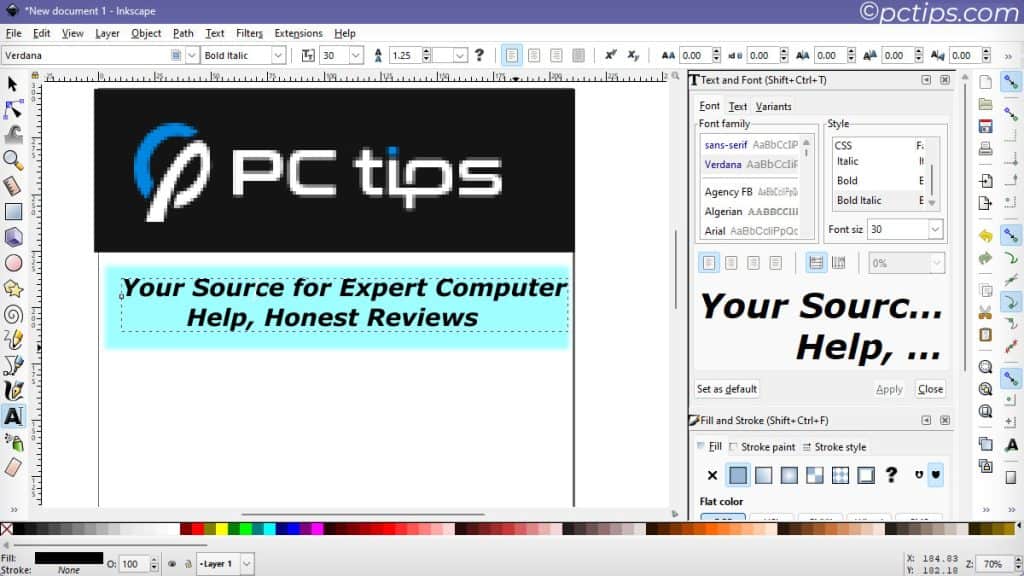
Key Features:
- Pen and shape tools for creating vector paths
- Fully editable text with kerning/tracking, along with text-on-path
- Layers, alpha blending, cloned objects
- Highly capable SVG engine with advanced features like alpha blending and SVG filters
The interface is different from Illustrator but very intuitive. I actually find it faster than Illustrator for many tasks.
Download and install the latest Inkscape release from inkscape.org
OBS
Want to stream your gaming sessions to Twitch?
Host live webinars or online classes?
Do some vlogging or “talk show” style content?
Many paid programs focus on this – but the free OBS Studio does it all with aplomb.
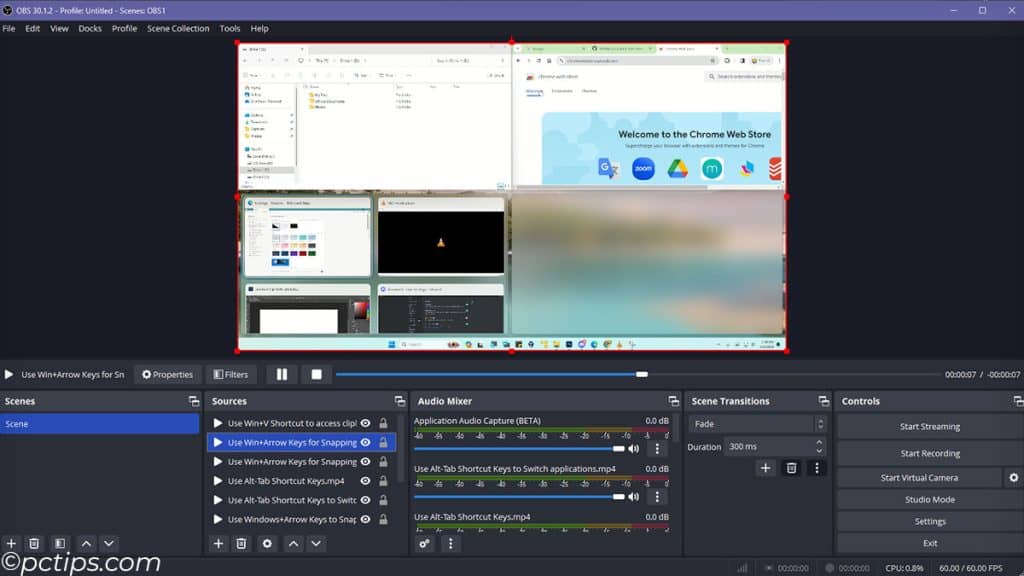
Powerful Capabilities:
- Stream and/or record video from multiple sources including webcams, screen capture, etc.
- “Scenes” let you set up camera angles and graphics, then switch between them with a mouseclick
- Audio capture from multiple sources/devices, mixed down in real-time
- Plugin API and hundreds of community plugins for features like remote control, special
The performance impact is lower than most paid screencasting apps I’ve tested.
Grab OBS Studio for free from obsproject.com
Blender
Blender is a free, open-source 3D modeling and animation program.
Its feature set is competitive with expensive tools like Maya and 3ds Max.
From simple logos to photorealistic scenes to full-length animated films, Blender can tackle any 3D job.
Top Features:
- Modeling toolset with sculpting, retopology, beveling/extruding, and more
- Complete shader nodes and texture paint for realistic materials
- Best-in-class renders including physically based path tracing
- Rigging and animation tools on par with the big studios
- Python scripting for custom workflow and extensions

Browse to blender.org and download the latest version for your OS.
When you get stuck, ask for help in the novice-friendly forums at blenderartists.org.
Stay motivated by browsing the inspiring Blender artwork on sites like DeviantArt.
Audacity
If you need to record or edit digital audio – podcasts, music, voiceovers, etc – the free, cross-platform Audacity has you covered!
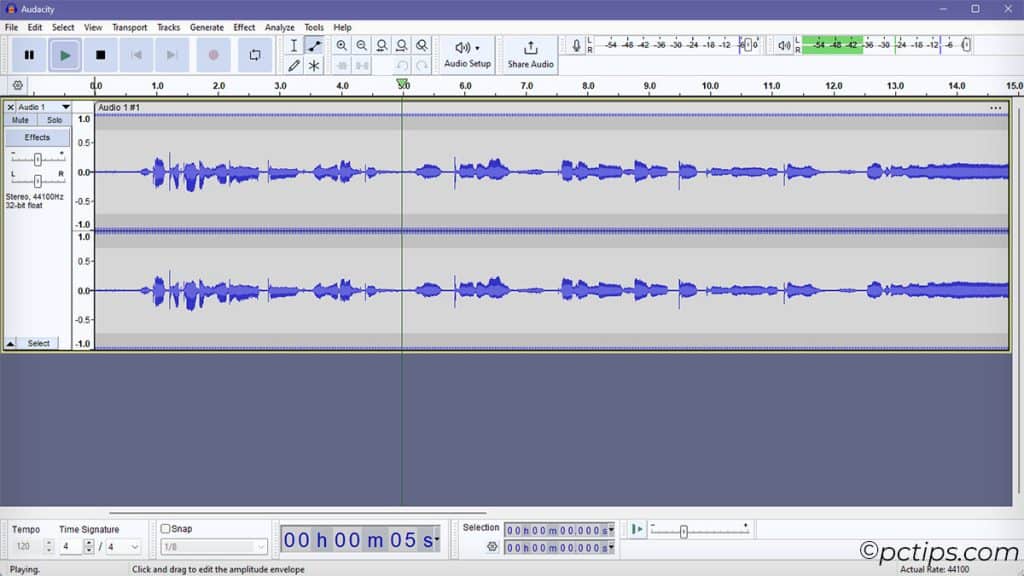
Standout Strengths:
- Records audio from any input device, or captures streaming audio
- Performs multi-track editing, mixing, splicing, etc.
- Wide variety of built-in audio effects from compression to EQ
- Converts between all common audio formats
- Spectrogram mode for visualizing frequency content
- Customizable UI with themes, drag-and-drop support, macros, and more
Install Audacity from the official download at audacityteam.org
VLC
VLC Media Player is a free, portable, and incredibly versatile app for playing audio and video files.
It’s famous for working with virtually any media format without needing extra codecs.
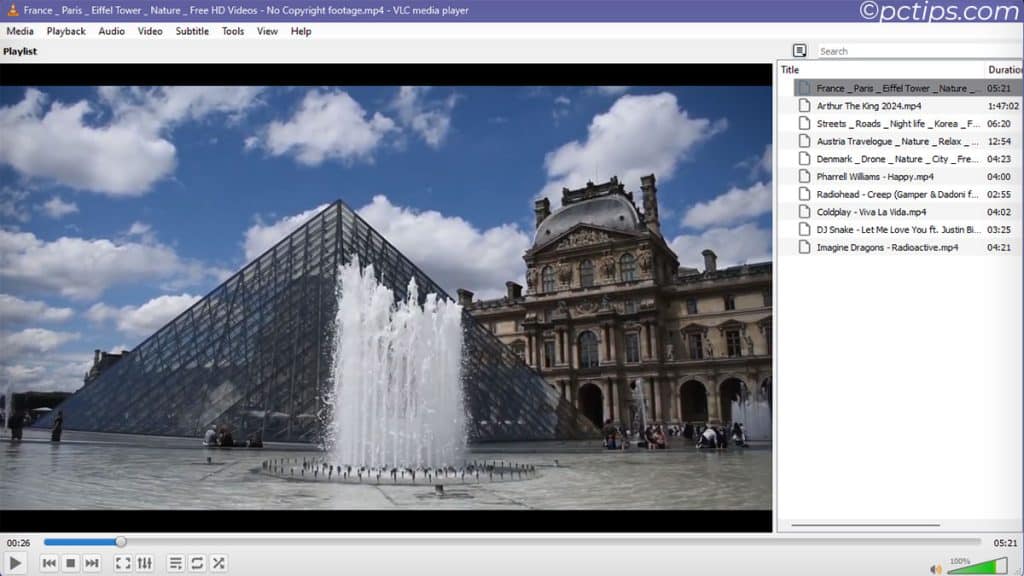
Cool Capabilities:
- Plays files, discs, webcams, streams, and capture devices
- Hardware accelerated decoding for HD-quality playback even on low-end machines
- Advanced subtitle support including closed captions, complex scripts, etc.
- Extensions allow adding media library management, remote control, and more
- Minimal interface stays out of your way
I’ve been using VLC for as long as I can remember to play all my video and audio files.
It’s one of the first software that I install on my PC.
Related: 10 Must-Have Windows Apps Everyone Should Install
Head to videolan.org and grab the VLC download for your device
Thunderbird
Thunderbird is a free, cross-platform email client from Mozilla, makers of Firefox.
It’s a sleek, modern app for managing your email accounts outside of the browser.
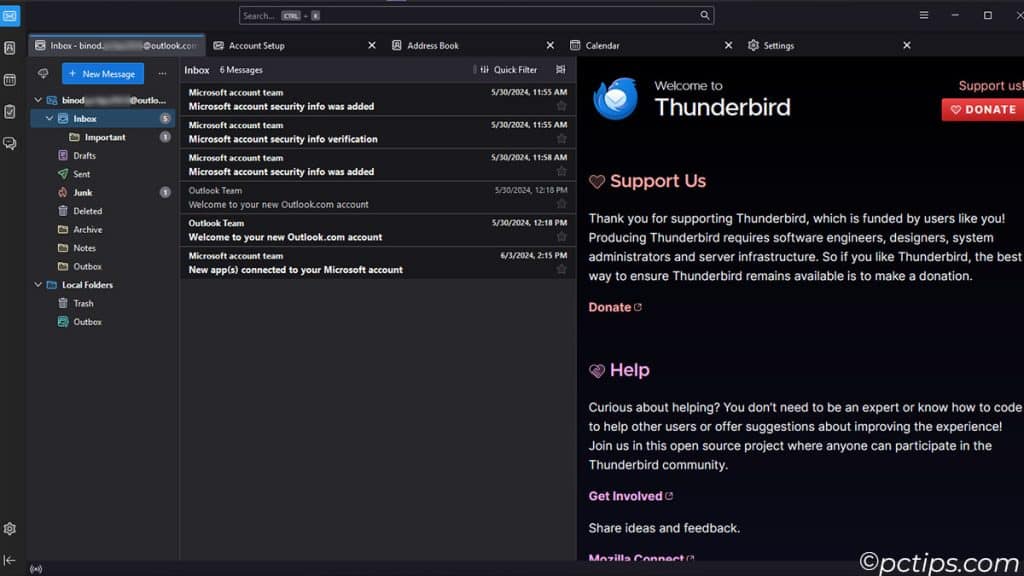
Thunderbird Highlights:
- Supports IMAP, POP3, and encrypted connections
- Tags, filters, saved searches for organizing mail
- Conversation (threaded) view groups related messages together
- Address book syncs contacts between all your devices
- Sleek tabbed interface and fully customizable layouts
- Built-in calendar, tasks, and chat (IRC and XMPP)
I’ve been using Thunderbird as my primary email client since the early days, and I can’t imagine switching to anything else.
Head over to thunderbird.net and download the app
7-Zip
7-Zip is a no-nonsense utility for creating and extracting “zipped” archives.
No annoying ads or nags for payment.
Just tight compression and support for every archiving format under the sun.
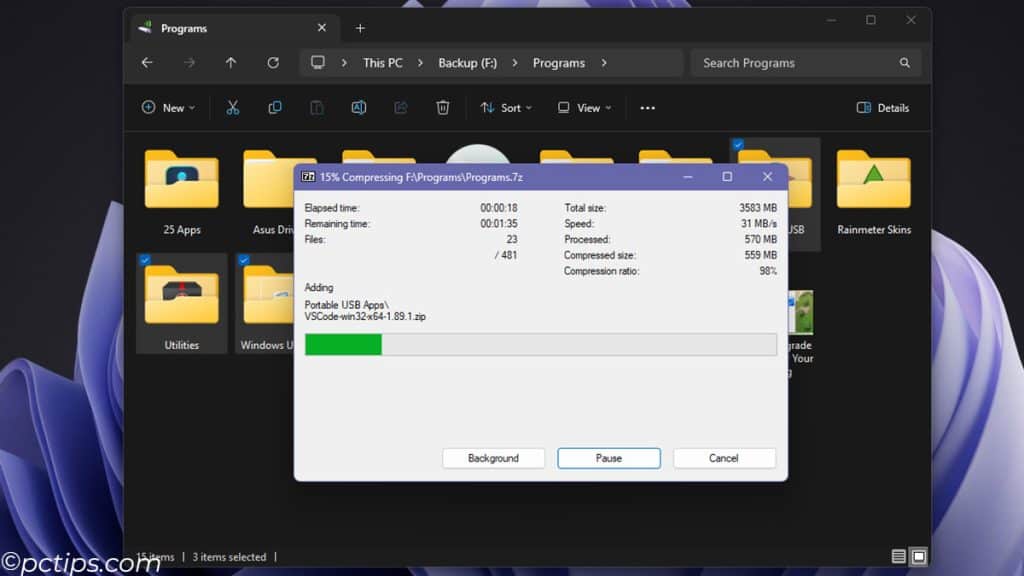
Top Tricks:
- Create ZIPs and other archives from the context menu in Windows Explorer
- 256-bit AES encryption option secures your sensitive archives
- Compresses 30-70% smaller than the ZIP format, even for
JPEGsand other pre-compressed files - Handles
RAR,CAB,ISO,TAR, and other formats that usually require extra software - Includes a command line version for scripting and automation
I can’t remember the last time I needed another archiving app. 7-Zip does it all, quickly and without fuss.
Download 7-Zip for Windows at 7-zip.org (it’s even open source!)
HandBrake
HandBrake is a free, open-source video transcoding tool.
It’s perfect for converting videos between different formats and resolutions to play on various devices.
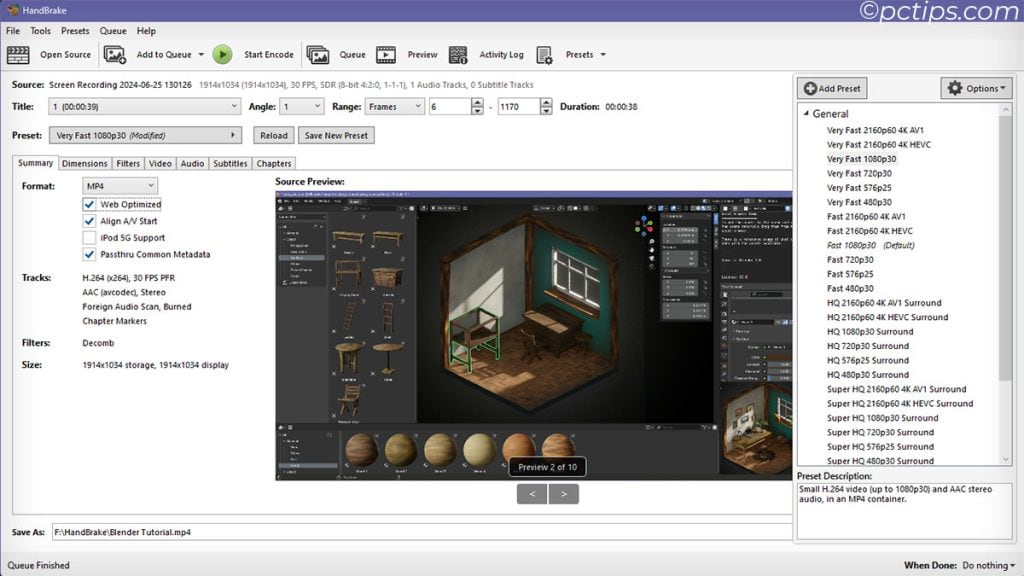
HandBrake Highlights:
- Presets for quick conversion to formats compatible with Apple, Android, and other devices
- Advanced options let you specify framerate, bitrates, codecs, and filters
- Handles input from files, folders, discs, and network streams
- Tools for cropping, scaling, deinterlacing, etc.
- Batch processing to encode multiple files in one operation
One of the things I love most about HandBrake is how easy it is to use.
Even if you’re not a video expert, you can quickly get up and running with the intuitive interface and helpful presets.
If you ever find yourself needing to convert a video file, do yourself a favor and use HandBrake.
It’s free, it’s reliable, and it’s quite simply the best video converter out there
Download the latest HandBrake from handbrake.fr and install it
Anki
Anki is a sophisticated flashcard program that makes remembering things easy.
The name comes from the Japanese word for “memorization.”
Killer Features:
- Spaced repetition algorithm shows cards at increasing delays for maximum memory reinforcement
- Supports rich media like images, audio, video – even scientific markup and math symbols
- Flexible note types let you create your own card layouts and fields
- Sync your card decks between desktop and mobile for studying anytime
- Huge library of shared decks on everything from anatomy to Chinese vocabulary
I first started using it a few years ago when I was preparing for some certification exams, and it quickly became an indispensable part of my study routine.
Now, I use it to remember all sorts of things, study foreign languages and brush up on topics I want to learn.
Building my own card templates helps the information “click.”
Download Anki for your computer and/or smartphone at apps.ankiweb.net
Syncthing
Syncthing is a free, open-source peer-to-peer file synchronization tool.
It keeps your files in sync between your devices, or shares them with friends, without relying on any third-party cloud service.
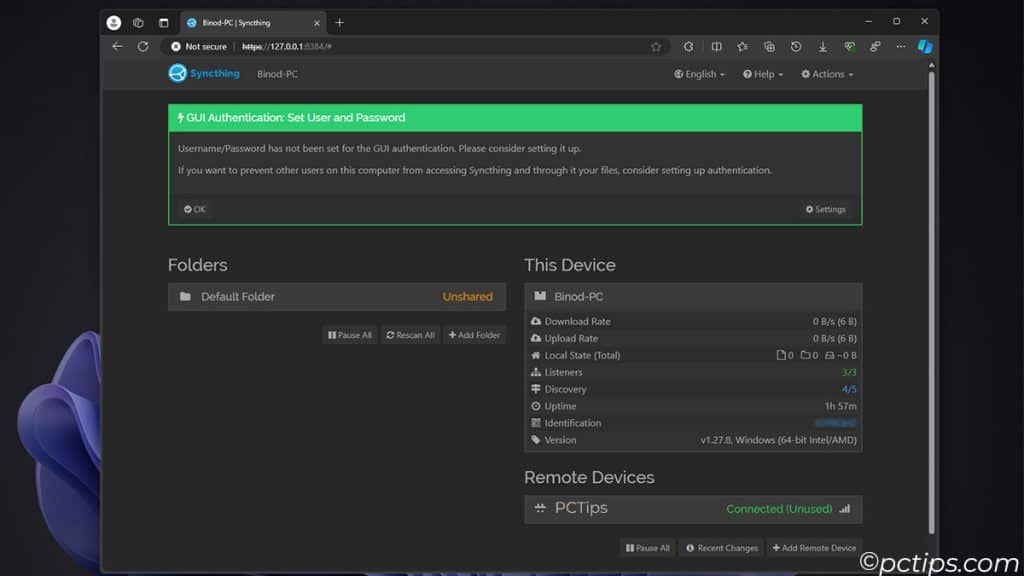
Syncthing Superpowers:
- Synchronizes files between any devices on your network, or over the Internet
- All traffic is secured using TLS encryption
- No file size limits, no storage space limits – just use the space on your own devices
- Cross-platform – runs on Windows, macOS, Linux, Android, and many others
- Web GUI for monitoring and controlling synchronization
I use Syncthing to keep my documents and project folders mirrored between my multiple desktops, laptops, and Android phones.
The only downside is it’s not supported on IOS.
Visit syncthing.net and download the app for your device(s)
ProtonVPN
ProtonVPN is a free VPN service created by the same team behind the security-focused ProtonMail.
It lets you surf the web anonymously and securely without being tracked.
Privacy Essentials:
- Encrypts all your network traffic so hackers and spies can’t eavesdrop
- Hides your real IP address and location from the websites you visit
- Allows access to blocked websites & services by routing traffic through servers in other countries
- Free version has no ads, bandwidth throttling, or data limits
- Open-source apps undergo independent security audits
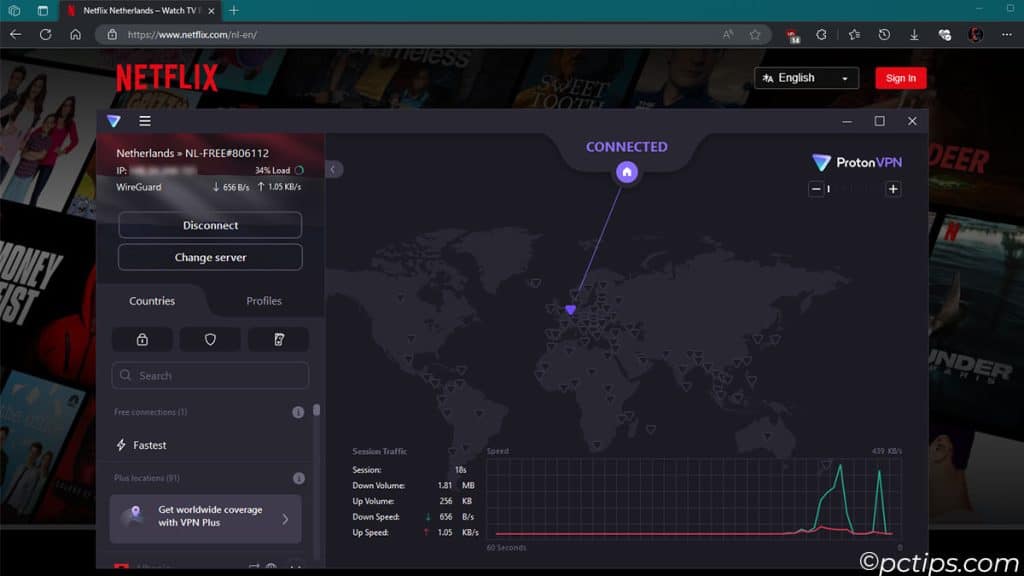
I love that ProtonVPN is serious about privacy.
They don’t log user activity or sell browsing data to advertisers.
The connection speeds on the free tier are good enough for general browsing and streaming video.
And unlike some other “free” VPNs that monetize you in shady ways, ProtonVPN’s free tier seems to be a legitimately secure public service, subsidized by the paid plans.
Download the ProtonVPN app for your device and install it
Bitwarden
Bitwarden is a free password manager that stores all your web logins in an encrypted vault.
It can generate strong passwords and auto-fill them on all your devices.
Bitwarden Benefits:
- All your passwords are secured with end-to-end AES-256 encryption
- Auto-fills username/password fields with a click or keyboard shortcut
- Securely syncs your vault between unlimited devices
- Supports advanced features like two-factor authentication
- 100% open source, so security experts can verify the code is safe
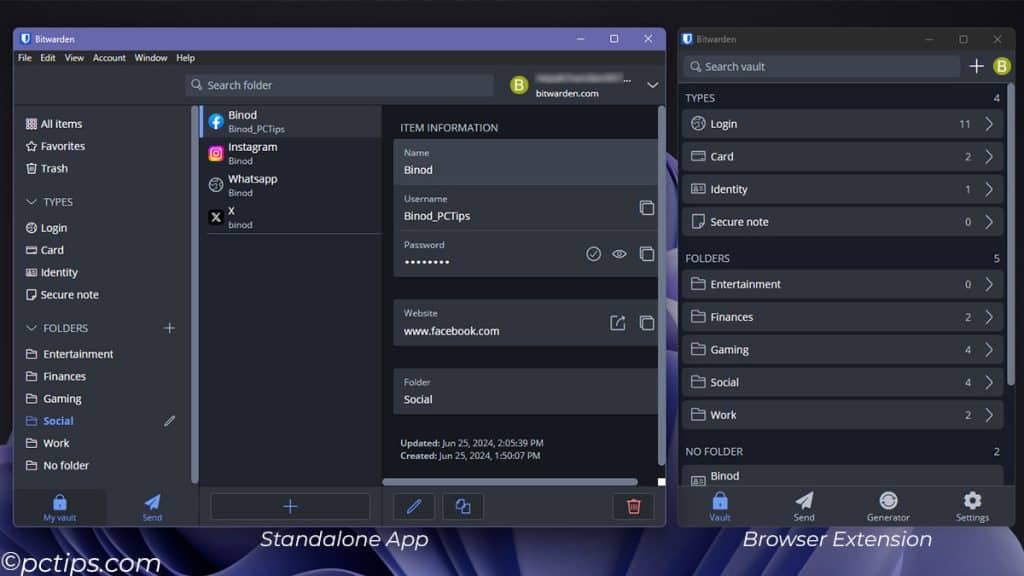
I switched to Bitwarden from Lastpass a few years back, and it does everything I need for zero cost.
What I love most about Bitwarden is that I can self-host it on my own server.
This gives me complete control over my data and ensures that my passwords are never stored on someone else’s system.
Related: 20 Privacy Mistakes Everyone Makes (And How to Fix Them)
Create your free account at vault.bitwarden.com/#/register.
Then, Download the Bitwarden apps for your computer and phone
Obsidian
Obsidian is a powerful knowledge base application that works on top of a local folder of Markdown files.
It’s like a personal wiki where you can organize and link all your knowledge.
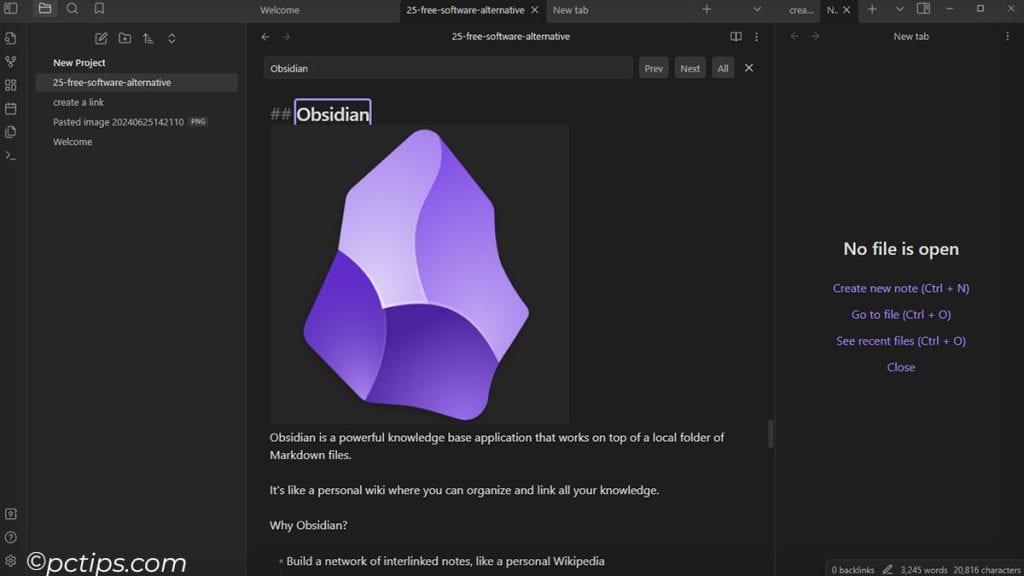
Why Obsidian?
- Build a network of interlinked notes, like a personal Wikipedia
- Instantly search all notes, or explore them via the graph view
- Supports images, to-do lists, tags, and code blocks in notes
- Notes are just text files, so no lock-in – works great with Dropbox or git
- Free for personal use, with paid options for collaboration and publishing
I’d tried Evernote, OneNote, and a host of “note-taking” apps before, but nothing quite clicked until I found Obsidian.
Related: 30 Must-Know Notepad Tips for Windows Users
And it’s endlessly extensible via community plugins – people have built things like kanban boards, slide decks, and spaced repetition on top of it.
Download Obsidian from obsidian.md and run the installer
Nextcloud
Nextcloud is a suite of client-server software for creating your own file hosting services on a private server.
Think of it as a self-hosted alternative to Dropbox or Google Drive.
Standout Self-Hosting Features:
- Sync files & folders between the server and local clients on Win/Mac/Linux/iOS/Android
- Collaborate on documents with web-based previews and editing
- Built-in text chat, voice/video calls, and email client
- Integrates with 200+ other web services and apps like Slack, Teams, Outlook, etc.
- Fully open-source, so you can modify the functionality or look under the hood
You’ll need a Linux machine, at home or in the cloud, with a public IP address.
Follow the detailed setup guide at docs.nextcloud.com to install the backend
Sumatra
Sumatra PDF is a fast, minimal PDF viewer for Windows.
But it also handles ebooks in the ePub and Mobi formats, comic books in CBZ/CBR, and more.
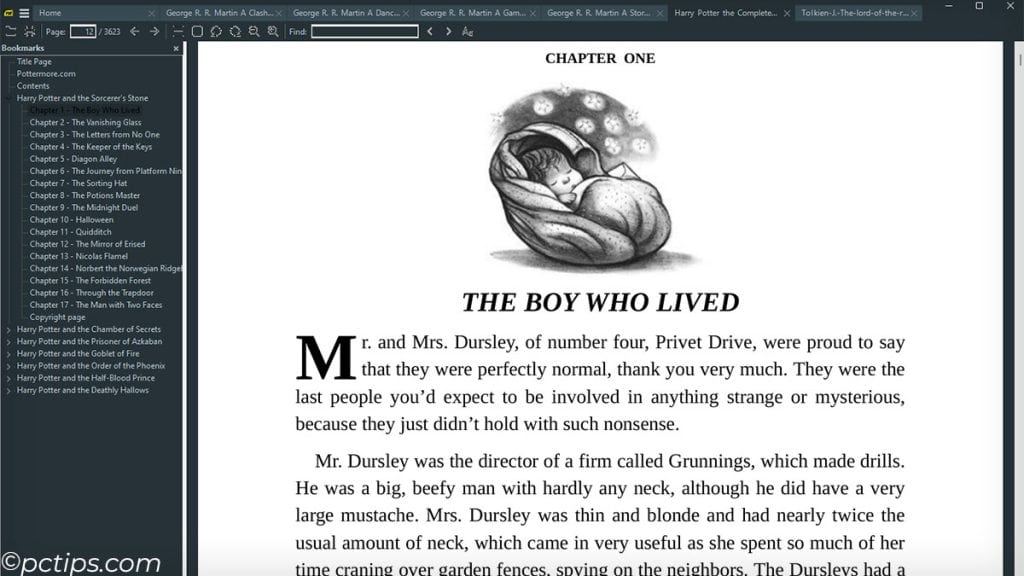
View Docs Like a Pro:
- Speedy launch and rendering, even for huge PDFs
- Customizable shortcuts for navigation, zooming, etc.
- Tabs for easy switching between multiple documents
- Advanced search with regular expressions
- Smart layouting of pages to fit your screen
Grab the installer or portable version from sumatrapdfreader.org
KeePass
KeePass is a free, open-source password manager that helps you generate and store strong passwords securely. Your “vault” of passwords is kept encrypted on your own device.
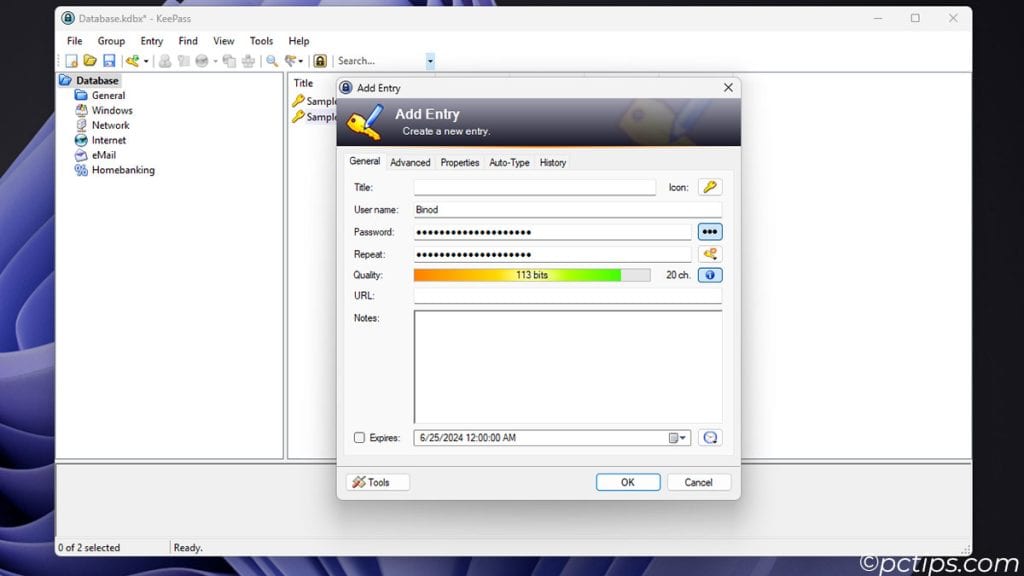
Related: Is Your Password on This “100 Common” List? Find Out Now!
KeePass Features:
- Securely stores website/app passwords, WiFi keys, registration codes, and other sensitive info
- Passwords are locked in an encrypted file – no cloud storage unless you choose it
- Generates random passwords of any length and complexity
- Auto-fills website logins via a global keyboard shortcut and encrypted messaging
- Extensively customizable with hundreds of plugins for cloud sync, 2FA, and more
Visit keepass.info and download the portable or installer version
Joplin
Joplin is an open-source note-taking and to-do app.
You can capture your thoughts with Joplin’s desktop apps, mobile apps, or terminal app, and keep them synced via Dropbox, Nextcloud, or other services.
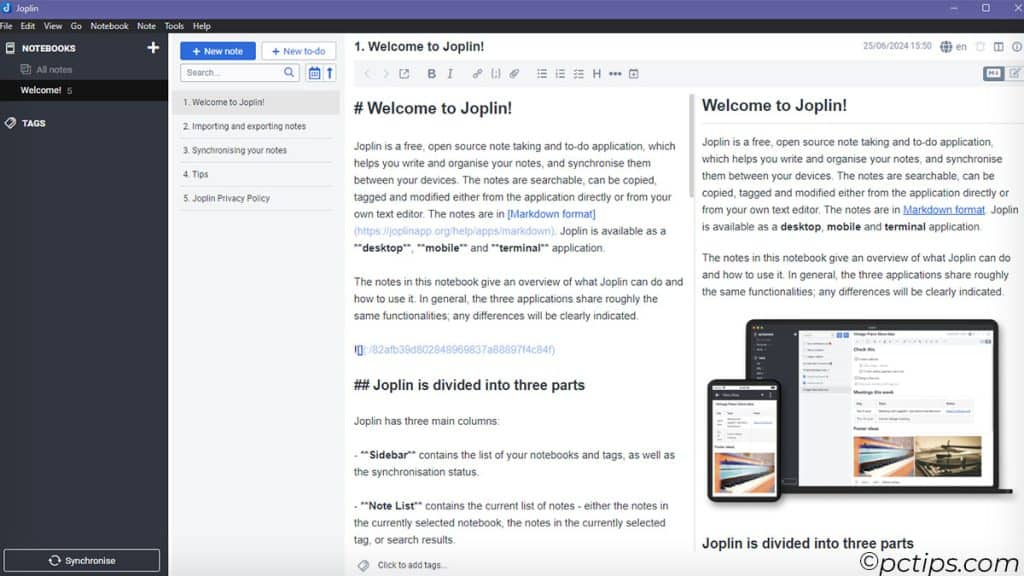
Joplin Highlights:
- Rich notes with support for Markdown formatting, images, file attachments & more
- Organize notes into notebooks and sub-notebooks for easy access
- Web Clipper for Chrome & Firefox quickly captures web pages
- E2EE sync keeps your data safe on 3rd party sync targets
- Import from Evernote, OneNote, and other apps to hit the ground running
Visit joplinapp.org and grab the app for your platform of choice
VSCodium
VSCodium is an open-source fork of Microsoft’s Visual Studio Code editor.
It’s a full-featured, cross-platform code editor with support for hundreds of programming languages.
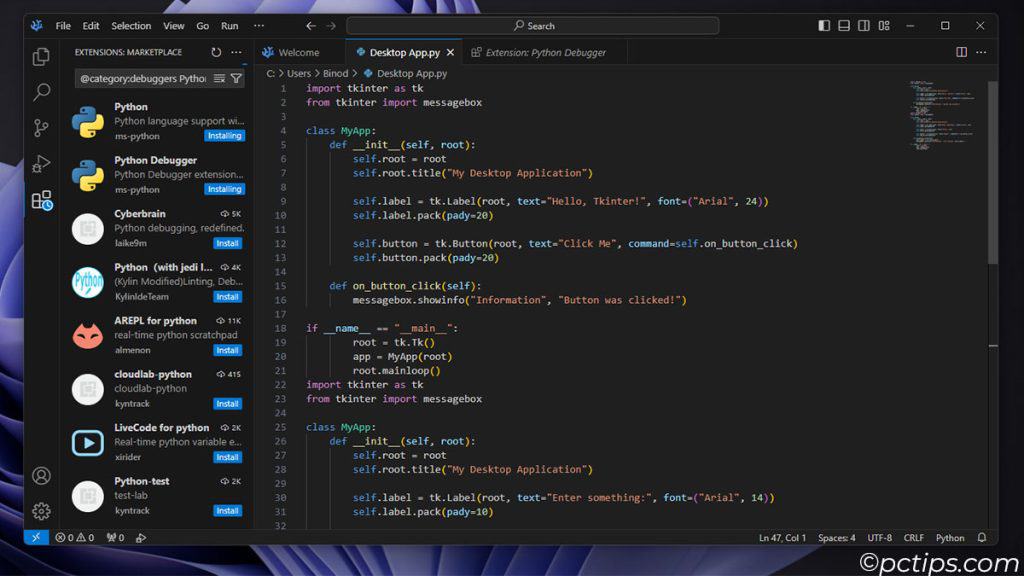
Code Editing Freedom:
- Syntax highlighting & autocomplete for 50+ languages out of the box
- Integrated debugger, version control, and terminal
- Endlessly customizable with thousands of extensions and themes
- Monthly updates with the latest features from upstream VS Code
- Fully open source, with all Microsoft telemetry & licensing removed
As a long-time Sublime Text user, I admit I was skeptical of VS Code at first.
But after giving VSCodium a serious try, I’m a convert.
Go to vscodium.com and grab the download for your OS
Calibre
Calibre is a free, open-source ebook library management application.
If you’ve got ebooks scattered across devices in multiple formats, Calibre is the tool to tame them.
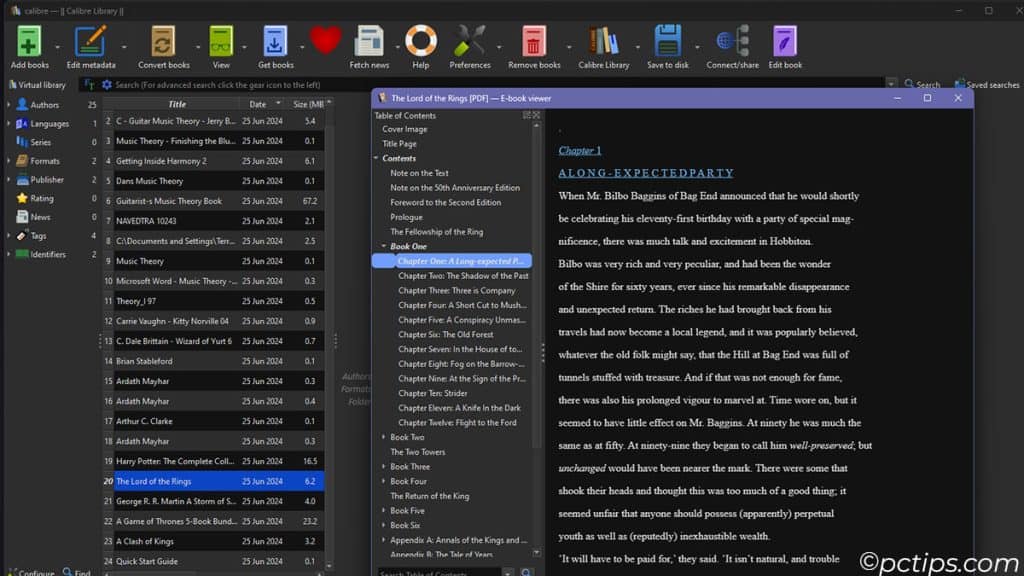
Features:
- Manages ebooks in
EPUB,MOBI,PDF, and other formats - Automatically downloads metadata and covers for your books
- Powerful search & tagging to organize large libraries
- Syncs ebooks to e-reader devices like Kindle and Kobo
- Converts between ebook formats to work with any device
Grab the Calibre download for your OS from calibre-ebook.com
Linux
Ready to take full control of your computing experience?
It’s time to make the jump to Linux.
With a free, open-source operating system like Ubuntu or Linux Mint, you’ll never pay for an OS upgrade again – or wonder how your data is being used.
Leaving Windows Behind:
- Install Linux alongside Windows with a “dual-boot” setup
- Choose from hundreds of Linux “flavors” to suit your needs and style
- Say goodbye to forced updates, license headaches, and built-in advertising
- Strengthen your PC’s security – Linux has 60-90% fewer security vulnerabilities
- Extend your older PC’s useful life – Linux is lean and efficient on aging hardware
Getting Started with Linux:
- Choose a Linux flavor – I recommend Linux Mint or Ubuntu for first-timers
- Go to linuxmint.com or ubuntu.com and download the ISO disc image
- Write the ISO to a USB drive with a tool like Rufus (rufus.ie)
- Boot your PC from the USB drive, and follow the prompts to install Linux
Free Yourself from Paid Software
These programs have saved me so much money over the years. The great thing is, they keep getting better all the time.
I’m curious, what are some of your favorite free software tools?
Did I miss any essentials? Let me know.
I’m available at [email protected] for your questions, comments, and suggestions.
Before you go, do me a quick favor: Share this post with your friends.
Libre Office has everything u need, I have been using it for years
Does anyone know of a free pdf editor?
Here's one for your list, Belarc Advisor, a free way to find out loads of information about your computer.
I wish there was a free or very low cost small business accounting software program. Anyone have good suggestions?
Do you know of any for file converting? Specifically for converting a docx file to pdf.
Hey Robin, you've got several good options for converting docx to PDF: Microsoft Word - Open the docx, then File > Save As > PDF. Easy! Google Docs - Drag the docx into Drive, open in Docs, then File > Download > PDF. Smallpdf.com - Super simple online converter. Just upload, convert, and download. Adobe Acrobat - Quick conversion if you're already using Adobe tools.
Great suggestions! Do you know a free app that will help get paper photos to digital with a phone or scanner ? TKS
Hey John, Here are a couple free options to digitize those old prints: For your phone, try Google PhotoScan (Android & iOS). It eliminates glare by stitching together multiple angled shots of each photo. https://www.google.com/photos/scan/ If you have a scanner, check out NAPS2. This open-source app for Windows makes scanning a snap. https://www.naps2.com/ Use your phone for a few quick scans, but break out a scanner for bigger batches.
Open Office. Another free version of Microsoft office, Great article thank you
Hey Harry, Here are a couple of great free PDF editors to check out: PDFGear - Works online or offline, letting you easily edit, annotate, and rearrange pages. Super user-friendly. LibreOffice Draw - Part of the LibreOffice suite, it's packed with advanced features for modifying text, images, and layouts. Steeper learning curve but very powerful. PDFGear is likely the best bet for basic needs and simplicity. LibreOffice Draw is great if you require more advanced tools and don't mind a bit of a learning process. Both are free, so give them a try and see which suits you best. Give a shout if you have any other questions!