I Tested 17 Browsers – Here’s the BEST One
Last Updated:
I’ve been on a mission to find the ultimate web browser.
One that perfectly balances speed, security, privacy, and functionality.
After spending countless hours thoroughly testing 17 different browsers, I’m ready to share my results with you!
How I Tested and Compared
To keep things consistent, I used the same laptop for all testing – a mid-range Windows machine.

Nothing fancy, but good enough to handle demanding browsing sessions.
I also ran each browser in a virtual machine with minimal resources, to see how they performed under pressure.
When evaluating browsers, I weighted privacy and security HEAVILY.
In my view, a browser should be your trusted gateway to the web, not a data leech for Big Tech.
I looked at factors like:
- Out-of-the-box privacy settings
- Telemetry and data collection
- Open-source vs closed-source
- Built-in tracking protection
- Fingerprinting resistance
- Ease of use and customization
- Update frequency and security patching
- Company history and business model
But most importantly, I used each browser extensively to see how it performed in day-to-day tasks.
Sure, benchmarks are nice, but there’s no substitute for real-world testing.
I considered overall speed, memory usage, battery life impact, and compatibility with major websites.
But ultimately, the Browser Privacy Test determined the winners and losers in my book.
Chrome
Yes, Chrome is convenient.
With a 65% market share, it’s by far the most popular browser out there
But that comes at a steep price…
Google’s entire business model is based on collecting as much of your data as possible to serve you targeted ads.
They recently settled a $5 billion privacy lawsuit over tracking people using Incognito mode.

My recommendation?
Stop using Chrome if you value your privacy at all. (Read: 20 Privacy Mistakes Everyone Makes)
When you use Chrome, you’re not the customer – you’re the product being sold to advertisers.
Plus, Chrome is closed-source.
That means you have no idea what code is actually running.
And it’s constantly sending data back to Google’s servers to build an uncomfortably detailed profile on you.
Edge
Microsoft’s Edge browser is a reskinned version of Chrome with even more user tracking.
Except instead of Google snooping on you, it’s Microsoft.
Sure, Edge has a few unique features, like vertical tabs (which are actually kinda neat).
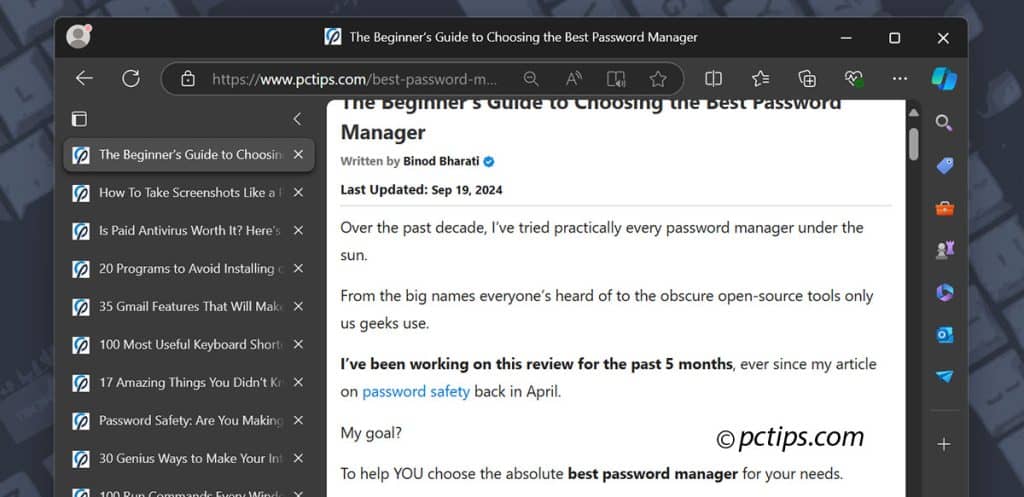
But fundamentally, it’s the same privacy nightmare as Chrome.
Microsoft collects a ton of telemetry data from Edge, even when you turn tracking off in the settings.
No the Microsoft Defender Application Guard doesn’t makes it secure and private.
Hard pass from me.
You might like: 15 Computer Myths You Should Stop Believing (Debunked)
Opera
Opera was an early pioneer in browser innovation.
It introduced lots of features that later became standard – like tabbed browsing and mouse gestures.
But these days, Opera is yet another Chromium clone owned by a shady Chinese company.
It offers a “free VPN” that’s actually just a data-collecting proxy.
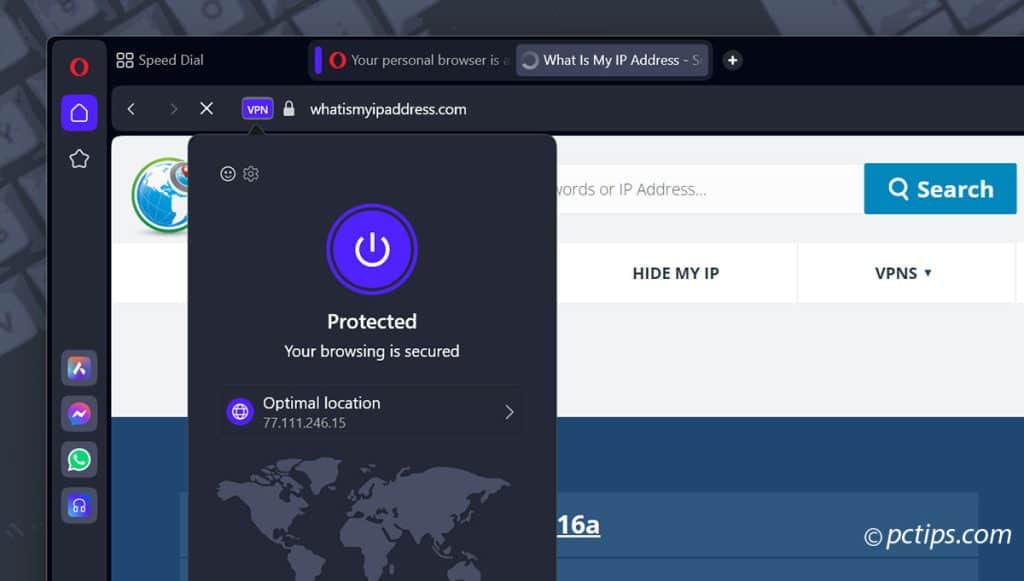
With Opera’s long history of questionable privacy practices, I simply can’t recommend it.
Moving on…
You might also like: 20 Programs to Avoid Installing on Your PC
Safari
If you use a Mac, iPhone, or iPad, Safari comes pre-installed as the default browser.
Safari is a bit better than Chrome on privacy thanks to Apple’s public stance against ad tracking.
It blocks third-party cookies by default and has some intelligent tracking prevention.
Safari’s tight integration with the Apple ecosystem is a plus if you’re all-in on Apple hardware.
And from an aesthetics and user experience standpoint, Safari is quite refined.
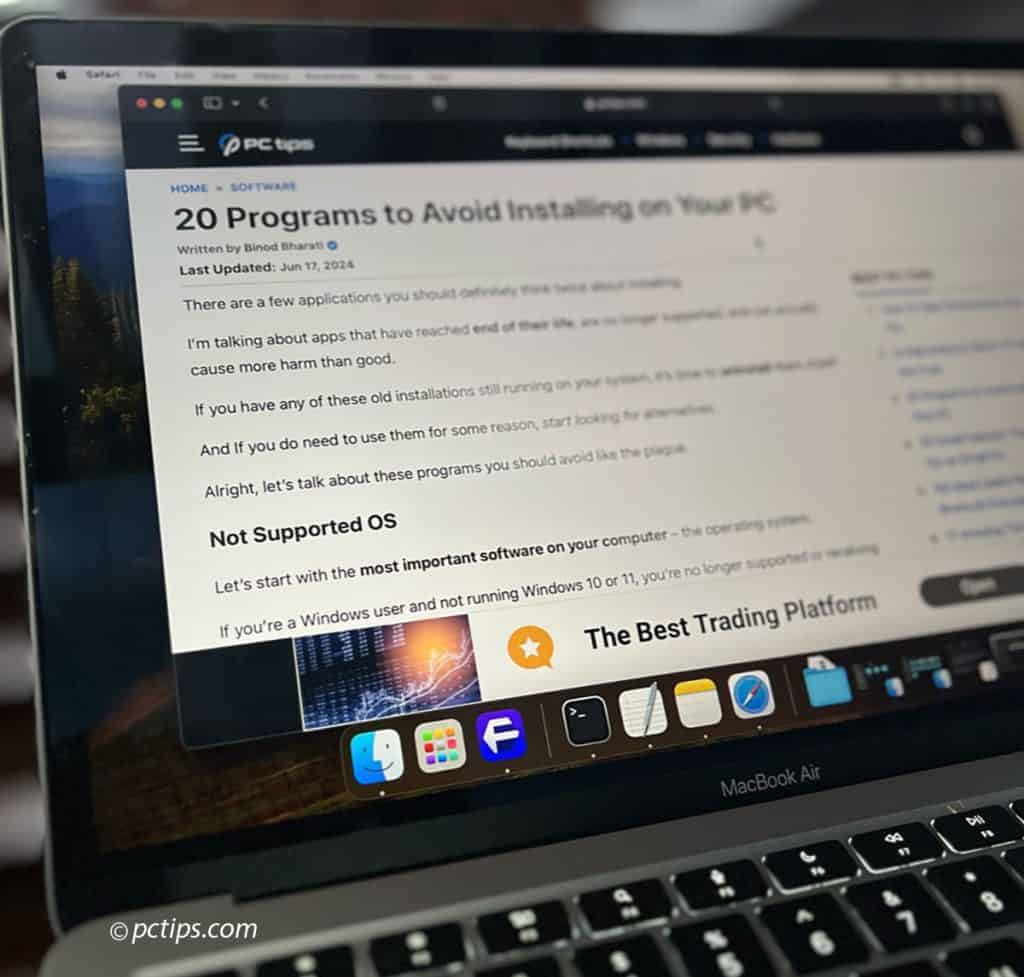
But Safari has some downsides.
For one, it’s completely closed-source.
It’s also limited to Apple devices, with no cross-platform support.
Customization is limited compared to other browsers.
Safari is a decent choice if you’re purely in the Apple ecosystem and trust Apple’s privacy stance.
But overall, better options exist.
Arc
Arc is a newcomer to the browser scene, and I have to admit, I like the user experience.
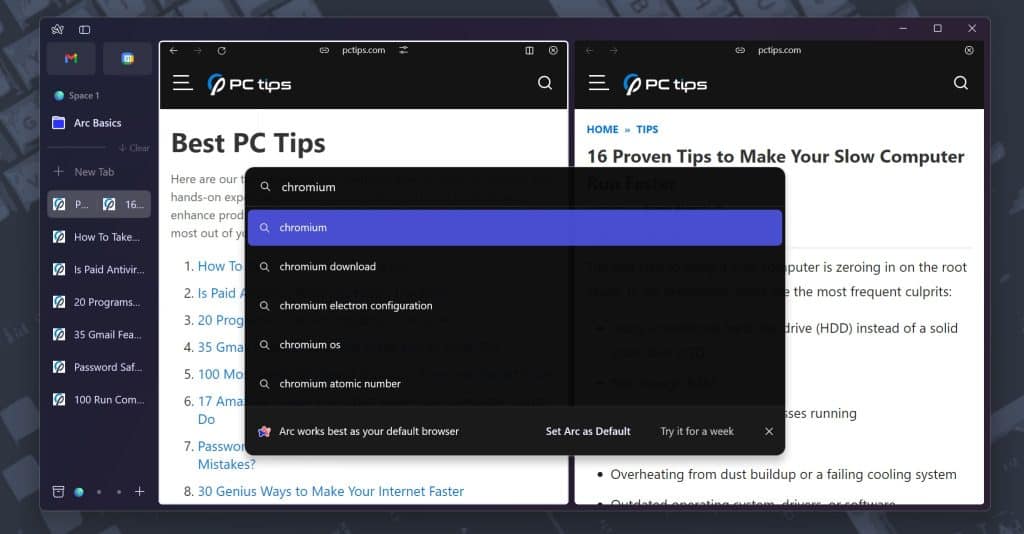
In fact, Arc is the only Chromium browser that offers something similar to Firefox’s multi-account containers.
So that’s a huge plus for productivity and privacy.
However, there are a couple of red flags.
Arc is proprietary, so we can’t verify any of their privacy claims.
Even more concerning, it requires an Arc account before you can even use the browser.
While Arc shows promise, it’s too new and unproven for me to recommend from a privacy perspective.
I’ll be keeping an eye on it, but for now, there are more trustworthy options.
Download: https://arc.net/download
Ungoogled Chromium
Remember how I said Chrome is constantly siphoning your data back to Google?
Ungoogled Chromium aims to solve that.
It’s an open-source project that takes the Chromium codebase (which Chrome and Edge are built on) and strips out all the Google-y bits.
No user tracking, no forced logins, no mysterious background requests to who-knows-where.
You get the compatibility and extension support of Chrome without the privacy downsides.
That’s a big win. The catch?
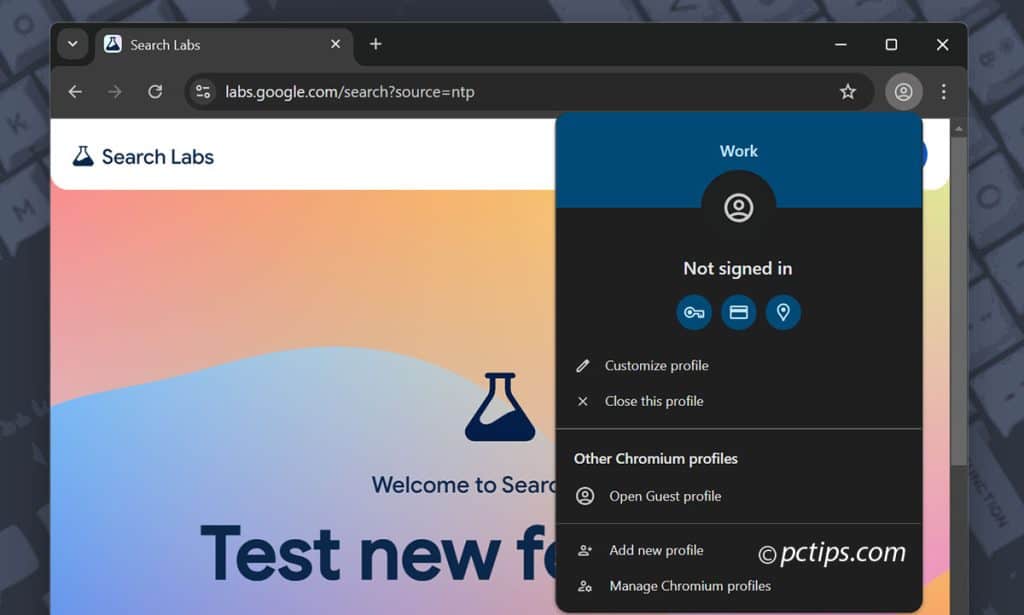
Ungoogled Chromium doesn’t provide automatic updates, which is a major security concern.
It also doesn’t add much in the way of privacy features beyond just removing the Google bits.
It also lacks Chrome’s syncing capabilities.
Download: https://github.com/ungoogled-software/ungoogled-chromium
DuckDuckGo
DuckDuckGo is best known for its privacy-focused search engine.
They’ve since expanded to make a mobile browser and desktop browser.
It comes with tracking protection and content blocking out of the box, which is great.
But… it’s not a fully independent browser
It’s essentially a wrapper around the system’s default web engine.
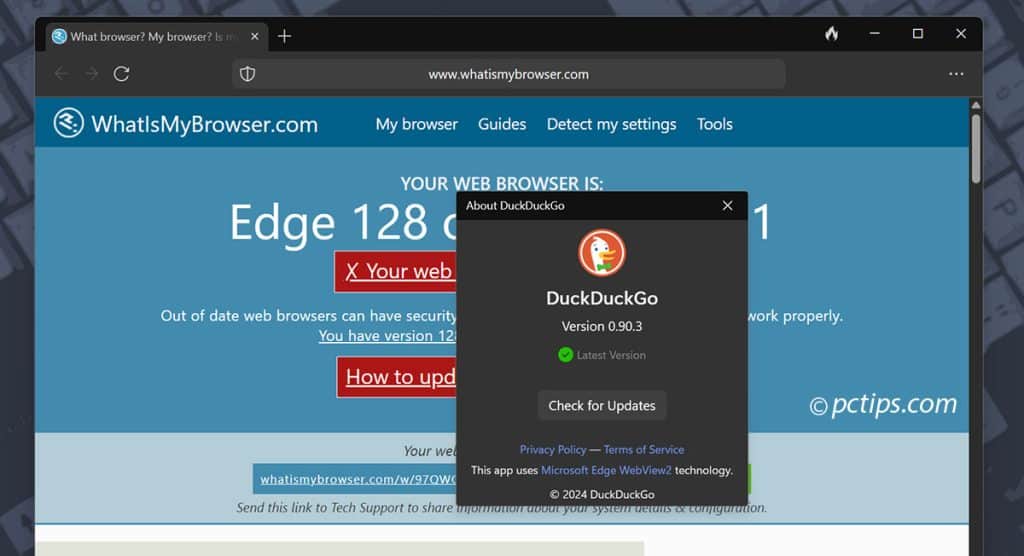
DuckDuckGo also isn’t open source, which limits independent security audits and transparency.
In fact, in 2022 they admitted on their own blog to an agreement which prohibited blocking Microsoft trackers.
Not exactly a good look for a “privacy” browser.
I like DuckDuckGo’s search engine, but their browser needs work.
It does have some strong points, but there are better options.
Download: https://duckduckgo.com/about
Firefox
Now we’re getting into the big leagues.
Firefox has been a trustworthy browser for decades, guided by Mozilla’s mission to keep the internet open and accessible to all.
It has long been a darling of the privacy community.
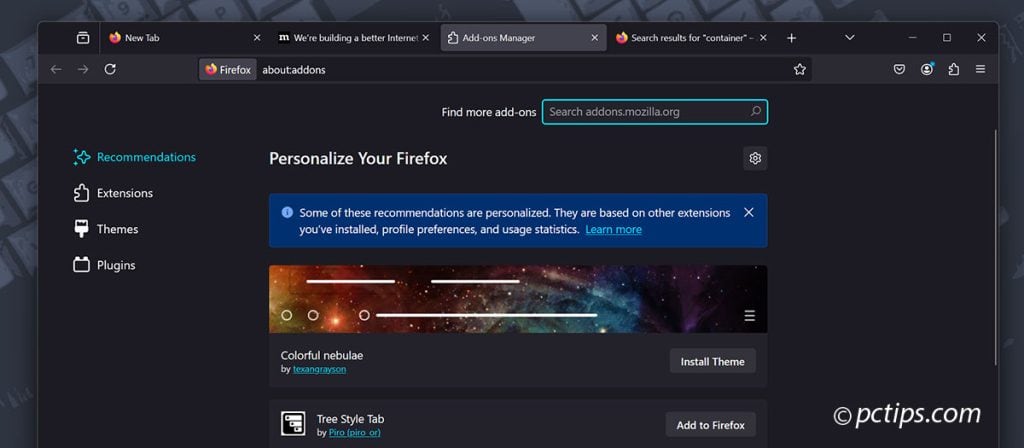
Out of the box, Firefox doesn’t have the best defaults from a privacy perspective.
But! It has an absolutely massive library of privacy-enhancing add-ons that you can mix and match to craft your perfect setup.
That said, Firefox isn’t perfect.
There are some valid concerns around telemetry and the Pocket integration.
And frankly, Firefox has been slower to implement cutting-edge privacy features compared to some competitors.
With the proper configuration and add-ons, Firefox is still a top-tier choice for privacy.
Highly recommended, especially if you want flexibility and extensibility.
Download: https://www.mozilla.org/en-US/firefox/download/thanks/
Waterfox
If you love Firefox’s extensibility but don’t want to spend hours customizing it, Waterfox may be for you.
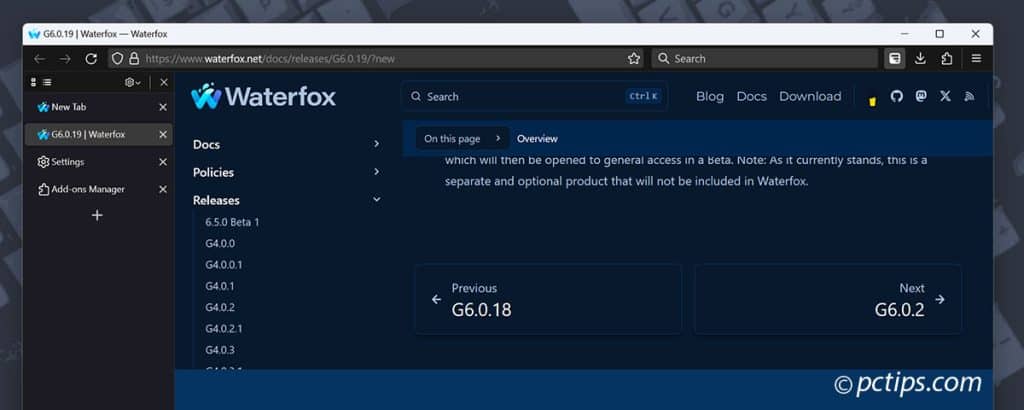
It’s a fork of Firefox that disables a lot of the invasive telemetry and integrates privacy add-ons out of the box.
Waterfox aims to preserve the classic Firefox experience while enhancing privacy.
The downside is that Waterfox is based on Firefox ESR (Extended Support Release) builds, rather than the main Firefox branch.
ESR builds are actually less secure than regular Firefox because they receive security updates more slowly.
There was also some drama getting acquired by a UK ad company and then later reverting back to fully independent status.
Waterfox is a good option for those who want a pre-configured, privacy-respecting Firefox experience without digging through settings themselves.
Download: https://www.waterfox.net/download/
LibreWolf
LibreWolf is based on Firefox but strips out most of Mozilla’s bloat and privacy-compromising features.
It has better privacy configurations compared to stock Firefox, and includes the uBlock Origin extension by default.
My only complaint is that it doesn’t auto-update, which is a potential security risk.
It does include a companion updater, but it’s a bit of a hassle compared to browsers that smoothly auto-update.
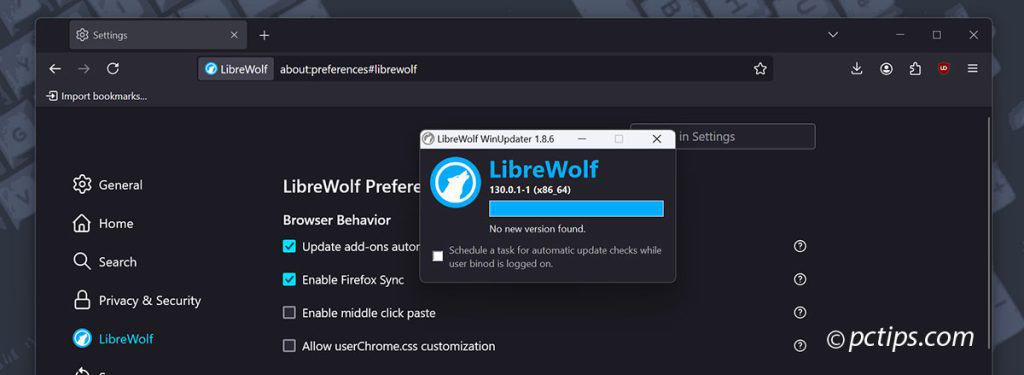
LibreWolf is a great choice for those wanting a privacy-respecting browser without much setup required.
It offers easy-to-use privacy settings and disables Firefox Sync by default (but you can enable it if needed).
If you want a more private Firefox experience but don’t want to deal with the full hardened Firefox setup, LibreWolf is definitely recommended.
A top pick.
Download: https://librewolf.net/installation/
Vivaldi
VIVALDI has a LOT going on. It’s a power user’s playground.
It was started by former Opera developers.
It’s a feature-rich browser with unique capabilities like page tiling, tab stacking, and built-in notes.
I particularly love the workspaces feature for separating my work or tab groups.
It’s why I still use Vivaldi for some work-related tasks, despite my privacy concerns.
Vivaldi packs in features I haven’t seen anywhere else.
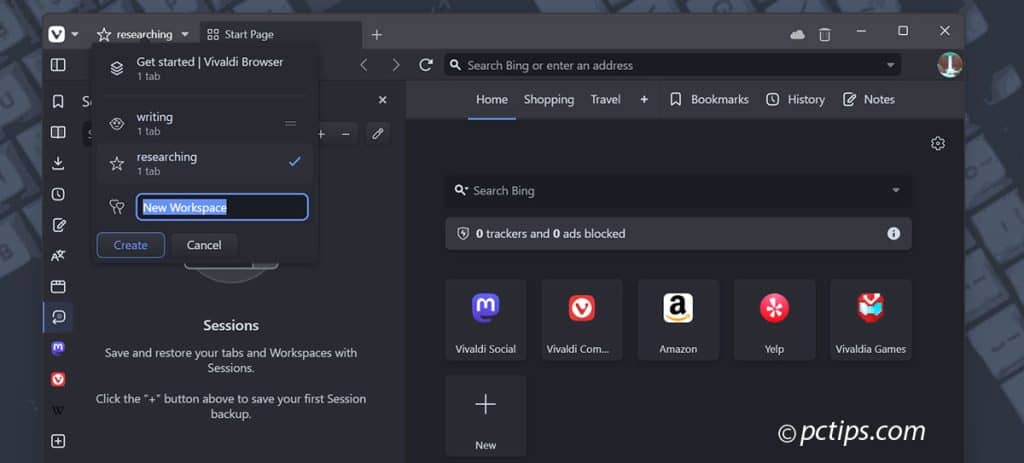
But It’s closed source.
That means we can’t verify any of their privacy claims, and have to trust that they’re not doing anything shady behind the scenes.
Vivaldi’s privacy protections out of the box are also fairly lacking compared to other privacy-focused browsers.
So in summary, Vivaldi is great for power users who want tons of interface customization and built-in productivity features.
But it’s not my top recommendation from a privacy standpoint.
Use it if you like the features, but don’t expect best-in-class tracking prevention.
Download: https://vivaldi.com/download/
Floorp
Floorp is a new and relatively unproven browser.
It’s similar to Waterfox but with less history and track record.
Like Waterfox, it’s based on Firefox ESR, which is potentially less secure.
Floorp adds some unique features to the Firefox base like vertical tabs and workspaces.
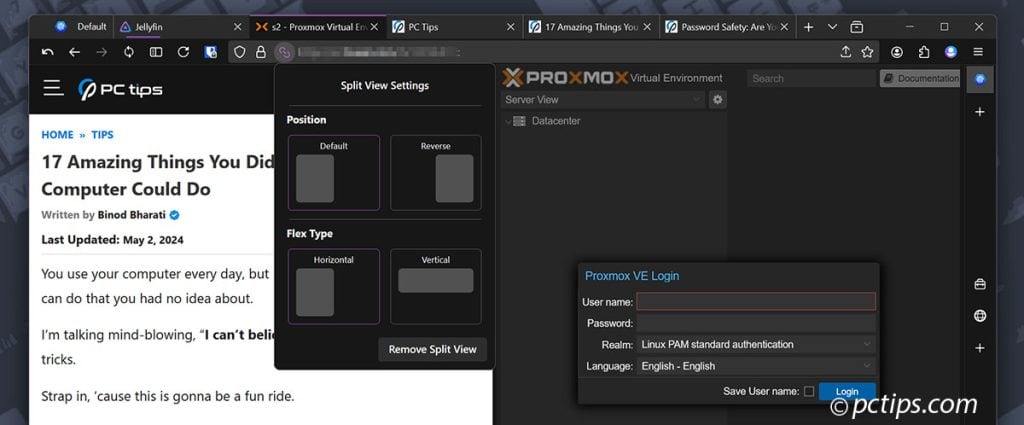
But the workspaces implementation isn’t as convenient as Vivaldi’s.
The major issue is when you drag out a new window and close it, the workspaces are lost.
Not so with Vivaldi.
Floorp doesn’t offer any significant privacy advantages over Firefox itself.
Unless you REALLY want a Vivaldi-style interface bolted onto a Firefox core, I don’t currently recommend Floorp.
You’re better off just using hardened Firefox in most cases.
Download: https://floorp.app/en/download
Tor Browser
If you’re really serious about anonymity, Tor is the way to go.
It routes your traffic through multiple nodes to conceal your identity and location.
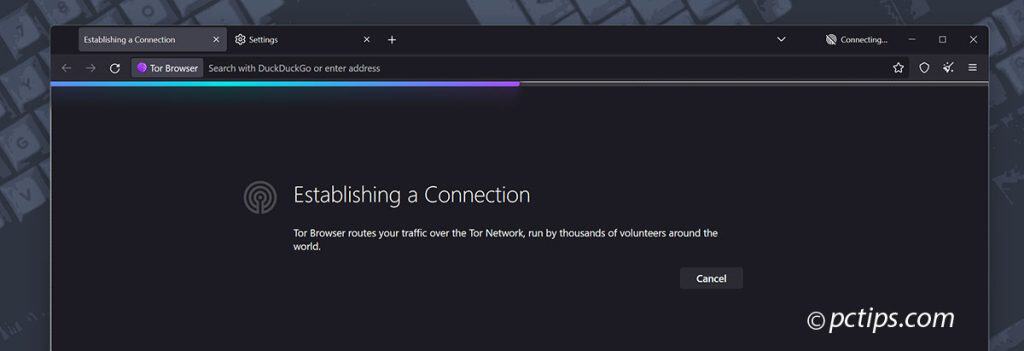
Combined with Tails or Qubes OS, it provides maximum security.
But Tor comes with major tradeoffs:
- It’s sloooooow. Expect 5-10x slowdowns compared to normal browsing.
- It breaks a lot of websites due to its aggressive anti-fingerprinting.
- Using it makes you inherently suspicious to your ISP and government agencies.
For the vast majority of people, Tor is overkill for daily browsing.
I only recommend it if you have a specific need for anonymity and are willing to put up with the downsides.
For privacy with better usability, keep reading.
Download: https://www.torproject.org/download/
Mullvad
Sweden-based Mullvad has made a name for itself as a no-nonsense VPN provider.
Now they’re jumping into the browser wars with Mullvad Browser.
Think of it as Tor Browser for the rest of us.
It routes your traffic through Mullvad’s VPN network, masking your IP address.
And it includes best-in-class tracker blocking and fingerprint protection.
But unlike Tor, it feels fast and works with most sites.
You get the privacy perks without the slowdowns.
Mullvad Browser is dead simple to use – no account or complex setup required.
One standout feature is the “Reset Identity” button.
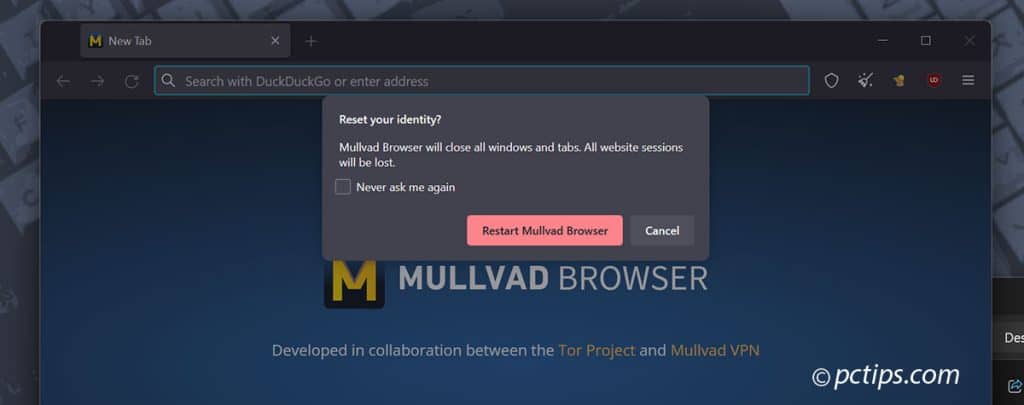
With a single click, you can reset your browser state and start over with a clean slate, no trace of your previous activity.
Mullvad Browser is a compelling new option that puts privacy first without the typical VPN hassles.
Download: https://mullvad.net/en/browser
Brave
Brave is hands-down one of the best Chromium browsers for privacy and security.
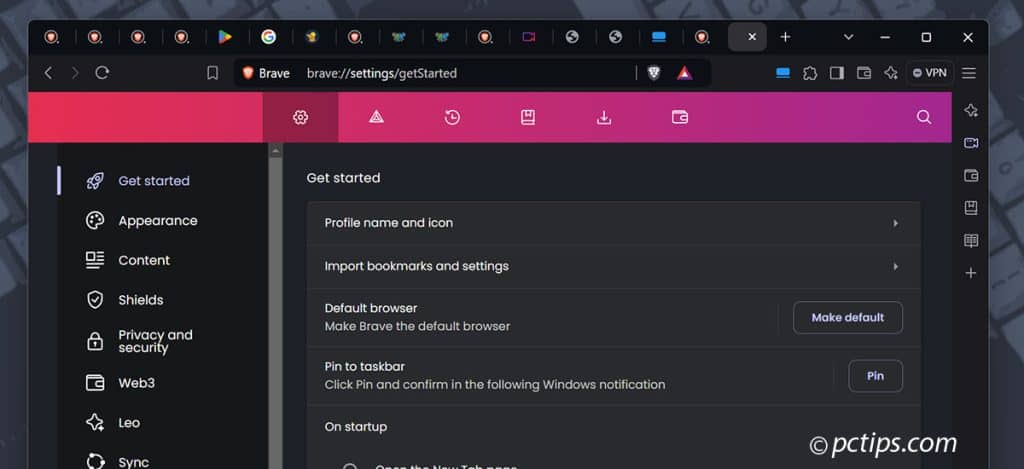
It’s secure and private out of the box, with a built-in ad blocker, anti-fingerprinting and script blocking.
Brave also does a lot of independent and original work on browser anti-fingerprinting techniques, which is great to see.
Their “Shields” system for blocking trackers and ads is one of the most comprehensive.
In the past, Brave has engaged in some questionable business practices like injecting affiliate links.
But the core browser is still very solid.
Just make sure to disable their cryptocurrency and wallet features.
Overall, Brave is a top pick if you want robust privacy and security without giving up Chromium compatibility and performance.
It’s secure and private with little to no setup.
Download: https://brave.com/download/
Hardened Firefox
For the absolute best balance of privacy, security, and usability, nothing beats a properly hardened Firefox setup.
By using a custom user.js configuration file, you can drastically enhance Firefox’s privacy and security.
I recommend starting with the ‘arkenfox‘ user.js templates.
These disable telemetry, pocket integration, and other privacy-invasive features.
You may need to tweak settings like DRM support depending on your needs.
The downside to hardened Firefox is that it requires the most manual configuration of any option here.
But that’s the price for the best possible privacy and security while still being able to use the modern web normally.
For most users, I would still recommend enabling automatic add-on updates and retaining browsing history in hardened Firefox.
There’s little privacy benefit to disabling those, and big usability downsides
My Top Picks
After countless hours of testing, my browser of choice is Firefox with extensive hardening and privacy extensions.
- Best Overall for Everyday Use: Brave or Hardened Firefox (if you don’t mind tinkering). LibreWolf is a good alternative if you want Hardened Firefox without the setup.
- If You Need Multitasking Features: Vivaldi or Floorp for their tab management and workspace tools.
- Maximum Privacy: Mullvad Browser, and Tor for maximum anonymity.
Choosing a browser is a very personal decision.
These recommendations are based on my priorities and level of technical skill.
At the end of the day, the “best” browser is the one that strikes the right balance between privacy, security, and usability for your needs.
But one thing is certain: with the right browser, you can browse the web with confidence, knowing your data isn’t being exploited at every turn.
I hope this in-depth breakdown has been useful!
Feel free to bookmark it for reference or share with friends who may be on the lookout for the best browser.
What a great article! Wish it was more widely distributed. As my circle is miniscule I cannot do enough to share the educational value of this post. But I can lavish praise and thanks your way...
You did not mention DuckDuckGo in your test of browsers. I have been using Duck or Firefox for many years and love using both of them. Why did you exclude DuckDuckGo in your testing?
I am not pc tech savvy(@83yrs. old) I rely on your posts ,but you don't give enough info on down loads. This article left me in the dark as to which browser is the best for me. Please help. Thank you
Hey John, I apologize for not providing clearer guidance for your situation. As an 83-year-old who isn't very tech-savvy, the most important things are probably ease of use, reliability, and good default privacy. With that in mind, here are my top browser recommendations for you: Firefox - Firefox is a great all-around choice. It's user-friendly, stable, and provides good privacy out of the box. You can download it here: https://www.mozilla.org/en-US/firefox/new/ Brave - Brave is another strong option, especially if you're already used to Chrome. It looks and works similarly but with much better privacy defaults. You can download Brave here: https://brave.com/download/ Both Firefox and Brave have good default settings, so you won't need to tweak much. They will also import your existing bookmarks and settings during installation, making the transition pretty seamless. The other browsers I mentioned like Tor and hardened Firefox are great for privacy geeks but probably overkill and too confusing in your case. The key is finding something that works reliably, protects your privacy, and is easy to use. I hope this simplified recommendation helps! Let me know if you have any other questions
What is your assessment of Duck Duck Go?
Gerald! I actually just updated the article to include a section on DuckDuckGo after another reader pointed out that I missed it in my initial roundup. Please check.
LibreWolf It says on the site it does update. Would that change anything for you? thnx
Russ, LibreWolf doesn't use Firefox's built-in automatic update system, but as I mentioned in the article, it has an option to install the companion updater. It's a bit of a hassle, but nothing major. I slightly prefer fully automatic background updates for critical security patches. I worry that users will forget to manually update and end up running an outdated, vulnerable version. But still, LibreWolf is the best choice if you don't want to custom tweak a hardened Firefox setup yourself.
One thing you did not address is which browser options work with password managers. A password manager has become a necessity for me.
Hey ry10, most of the major browsers I covered work well with password managers.
Thank you for your great advice and recommendations. My concern is, how easy is it to make the "change" to a new browser? Taking a deep breath, and trying to move to Brave ~~Mary Ann
Hi Mary Ann, modern browsers have made the process of switching over much smoother than it used to be, especially if you're moving to a Chromium-based browser like Brave Here's what you can expect: 1. Importing data: Upon installing Brave, it will offer to import your bookmarks, history, passwords, and other data from your current browser. This process is usually just a few clicks. It works especially smoothly if you're coming from Chrome or another Chromium browser. 2. Extensions: Brave supports all Chrome extensions, so you should be able to easily install any ad blockers, password managers, or other tools you rely on. Just head to the Chrome Web Store and install as usual. I hope this helps. I'd love to hear how the switch goes for you!
You raise a great point, Richard. I absolutely should have included DuckDuckGo in my initial roundup. That was an oversight on my part. I went back and added a section on DuckDuckGo to the article.